The email signature manager that businesses use
A fast and efficient way to manage employee email signatures
IT and marketing professionals who want to standardize employees' email communications by introducing email signatures waste work hours when using incomplete software.
Your business can quickly streamline the process of managing with the right tool.
Our email signature management software assists teams in creating and deploying consistent company email signatures in a speedy manner. It's not just a thing we say; it's a thing we do.

Standard email signatures fastly
Useful and professional email signature manager features to gain productivity. Your business can quickly and efficiently manage team email signatures with all these features.

Automation
Speed up standard email signature creation by adding reserved fields that are filled out just once.


Collaboration and team
Give access to creative people in your account and create better email signatures faster.

Integrations
Connect products your team already uses to Bybrand and save time implementing your company's email signatures.
Why businesses love Bybrand




Branded email signatures
We understand that as an IT manager or marketing professional, you have a busy schedule. Therefore, although email signatures are important, the creation process needs to be as quick and streamlined as possible.
Email signature editor
Add text content, lines, icons, images, and logos. We will provide you the basics. The sky is the limit to your creativity.
Discover how email signature editor works.
Ready to use Bybrand?
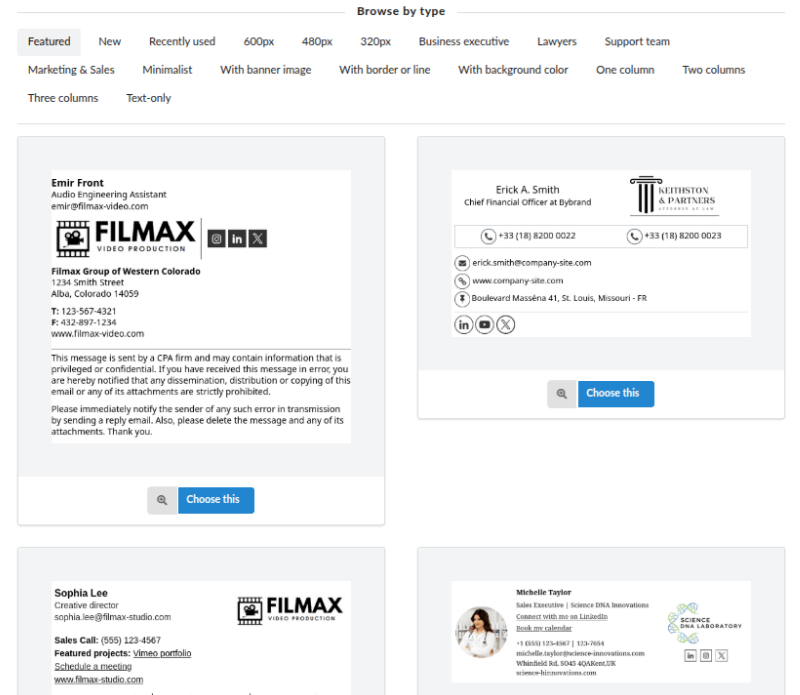
Templates gallery
Competition for the acquisition and retention of clients is rising every day. Cold calls, automation, chatbots, and a well-created HTML email signature are ways to highlight and offer an authentic experience to the client.
It doesn't matter where your email message will be opened. All templates work on the main email and webmail clients.
Email signature manager standard features
Aside from the primary functions mentioned above, the Bybrand email signature manager software provides time-saving functions to instantly create and deploy a flawless signature.

Storage
We will safely store your email signature data, especially the remote assets like icons and logos.

Share signature
Share the email signature with a company collaborator or friend.

Create from scratch
An advanced method that allows you to create your own HTML email signature pieces.

Disclaimer
Verify that every email that leaves your company is legally compatible.

Editor in HTML mode
Perfect for experts! Edit the email signature in the HTML version.

Restore past version
Preview and restore past versions of any email signature within 30 days.

Crop / Resize image
The ideal size and crop will create highly engaging images for your email signature in minutes.


Send test by email
Beyond real-time visualization, you can send unlimited tests to any email account.

Icons stock
An extensive free social icons gallery. Your email signature goes where people are: Facebook, Twitter, LinkedIn, or Instagram.

Image gallery
One account, all the images. Your images included on the website or edited are stored for future lookups or to be inserted into other signatures.

Download signature in HTML
Download email signatures in HTML locally to your machine.

Clone signature
Create an email signature identical to previous ones with the clone resource.
Register to learn more about the manager
Your business can quickly manage team email signatures with everything you need

Email signature manager FAQs
What is an email signature manager?
An email signature manager (ESM) application simplifies the creation, deployment, control and sharing of email signatures. It provides a business with a consistent, professional appearance for every email company employees send. The ESM can also add links, images, and other types of rich content to signatures.
Why do I need an email signature manager?
The creation and management of employee email signatures is most easily achieved with an email signature management platform. You are able to customize signatures to show your company logo, name, contact details and other information that might be required. It helps ensure a uniform approach across all your emails and helps you manage multiple signatures.
How do I create and deploy email signatures to employees quickly?
Email signatures can be rapidly created and shared with employees using a signature management platform such as Bybrand. Email signatures can easily be created for the entire organization and customized for individuals. They can still easily be rapidly deployed.
Does my company need to modify DNS or forward private emails to Bybrand?
There’s no need to change domains or your DNS to forward your company emails to Bybrand. We can also connect the API of your email platform, such as Google Workspace, to update signatures directly into the user's account – using SSL security.