This post is also available in: Português
Here are some good password policy practices recommended for any web application, even Bybrand.
- Use strong and different passwords for each service you use. A password manager can help you generate strong and unique passwords and save them (so you don’t need to memorize them).
- You need to choose a password long enough; 12 characters is a good number.
- Avoid weak passwords such as “12356789” or “yourname-birth-date.” They are easy to remember, but that makes them equally easy to hack.
- The KeePass is our preferred password management APP.
Changing the password
You can easily change your password by navigating to Account – Authentication.
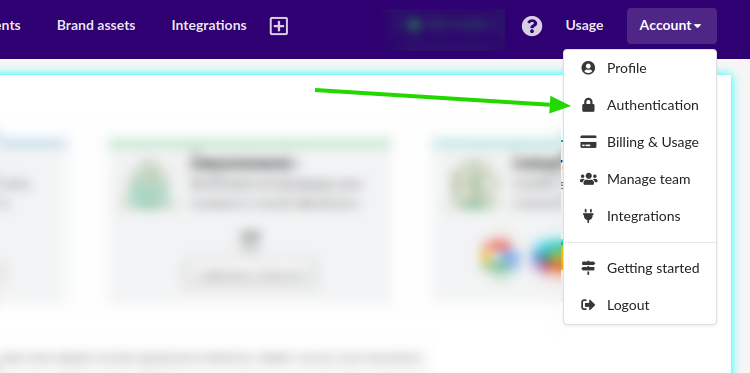
Next, scroll to the bottom of the page, and find the Change account password section. Click the Change password link to receive instructions by email.
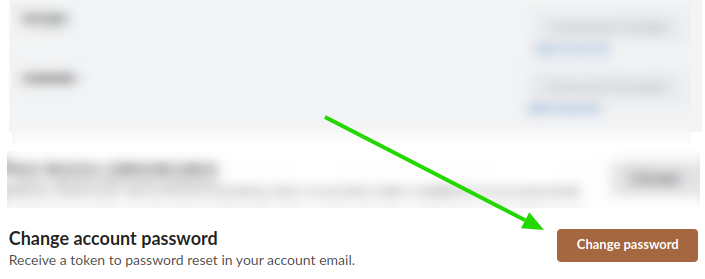
After the click, in a few seconds, you will receive an email from Bybrand with instructions to change the password. Follow the instructions in the email to change the password.
