This post is also available in: Português
Integration placeholders are a feature that helps to create a signature quickly for a specific platform. When activated, the placeholders are available in the Bybrand email signature editor.
For example, in Teamwork Desk, the variables will be available in the editor by typing two double curly brackets {{.
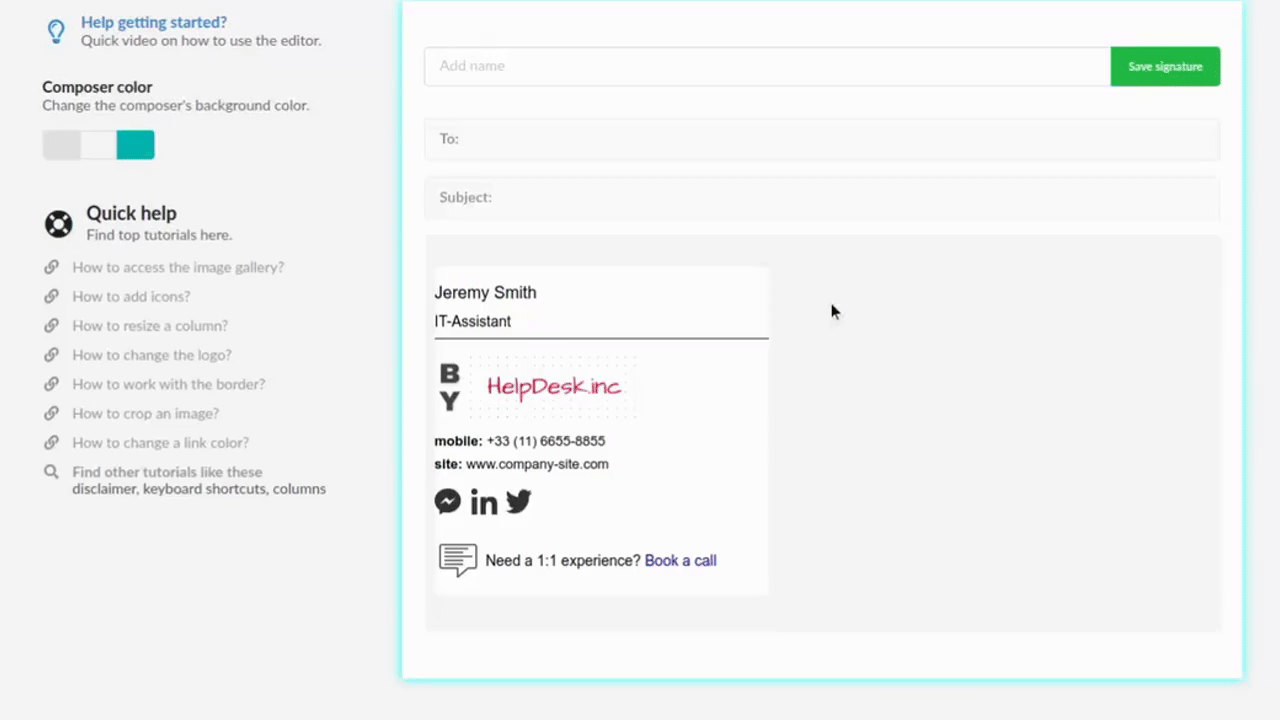
Variables work in email signature inbox, such as those used in Help Scout, Front, and Teamwork Desk. When you paste the email signature into the platform, these fields are automatically replaced with individual details for each agent, such as their name, position, phone numbers, and other fields from the support agent’s profile.
Why use it?
The main benefit is the need for a smaller number of email signatures. It is not necessary to create a unique HTML email signature for each helpdesk agent. By using placeholders, it is possible to create a single signature for multiple agents who are connected to the same inbox.
In addition, the integration of placeholders ensures that the agent’s signature information is always up-to-date, since the data is pulled directly from the support agent’s data in each platform. This saves time in managing signatures and ensures that all information is accurate and up-to-date.
