This post is also available in: Português
In this quick tutorial, we’ll show you how to clone (or duplicate) an email signature and thus create a new one.
Clone button
You can access the Clone button by accessing the More menu and the Clone section. By clicking on create new, an identical signature is generated – and you can edit it by adding new information.
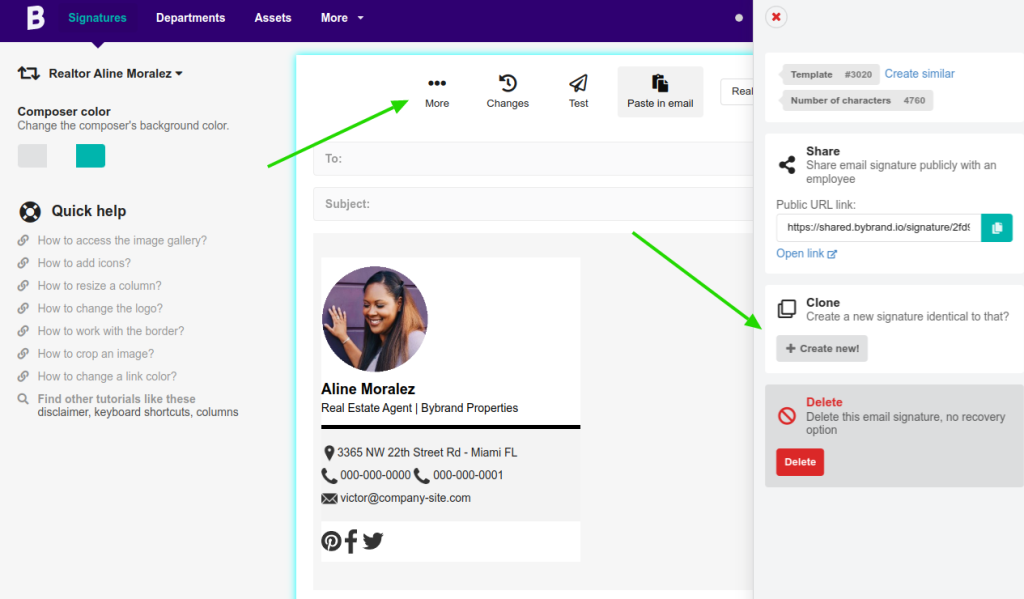
Video
This video will show you how to clone or duplicate an email signature in just a few simple steps.
