This post is also available in: Português
The primary email address associated with the account is critical as it is the primary communication between your company and Bybrand. Therefore, please take appropriate steps to ensure you do not lose access to this email address.
Transfer of owner
To change the address associated with your Bybrand account, follow the steps. When logging in, click the top menu, Account – Authentication.

Next, navigate to the section Authentication.
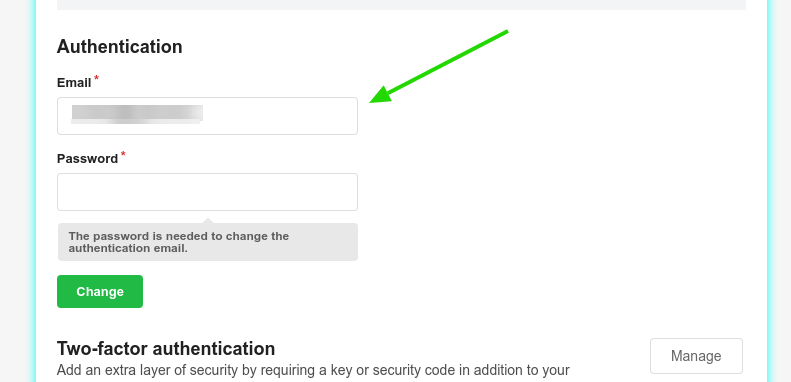
Enter the new primary email address. Please note that for security, you need the current account password to change the field. Click on the Change button. Your account is now associated with your new primary email address.
Team login
You can invite other team members to help collaborate and manage email signatures. For this, see Inviting users to access your account.
If the new account owner’s address exists on Bybrand (for example, in Team login), you need to remove the account to make the change successful.
