This post is also available in: Português
Bybrand supports updating an email signature on a Gmail alias address. So, this allows you to update the email signatures of the user’s main account and all Gmail aliases.
Aliases emails are secondary email accounts of one user. You can read more about that
This is an example of the Google Workspace admin panel:
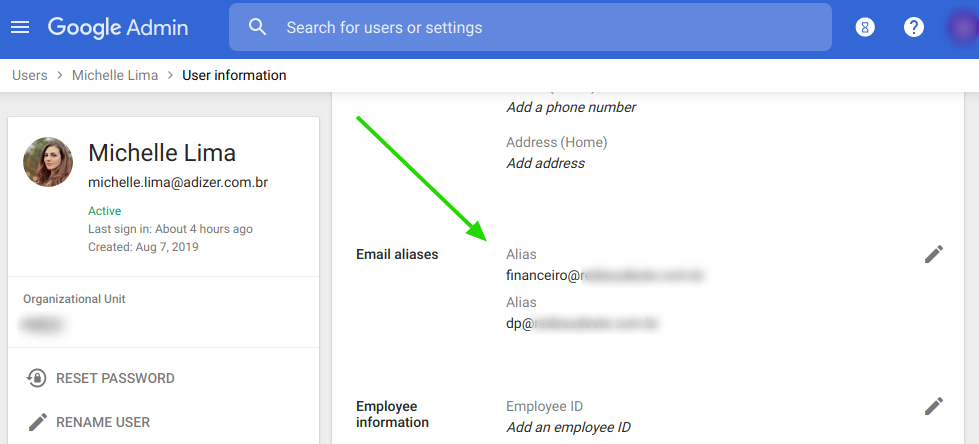
The following part can be useful if you have questions about working with email signature updates at the alias addresses of Gmail.
Loading all account aliases
Before uploading email aliases to Bybrand, you need to import Users.
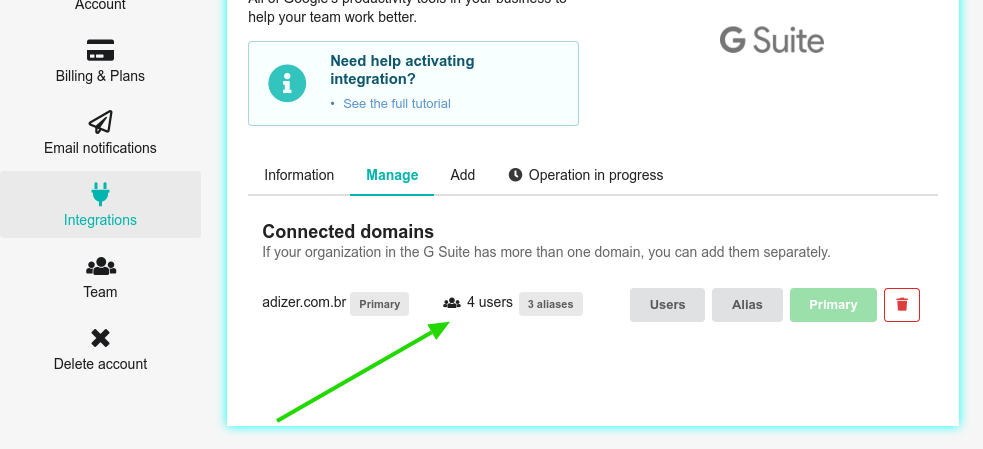
Importing is done. You can now click on the Alias button to load all alias addresses. If everything is right, the aliases count in your primary domain will probably change.
Updating email aliases signatures
Note, important; please read.
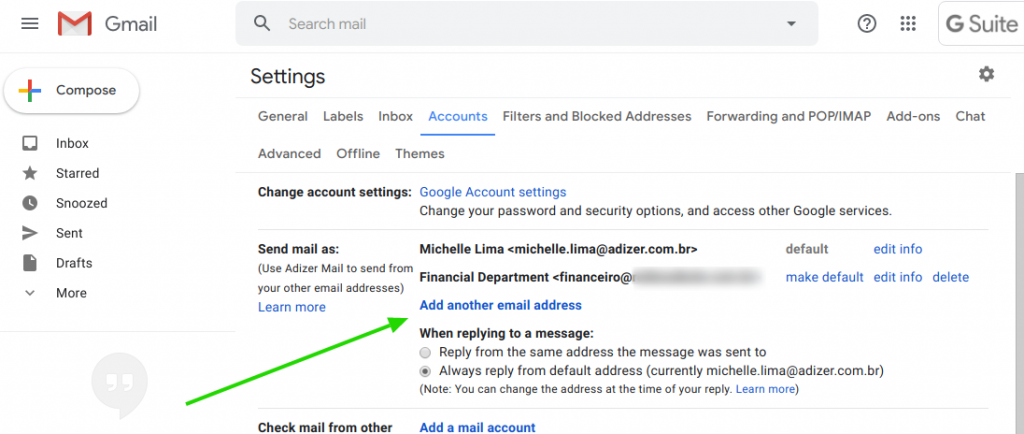
After finishing all the processes, we now move on to the best part: updating the signatures. In the Bybrand paste signature area, the alias email addresses will show up with a tag.
As you can see in the example:
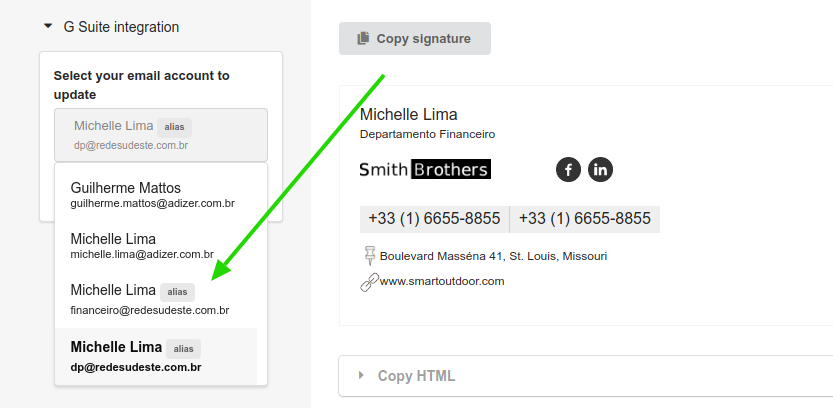
Video with a complete presentation of how to update the signature of an alias address in Gmail.
Alias address in Departments
Bybrand also allows you to import alias addresses into a Department. See the full tutorial with all steps: Gmail alias into the Departments.
If you have any trouble with the process of activating Gmail signature updates, please get in touch with our Support team.
