This post is also available in: Português
Inserting the email address in the HTML signature is a personal choice. If you decide to add it, also consider inserting a link to facilitate recipient contact, increasing the professionalism and engagement of your emails.
Watch this quick video on how to add an email link in the email signature, or a more complete tutorial below.
Clickable email link in the email signature
Unlike when you link to a site with
Please look at this example:
mailto:email@your-business.com
See the example pop-up in the URL field, created with the editor.
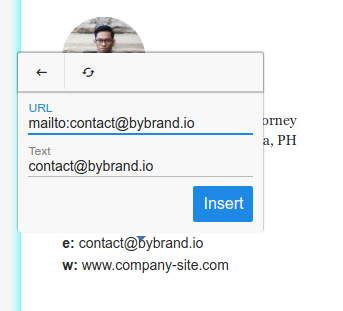
Once you create a link with this text, the standard email client of your recipient will automatically open their message composer.
Formatting
Select all the text with the link, you can apply formatting like changing the text color, font, and size. Thus, making it visually attractive
Initials
You can also complement the link with initials for the headings, such as subject, cc.
mailto:email@company.com?subject=This%20is%20the%20subject&cc=email2@company.comLearn more examples on Wikipedia for Mailto.
Related
- Preventing Gmail from changing the link color in the signature;
- Add a call-to-phone link in an email signature;
All done! If you need any clarification or difficulties, please contact our support team.
