This post is also available in: Português
Asana is complete project management software that helps teams of all types, from daily tasks to strategic initiatives. Bybrand + Asana integration allows you to import a list of users with a profile photo and quickly create email signatures for all of them.
We will assume that you are already logged in to your Bybrand account and to Asana for the following steps.
How to enable the Asana integration?
First, visit the menu Account – Integrations and click to connect to Asana, as you can see in this example.
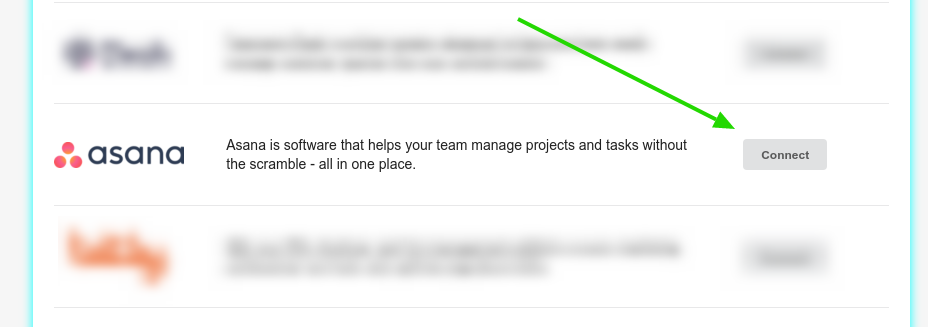
You will then be taken to the main integration page, with some instructions on what you can do with the Bybrand + Asana integration active.
Visit the Manage menu, and click the button to authorize the Bybrand application in your Asana account, as in the example below.
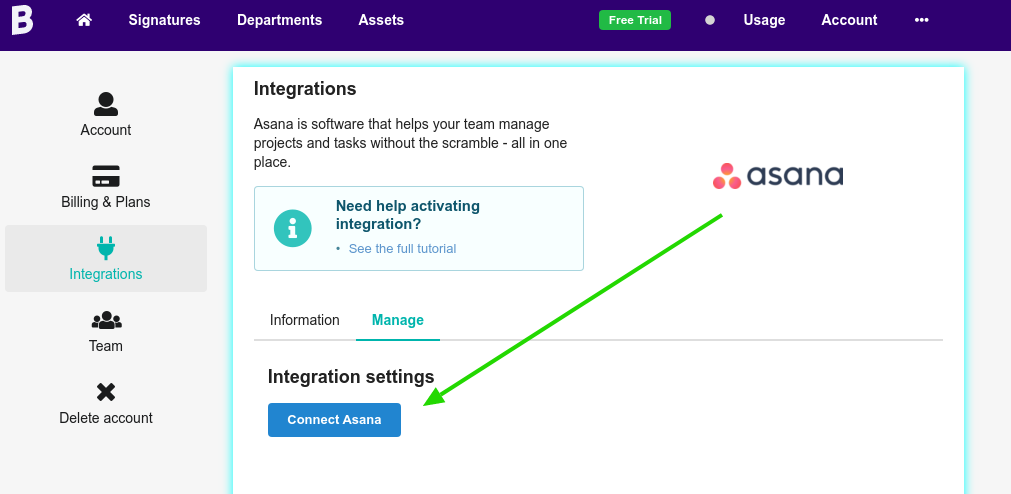
After clicking Connect Asana, you will be taken to an authorization page similar to the example below. Click Allow to continue and enable the integration.
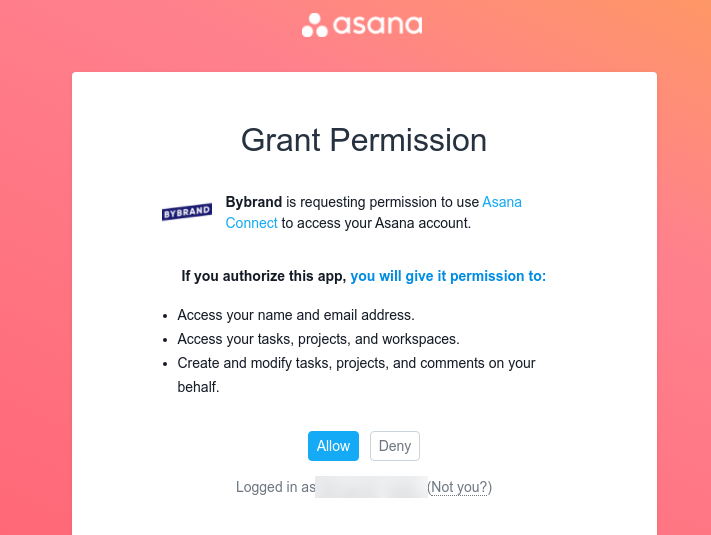
Done! The integration will be successfully enabled, and the system will load all workspaces from your Asana account.
Here is a final example of the integration with Bybrand + Asana active.
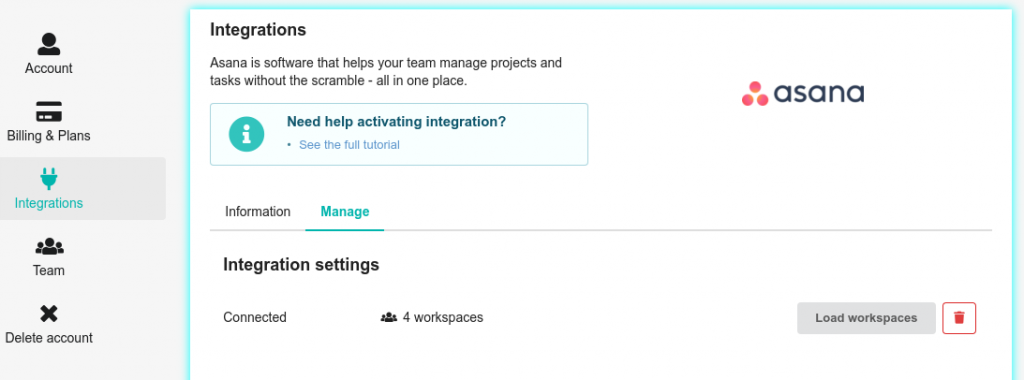
Next reading:
Removing the integration
At any time, you can remove Bybrand’s connection to your Asana account and also revoke access within the Asana app.
Here is an example of the profile settings area in Asana.
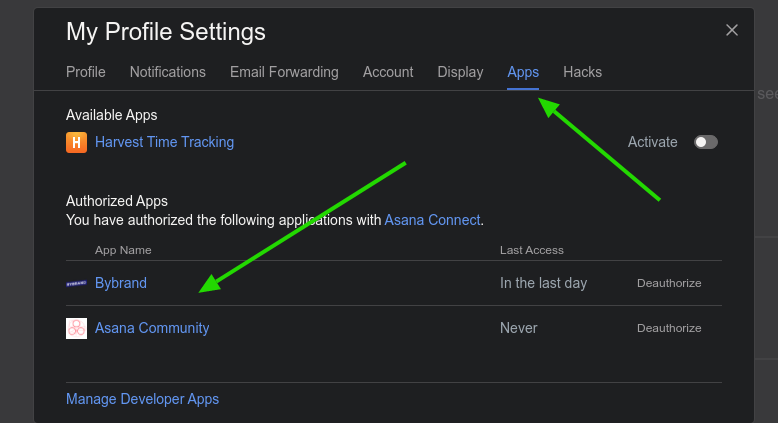
To remove, click on Deauthorize link.
