This post is also available in: Português
In this quick tutorial, we will consider that you have already activated the integration with Google Analytics. Next, you can follow how to easily add a UTM code to your email signature to track the clicks received in the Google Analytics panel.
In the Bybrand editor
Click to edit your e-mail signature, with Bybrand editor.
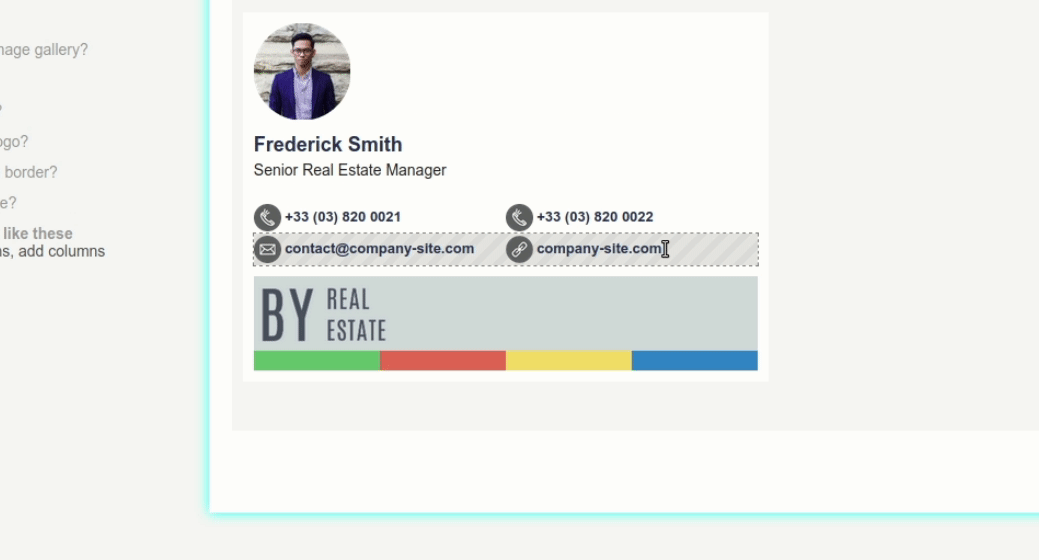
Note:
Any content that receives a link to your website, blog, or landing page where you have Google Analytics should add an extra piece with the UTM code’s content.
Where not to add UTM codes?
It makes no sense to add a UTM code on social pages. You don’t have Google Analytics installed on your target. A link to the social page, for example.
Full video tutorial
Here we have a video tutorial on installing the integration and adding the codes easily to each email signature link.
