This post is also available in: Português
Rolling out email signature management across a company can be tricky. You need to make sure that all signatures are consistent and up-to-date, and you would rather not spend hours doing this.
Xink is a great tool for email signature management. However, it’s not the ideal platform for many businesses.
In this guide, we’ll explore some of the best Xink alternatives to consider for efficient signature management.
Factors to consider when choosing an email signature tool
Each email signature platform has its own strengths, and it’s essential to find one that aligns with your needs and budget. Here are some key factors to keep in mind when looking for the right tool for email signature management:
- Features and integrations: Ensure compatibility with your email clients (e.g., Google Workspace, Microsoft 365). Look for custom designs, compliance tools, analytics, and bulk implementation features.
- User experience: Prioritize user-friendly interfaces with easy-to-use templates and personalization options for different departments.
- Pricing and scalability: Choose a plan that fits your budget and can grow with your business. Consider platforms offering free trials to test before committing.
About Xink
Xink is an email signature platform that helps businesses of all sizes maintain consistent, professional branding across all employee emails. With centralized control, Xink allows marketing and IT teams to update email signatures in one go across the organization.
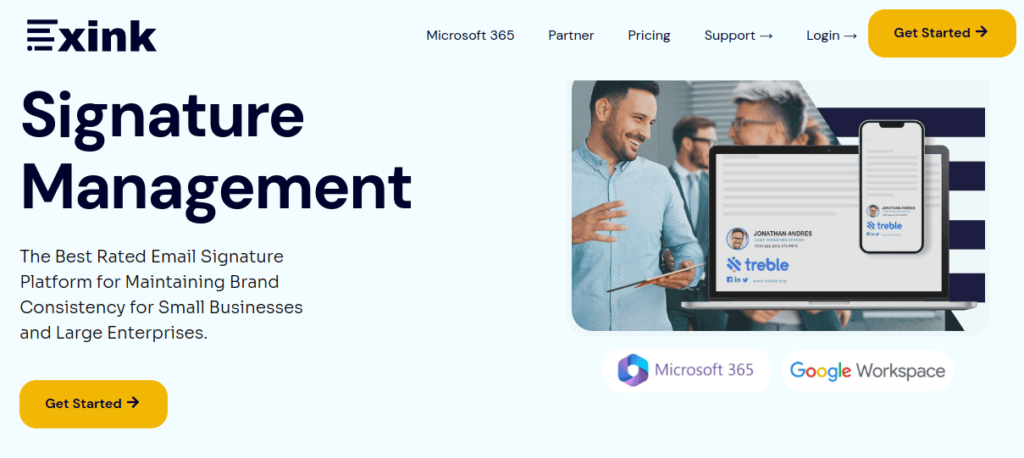
Beyond branding, Xink also allows companies to automatically include important disclaimers, confidentiality notices, and regulatory information in every signature. This is important for keeping businesses compliant. The platform is compatible with Google Workspace, Microsoft 365, and more, which ensures email signatures work well on all devices, from desktops to smartphones.
Cons of Xink
While Xink offers solid features for email signature management, it has some drawbacks. The platform’s interface can be confusing and unintuitive, with limited direct access to features. Users often report that the homepage only links to help articles, making navigation more difficult.
The process of creating signatures also feels a bit clunky. It requires multiple steps even for simple tasks. In addition, the option to dynamically hide blank fields is fairly complex.
Customer support with Xink is another common pain point. Support is only accessible through online tickets, with response times that can stretch to half a day or more. For routine issues, this might be manageable, but during outages, such as logo errors across all signatures, the lack of immediate support becomes a major challenge.
Some users have also reported unhelpful responses, typically receiving only article links rather than direct solutions to their problems.
Finally, managing global campaigns with Xink can be tricky. The platform lacks in-depth analytics and doesn’t support geo-specific metrics, which may limit its use for international businesses.
- Site: https://www.xink.io/
- Capterra score: 3.9/5 (14 reviews)
- Price: Starts at $11 per month for 10 users
Top Xink Alternatives for Business Email Signatures
If you’re considering a different platform, there are some great Xink alternatives available. Here are some of the best ones to look at:
Bybrand
Bybrand is a versatile email signature management platform known for its user-friendly interface and effective integration with both Google Workspace and Microsoft 365 (via Exchange).
Bybrand video tutorial for Google Workspace:
Designed to scale with large organizations, Bybrand offers robust tools for centralized signature management. This makes it significantly easier for enterprises to maintain brand consistency across employee communications.
Its straightforward approach allows users, even those without technical experience, to design and deploy professional signatures that align perfectly with their brand identity.
Integrations
One of Bybrand’s standout features is its full Gmail signature integration. This integration allows businesses to manage and update email signatures directly within Gmail, streamlining the signature creation process across teams.
Similarly, Bybrand also offers easy Office 365 signature management. This ensures signatures are easily implemented across Outlook users, which simplifies administration for IT departments.
For large enterprises managing thousands of signatures, these integrations can save major time by allowing batch updates and automation.
Beyond ease of use, Bybrand also provides extensive customization options, including a wide range of templates and an intuitive drag-and-drop editor. The platform also supports automation through HR integrations with applications like Asana and Google Sheets. This means new hires can automatically have email signatures created as soon as they join.
Combined with reliable customer support and strong security measures, Bybrand is an excellent Xink alternative for businesses after a scalable, customizable, and secure email signature solution for Google Workspace and Microsoft 365.
- Site: https://www.bybrand.io/
- Capterra score: 4.9/5 (111 reviews)
- G2 rating: 4.7/5 (13 reviews)
- Price: Starts at $8 per month for a small team
Opensense
Opensense is a platform trusted by major brands for its comprehensive features and ease of use. It integrates well with Google Workspace and Microsoft 365, allowing businesses to manage consistent, professional email signatures across all devices.
In addition to signature management, Opensense offers features for targeted email ad campaigns and advanced analytics. This gives marketing and sales teams valuable insights into email engagement.
- Site: https://www.opensense.com/
- Capterra score: 4.9/5 (15 reviews)
- Price: Starting at $1 per user per month
CodeTwo
CodeTwo is a comprehensive email signature solution, widely used by large organizations for Microsoft 365 and Exchange.
It offers centralized signature control, making it easy to deploy consistent branding across all employee emails. CodeTwo provides customizable templates and supports automated signature additions, which helps streamline the signature creation process.
- Site: https://www.codetwo.com/
- Capterra score: 4.9/5 (421 reviews)
- Price: $1.23 per user per month
Rocketseed
Rocketseed is an email signature software that integrates with Google Workspace, Microsoft 365, and Exchange. It allows companies to create professional email signatures and run targeted marketing campaigns through email.
Features like real-time analytics and CRM integration make it a strong choice for marketing-focused businesses looking to track engagement.
- Site: https://www.rocketseed.com/
- Capterra score: 4.8/5 (90 reviews)
- Price: Starts at £75.00
BulkSignature
BulkSignature is a popular email signature management tool for Google Workspace. It’s designed for businesses that need a straightforward way to create and update signatures across their organization.
The platform’s key features include full Google Workspace integration, real-time updates, and a user-friendly editor. Customizable templates allow companies to personalize email signatures, from social media icons to branding elements, for a cohesive look across all team emails.
- Site: https://bulksignature.com/
- Capterra score: 5/5 (4 reviews)
- Price: Starts at $11 per month for 10 users
Tips for migrating your signatures to a new tool
When considering Xink alternatives, finding the right tool is not the only important consideration. You also need to have a clear plan on how you’re going to migrate from one platform to the next.
Here are some tips to help get this right:
- Audit your current signatures: Review your existing signatures to note any standardized branding, formatting, and design elements. Identify any templates, user-specific data, and department variations so you can recreate them in the new system.
- Backup your data: Save a copy of all your current signatures, including HTML files, images, and design elements. This provides a safety net if you lose any data during the migration.
- Choose only the essential elements: Keep your new signatures concise and clear. Retain only the most important information, such as contact details, social media links, and branding elements. Less clutter improves readability and brand impact.
- Map user data fields: Many tools pull data from user directories, like Active Directory or Google Workspace. Make sure all employee details (like their names and job titles) are mapped correctly to avoid errors in signatures.
- Test compatibility: Before deploying the new tool, test the new signatures across major email clients and devices. Check for design consistency, formatting issues, and compatibility with mobile and desktop views.
- Train your team: Make sure you brief your team on how to use the new tool and access updated signatures. Many tools allow self-service updates, so provide instructions on how they can make changes if needed.
Conclusion
Each of these Xink alternatives comes with its own pros and cons. Ultimately, the best solution to choose really just comes down to your specific business needs and use cases.

Create your first email signature with Bybrand
Bybrand offers the ability to generate, administer, and distribute essential email signatures for your employees.
