This post is also available in: Português
A professional email signature is significant – especially when you frequently use email to communicate with potential clients and customers. Therefore, an email signature management tool is a powerful instrument for helping you maintain uniform email communication across all employees.
If your company uses Google Workspace and Gmail as the default email provider, you’ll want to be aware of the top email signature managers for the platform.
Table of contents
In this article, we’ll share the top five email signature management platforms for Google Workspace to help you make the best choice.
What is an email signature manager?
A professional email signature will always be considered essential to effective communication, and having an email signature manager is a key piece of this puzzle. That is why IT managers and marketing professionals use managers to organize and deploy email signatures for all employees in the company.
The best email signature managers help you save time and avoid repetitive tasks. As such, companies should consider the specific challenges of their employees and come to a conclusion before opting for an email signature manager.
The key to success is to keep all signatures “on-brand”. All employees should use the same email signature template, which includes the company logo and colors.
It is the role of the email signature manager to help with this.
The most common reasons to use an email signature manager
Let’s cover some common reasons why companies choose to use email signature managers.
It can be something as simple as standardizing email communication for all employees, as well as branding or increasing visits to the website and blog. Furthermore, it is possible to do some marketing in the email signature, advertising an event or offer, for example.
- Consistent email communication: Having a solid company identity is important for the brand. This means that all communication must appear to be from the same group of people, with matching styles, logos, and information.
- Branding: Every professional email signature should have the company logo and standard brand colors, which strengthens the brand.
- Increase website and blog visits: An HTML email signature can be customized with links to the company website, blog, and social media pages.
- Save time: An email signature manager helps IT administrators save time during the process of standardizing email signatures for all employees.
- Marketing: An email signature can be used to display an action banner as a CTA.
- Phone or WhatsApp call: An HTML email signature can contain a link to open the phone or WhatsApp app.
What is Google Workspace?
First launched in 2006 as Google Apps and rebranded as G Suite in 2016, the all-in-one “cloud office” is now known as Google Workspace.
Google Workspace is a complete suite of business applications that includes Gmail, Docs, Meet, Sheets, and others. You can use the applications to communicate, store, and create, which is why many companies use Workspace.
Take a closer look at the features of Google Workspace here.
The five best email signature management software for Google Workspace
Here are the five best software programs for managing email signatures for Google Workspace. Although the solutions have different setup steps, you will be able to create, manage, and deploy email signatures for all Gmail users in a central and automated way.
1. Bybrand
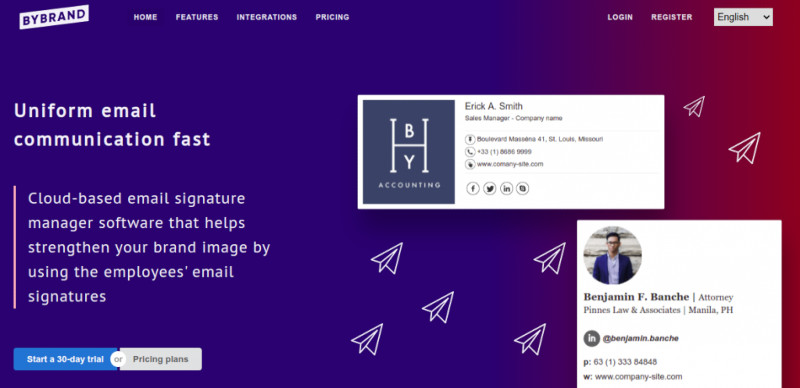
Automation is one of the biggest benefits this email signature managers have to offer.
Bybrand is an email signature management platform that makes it quick and easy to create signatures for your entire team. The platform offers time-saving features, a large collection of templates, an HTML signature editor, integration with leading third-party tools, and collaborative features to speed up the signature creation process.
Key Features:
A practical and professional email signature manager with productivity-enhancing features.
- Departments – Speed up the creation of the default email signature by adding placeholders that are filled in only once.
- Team access – Give creative people access to your account and create better email signatures more quickly.
- Integrations – Connect the products your team already uses with Bybrand and save time implementing email signatures for your company.
- HTML email signature editor – Responsive templates, features for teams, real tests through email, integrations, and no forms to fill out.
Bybrand + Workspace integration tutorial video:
2. WiseStamp
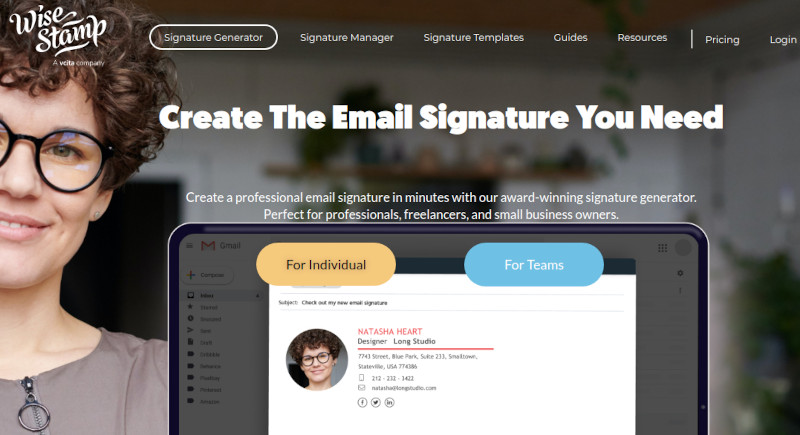
WiseStamp offers a free personal plan, but with an advertisement in your email signature – with a paid option that removes the advertisement. For enterprises, the company offers centralized management and integrations with Google Workspace and Office 365 – no copying and pasting to install your email signatures.
3. Exclaimer
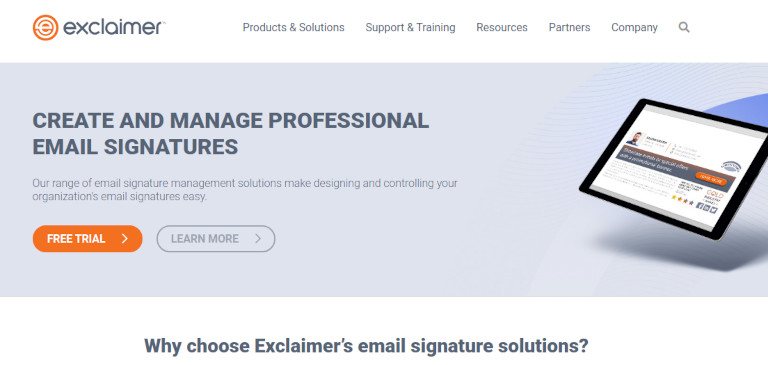
Exclaimer provides a solution to centrally design and control company-wide email signatures. Each email account receives a complete and professional email signature. Furthermore, this solution integrates with Microsoft 365 and Google Workspace email platforms.
4. SignatureSatori
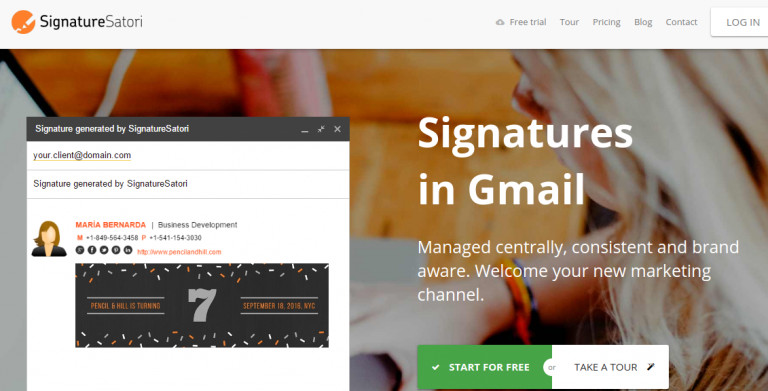
SignatureSatori offers centralized email signature management for companies using Google Workspace. The tool has a wide variety of templates and a visual WYSIWYG editor with the ability to edit in HTML mode directly. You can automatically add the latest blog article, tweet, or Eventbrite to the signature as a source of information.
5. Signitic
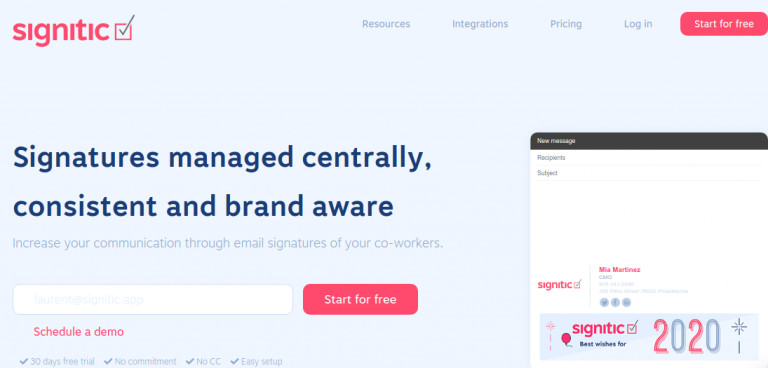
Signitic is an automated email signature management for Office 365, G Suite, and Zoho that eliminates manual data entry. Customer reports mention that the software is simple, fast, and efficient as a tool for standardizing the email communication channel.
Which option to choose?
These options offer powerful features and great value for money, so it’s hard to go wrong. Ultimately, your needs will depend on the best HTML email signature management software for Google Workspace. Still, any of these five options should serve you well!
Thankfully, we’ve done the research and have narrowed it down to five of the best HTML signature software for Google Workspace. Depending on your needs, you can choose from Bybrand, WiseStamp, Exclaimer, SignatureSatori, and Signitic.
Meet Bybrand: Built with love for companies that use Google Workspace.
Bybrand for Google Workspace
You can be sure that you have the best email signature software for your business.
Conclusion
An email signature manager is a powerful tool for business owners, IT managers, and marketing professionals who want to save time and money. Choosing an email signature manager is not, however, an easy decision. Several factors need to be considered, especially the needs and size of the team or company.
Thus, finding the right solution is important, and this quick list will help you choose the best option.