This post is also available in: Português
I admire companies that develop software intending to improve the productivity of organizations. Asana, Zapier, and Zoho are some good examples. But in our list, we also present other options that may be new to you, like Gong and Harvest.
Working without switching between systems, fewer openings and closings of navigation tabs, and avoiding other activities that cause fatigue. Providing you with an integrated and unified work experience with Google Workspace office tools.
With that in thought, the content that follows covers several powerful uses: project management, workflows, sales intelligence, branding, and customer support.
The software list
I am delighted to share the 23 software tools with you and have written a brief description of each tool to help you understand each option.
Table of contents
On the list been added to the Google Workspace Marketplace link for you to find each piece of software. The Google Workspace Marketplace is a place to share and explore B2B applications developed by Google’s platform partners.
Here they are:
1. Bybrand
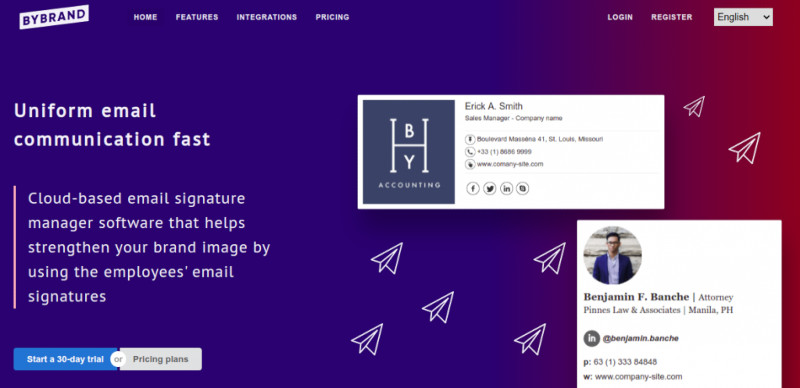
- Useful for: Email signatures management
- Bybrand at Google Workspace Marketplace
To start, I’m going to write about our email signature management solution for Google Workspace.
Bybrand helps IT and marketing teams be faster in standardizing employee email communication with vibrant email signatures. With native integration with Google Directory, it is possible to import all users using Gmail, and in this way, add a uniform email signature for all of them.
2. RingCentral
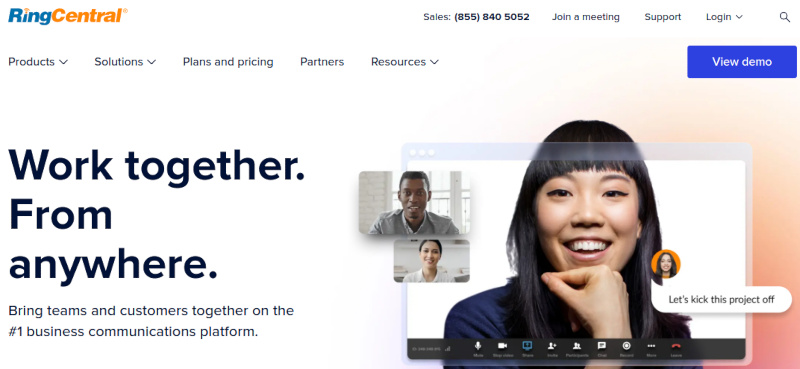
- Useful for: Business communication platform
- RingCentral at Google Workspace Marketplace
RingCentral for Google seamlessly integrates RingCentral with your Google account to create a powerful business communications hub. Schedule meetings in Google Calendar with the add-on or Chrome extension, or start and join meetings in Google Hangouts Chat. Automate customer service interactions with a virtual assistant from Google Dialogflow that integrates with Engage Digital.
RingCentral Engage Digital supports Google My Business and gives you the ability to respond to all incoming messages through unified dashboards that intelligently regroup and route interactions to appropriate agents across all digital channels.
3. Asana
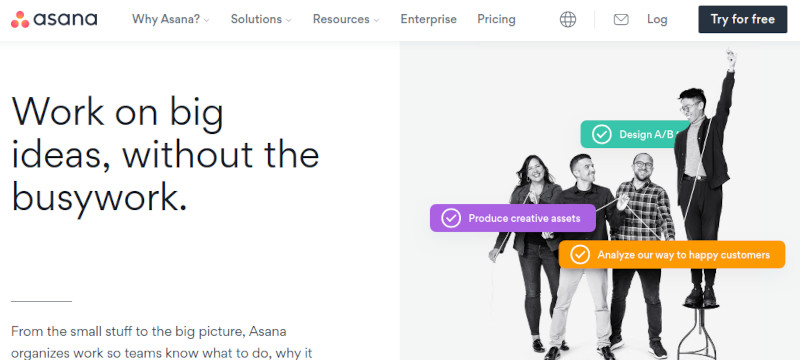
- Useful for: Project management
- Asana at Google Workspace Marketplace
- Integration Bybrand + Asana;
Fast-moving teams rely on Asana to coordinate and manage the work they do on Google Workspace. The Google Drive file chooser is built into the Asana task pane, so you can easily attach My Drive files directly to tasks. Asana for Gmail lets you turn emails into tasks within your team projects–so everyone knows what to do and by when, and the next steps don’t get lost in your inbox.
Did you know that you can turn emails into tasks from within Gmail? Easily turn emails into tasks, assign responsibility, set due dates, and sync tasks to projects; all without leaving your inbox.
4. Salesmate
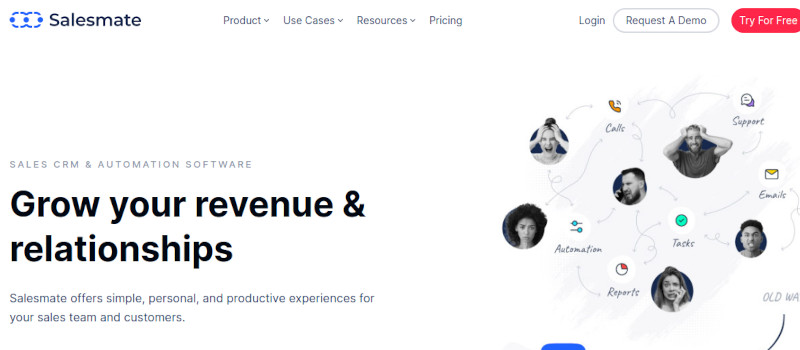
- Useful for Sales CRM
- Salesmate at Google Workspace Marketplace
Salesmate is the CRM built for companies that use Google. Salesmate comes with Google Workspace integration, including Google Maps out of the box. You can find your nearby contacts/companies on Google Maps and ‘Bingo!!’ you’ve got a fully functional mapping solution integrated with a satellite view.
Sell faster by bringing all your leads, meetings, emails, and files in one place. Salesmate CRM quick Google Drive and Team Drive integration could save you plenty of time. Salesmate provides integration with Google Drive so that you can have hassle-free management of your common business documents and start importing them into our CRM.
5. Zoho Survey
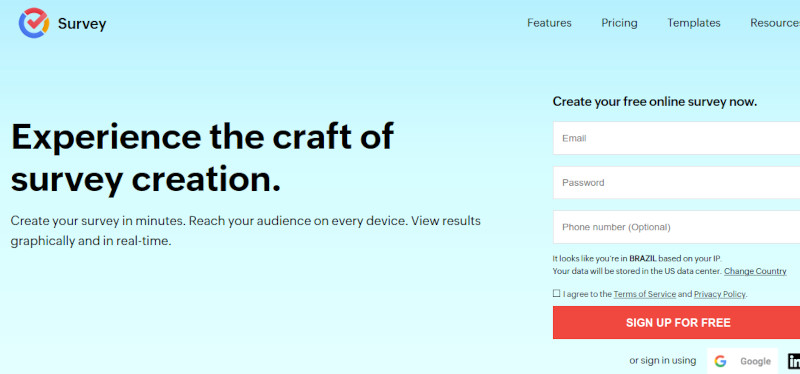
- Useful for: Online survey
- Zoho Survey at Google Workspace Marketplace
Zoho Survey on Google Workspace. For smart tailor-made online surveys. Google Sheets provides a lot of statistical tools that make analysis easy. Upload your survey responses there and start analyzing those reports.
Since most major reporting tools are already integrated with Google Sheets, you’ll be able to use your Zoho Survey data with various other apps. You can also export Zoho Survey reports as CSV, SPSS, or spreadsheet files and upload them to your favorite reporting tools.
6. Copper CRM
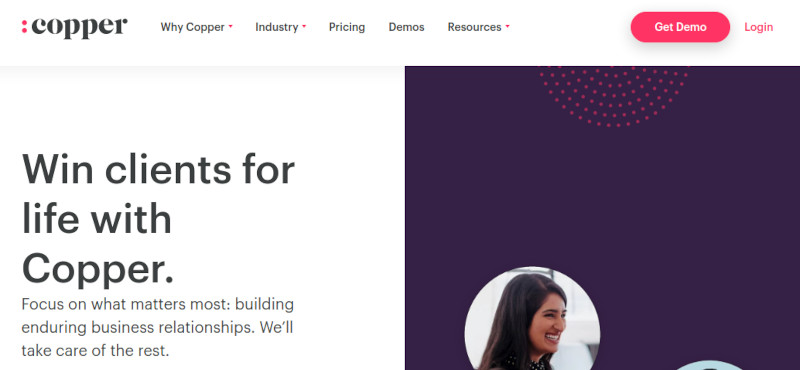
- Useful for: CRM software
- Copper at Google Workspace Marketplace
Copper’s native Google Workspace integration allows you to nurture relationships and close deals from Gmail. Copper integrates so seamlessly with G Suite apps that there’s no coaching or training needed.
Copper fits right into your Gmail, Calendar, and Drive, so once you download the Chrome Extension or the Google Workspace Add-on, you never have to switch tabs to add leads, track email conversations, and manage tasks. Export any dataset from Copper directly to Google Sheets and create advanced dashboards, reports, charts, and graphs collaboratively with your team.
7. Insightly
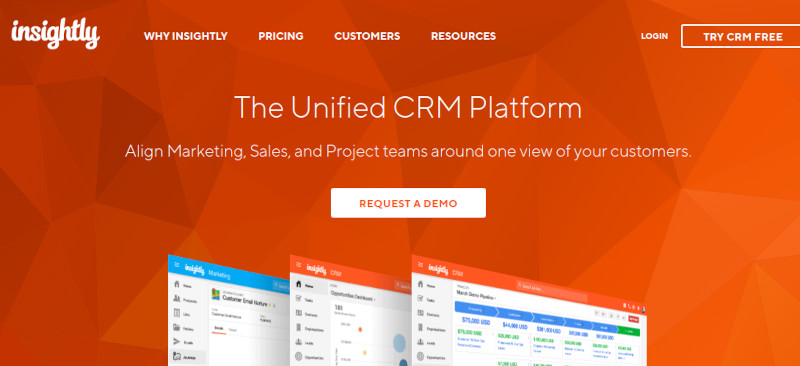
- Useful for: CRM software
- Insightly at Google Workspace Marketplace
Simplify business management with the CRM for Google Workspace from Insightly. Access Gmail directly from your Insightly Inbox. View a full history of customer email interaction in a single click within a customer contact record. Import or Attach Google Sheets. Import lead or customer contacts to Insightly directly from Google Sheets or attach spreadsheets to specific customer records.
Connect Google Docs to Customer Contacts. Attach meeting notes, sales proposals, and more to your customer contacts. Link Google Slides Sales Pitches to Contacts Link sales pitches and company presentations to contact records to recall who you presented to and when.
8. Freshdesk
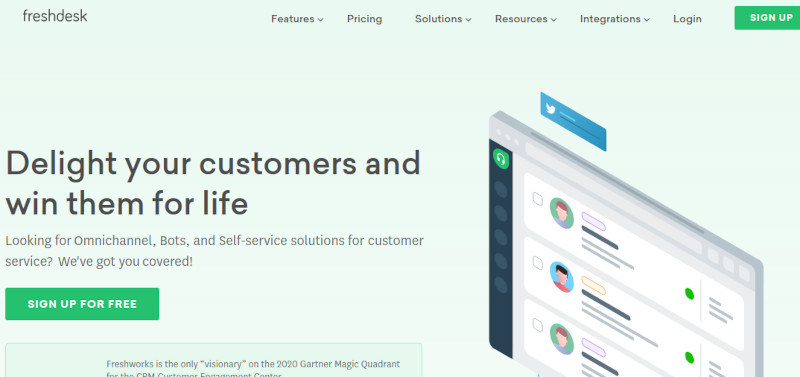
- Useful for: Help desk software
- Freshdesk at Google Workspace Marketplace
Make Communication Easier with Freshdesk. Manage support, chat on Hangouts, and break language barriers with Translate. Provide personalized customer support.
By integrating your Freshdesk with your Google Workspace account, not only can your agents log in to the helpdesk with their Google accounts, but you can also easily integrate your Calenders to Freshdesk with no hassle. Schedule meetings, get automatic reminders and easily avoid conflicting appointments with the Google Calendar integration for Freshdesk.
9. Hippo Video
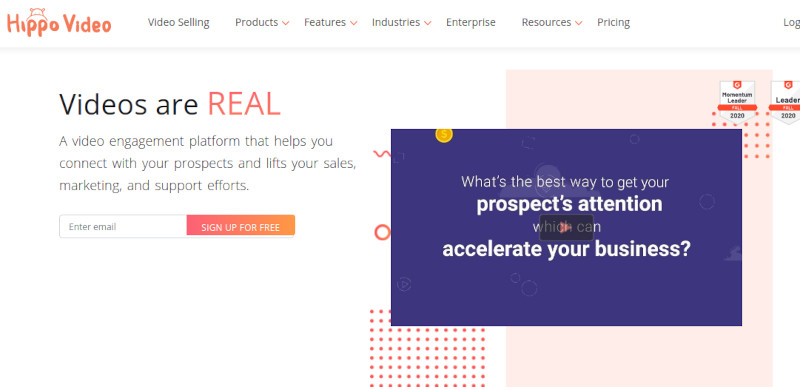
- Useful for: Video call
- Hippo Video at Google Workspace Marketplace
Hippo Video allows you to record videos straight from your Gmail account. Send recorded videos and request your recipient to send the video as a reply through a link. Hippo Video also provides real-time analytics within your Gmail account. Navigate to the notification icon available on the right-hand corner to see how your video emails are performing.
Hippo Video also enables you to create videos/access the Hippo Video library and directly from inside Google Classroom. Now, teachers can post their lectures as videos and let students see/access them whenever they want. Students can create video assignments. Video assignments help increase student’s confidence and also increase engagement.
10. Zoho CRM
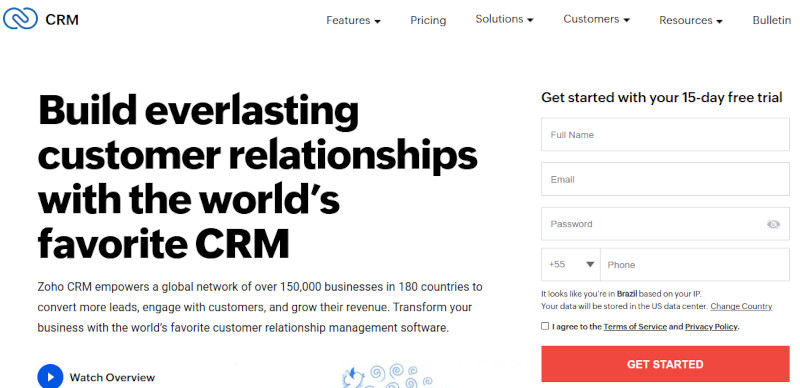
- Useful for: CRM software
- Zoho CRM at Google Workspace Marketplace
Zoho CRM is the most used CRM with Google Workspace.
Make your sales team’s work a lot easier with Zoho CRM, the #1 most downloaded CRM application in Google Workspace with Zoho CRM. Zoho CRM integrates seamlessly with Google Workspace to bring all your emails, files, and tasks together in one place. This will help you reduce manual effort, save more time, and improve productivity.
Zoho CRM for Google Workspace makes it easier to collaborate, communicate, and share information from a single platform. By synchronizing the Google Mail account with Zoho CRM you will be able to perform the following actions from your CRM account:
- Attach documents from Google Drive;
- Export events to Google Calendar;
- Add contacts from Google Contacts;
- Synchronize Gmail with CRM.
Read also: Email signature manager for Zoho CRM.
11. Zapier
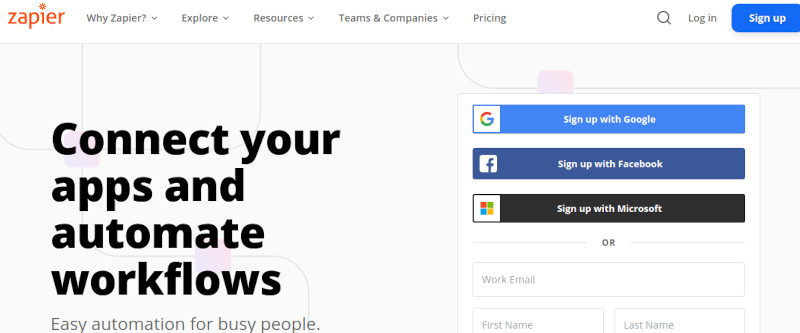
- Useful for: Automation
- Zapier at Google Workspace Marketplace
Zapier allows you to instantly connect Google Workspace with 2,000+ apps to automate your work and find productivity superpowers.
Google Drive is Google’s file sync app that lets you store all of your files online alongside your Google Docs documents and keep them synced with your devices. Create, edit, and share spreadsheets wherever you are with Google Sheets, and get automated insights from your data using Zapier.
12. PandaDoc
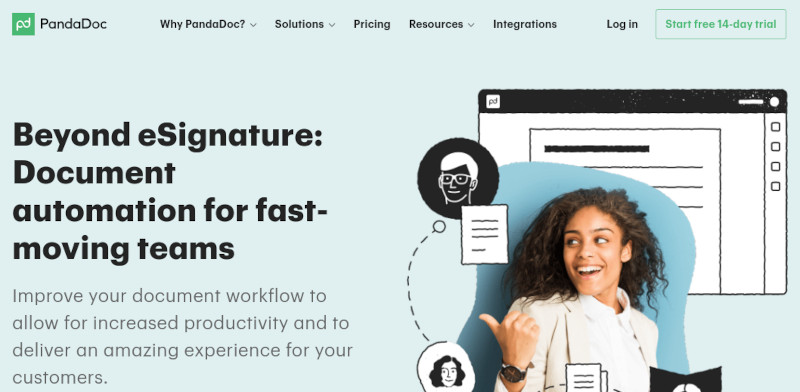
- Useful for: eSignature and contracts
- PandaDoc at Google Workspace Marketplace
Integrated with Google Docs, PandaDoc is the most intuitive electronic signature and contract management app on the market. Forget printing and scanning.
Get your documents e-signature securely with PandaDoc. In a matter of minutes and without a single line of code, Zapier allows you to send info between Google Drive and PandaDoc automatically. It’s easy to connect Google Drive + PandaDoc and requires absolutely zero coding experience—the only limit is your own imagination.
13. Zoho People
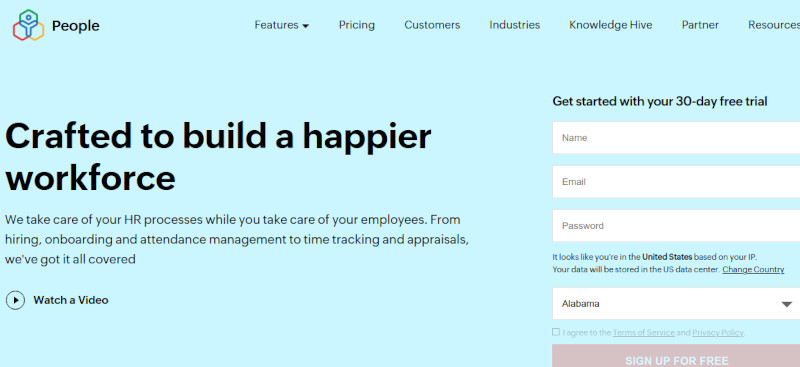
- Useful for: HR software
- Zoho People at Google Workspace Marketplace
HR processing is simple. Zoho People for Google Workspace streamlines your challenging HR processes with robust HR software. Zoho People is crafted to suit your unique business requirements, whether your company is big or small. From attendance to performance, manage your HR tasks effortlessly.
Sync with Google Calendar by pushing your Zoho People holiday list to Google Calendar. You can view your holidays in sync with the holidays of your workplace. This helps you plan your activities better and helps you avoid toggling between your workplace holiday list and your personal events list.
14. Teamwork Desk
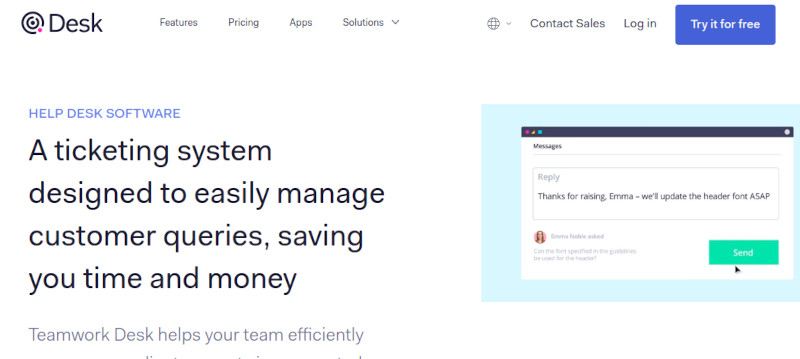
- Useful for: Help desk software
- Teamwork Desk at Google Workspace Marketplace
Turn emails in your Gmail inbox into tickets in Teamwork Desk. Create Teamwork Desk tickets directly from emails in your Gmail inbox so all of your communications can be handled from one place — meaning nothing goes unanswered. Within Teamwork Desk you can forward emails from Google Workspace to your Desk account.
When you create your new Inbox in Desk and it asks you to forward your emails to an email address provided on screen, you will then need to copy the address to your Google account.
15. Pipedrive
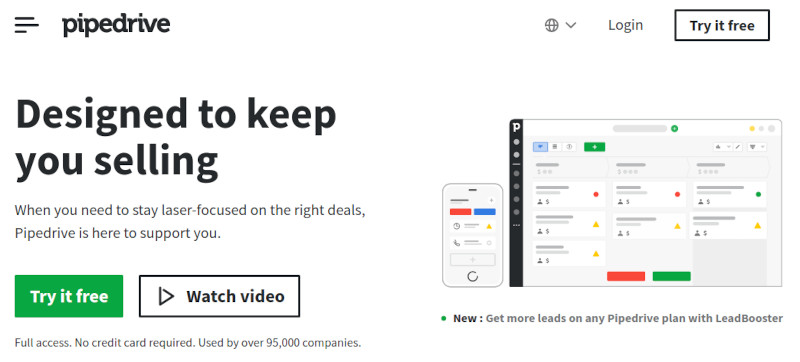
- Useful for: Sales CRM
- Pipedrive at Google Workspace Marketplace
Reply to sales emails with the right information and keep your CRM up to date – all without changing tabs. Add Pipedrive to your Gmail inbox to create and edit contacts, deals, activities, and notes. Pipedrive also helps Track calls, emails, and contact history exactly where you need to and have full visibility and control of your schedule. Syncs with Google and Microsoft.
16. Gong
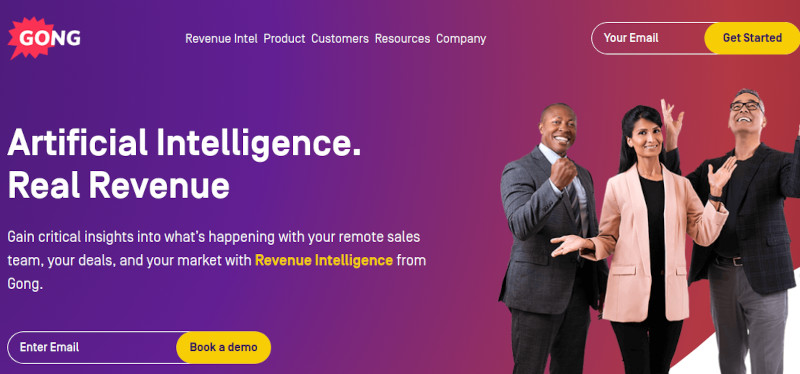
- Useful for: Sales Intelligence
- Gong at Google Workspace Marketplace
Gong enables revenue teams to realize their fullest potential by unveiling their customer reality. With the Gong for Google Workspace add-on, seamlessly schedule, join, and manage your recorded meetings on Google Calendar.
Notify users and capture their consent to be recorded by taking them through the Gong consent page before joining your designated web conference meeting room. You may also customize your Gong and Google Calendar integration with the several triggers and actions you wish to perform.
17. Bamboo HR
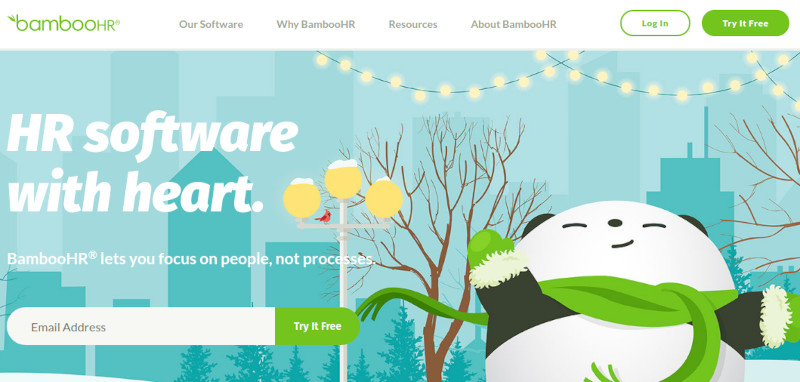
- Useful for: HR software
- BambooHR at Google Workspace Marketplace
BambooHR is designed with small and medium-sized businesses in mind. We set you free to focus on what matters most – your people. This helps you understand how to enable Google Workspace Marketplace to utilize Single Sign-On and import users into BambooHR. Within Google Admin, click on “Marketplace apps” and select the BambooHR icon, and you will then have the ability to adjust the app settings.
18. Harvest
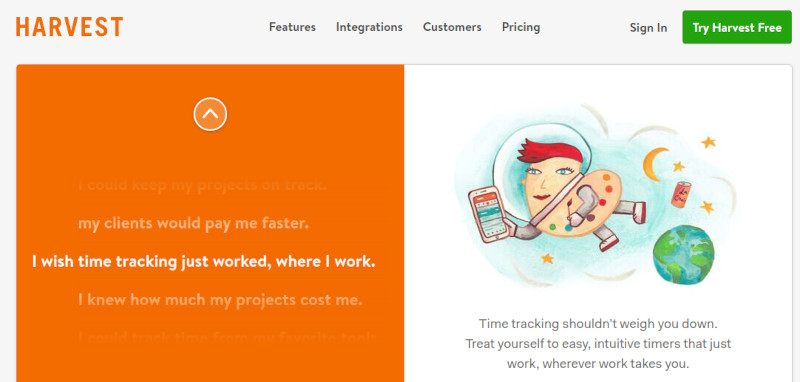
- Useful for: Time tracking
- Harvest at Google Workspace Marketplace
Speed up the process of tracking time by connecting Google Calendar to your Harvest account. This integration lets you see your calendar events inside Harvest, so it’s easy to remember how you spent your day when it’s time to enter time.
You can even use your calendar to populate Harvest time entries for even faster time tracking automatically. Google time tracking from Harvest makes it easy to keep projects on track. This helps track time on your computer or your phone and connect Harvest to your favorite tools.
19. Miro
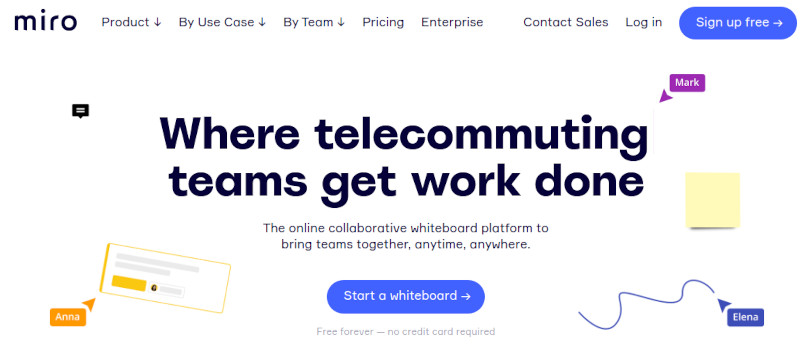
- Useful for: Visual collaboration platform
- Miro at Google Workspace Marketplace
Miro integrates with Google Workspace to boost your team productivity. Single Sign-On: Convenient and secure sign-on with your teams’ existing Google credentials. Google Drive: Have direct access to documents and images in your Google Drive, and save boards to it Google Contacts: Enables auto-suggest when inviting via email.
Join thousands of businesses that use Miro to boost collaboration. Collaborate with your distributed team in real-time — just as if you were in the same room — with Miro!
20. Wrike
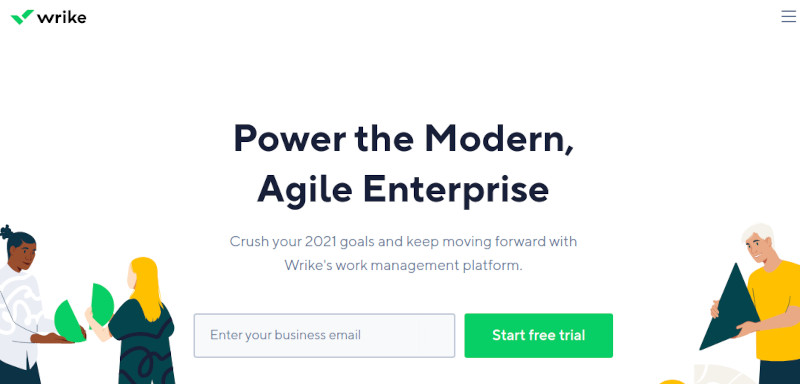
- Useful for: Project management
- Wrike at Google Workspace Marketplace
Integrate Wrike and Google Workspace to streamline work. Benefits of Linking Wrike with Google Workspace is that once Wrike is linked, users can attach files from Google Drives and or login to Wrike using Google credentials and quickly create Wrike user accounts by clicking Wrike’s app icon on the Apps launcher (available without linking Wrike with Google Workspace as well).
Wrike also integrates with Google Calendar to create Google Calendar events directly from Wrike tasks and Google Drive: link Google Drive files to tasks, Folders, and Projects.
21. Tallyfy
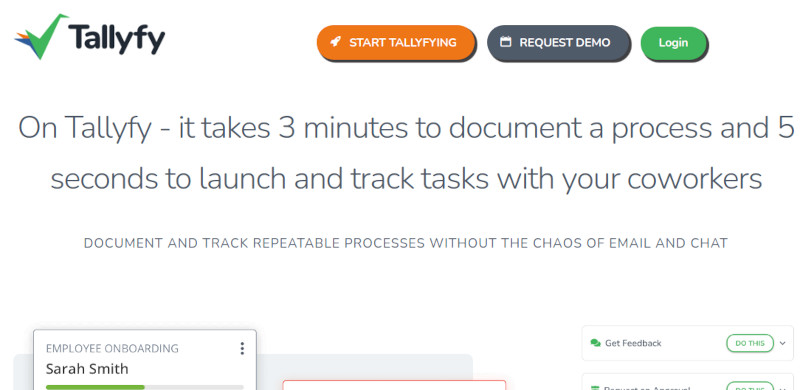
- Useful for: Workflow management
- Tallyfy at Google Workspace Marketplace
Tallyfy is the only workflow and process management software that gives you everything you need to automate, document, track and train in a single app. Tallyfy helps you run your operations on autopilot.
You can document, launch and improve your playbooks, know-how, SOP’s and forms in one place. Tallyfy frees you from worrying about the details. It’s easy to connect Tallyfy + Google Drive and requires absolutely zero coding experience—the only limit is your own imagination.
22. CloudConvert
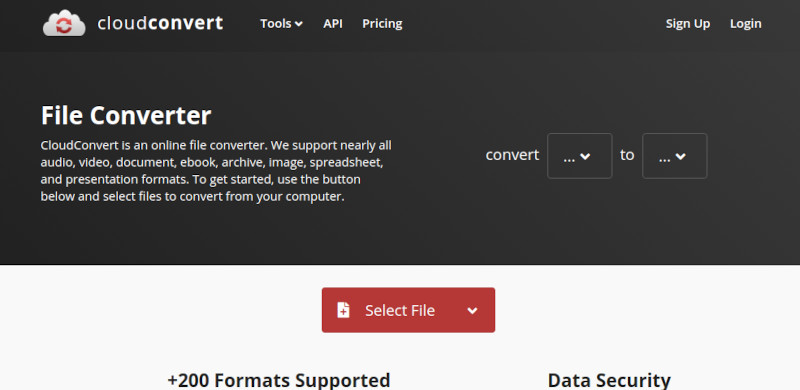
- Useful for: File converter
- CloudConvert at Google Workspace Marketplace
CloudConvert Integration is possible to use Google Cloud Storage as storage both for input and output of conversions. Thanks to the handy Integromat scenario builder, you can drag and drop your desired apps together to create powerful workflows without writing any code.
Some possible example scenarios are:
- Automatically convert files from Google Drive in CloudConvert and upload the output to Google Drive;
- Create an Archive in CloudConvert with files imported from URLs stored in Google Sheets;
- Send a notification to Google Chrome about a new job in CloudConvert.
23. Mailtrack
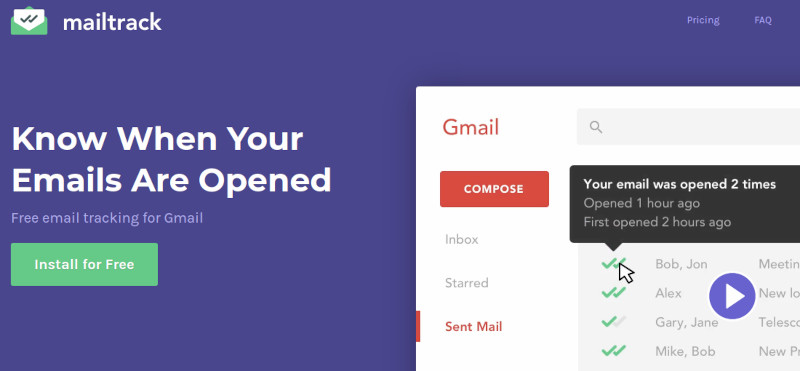
- Useful for: Email tracking software
- Mailtrack on Google Workspace Marketplace
It’s straightforward to get Mailtrack for Gmail up and running. Mailtrack is best for: account managers, businesses, sales teams, and people with direct client relationships.
Professionals looking to increase their productivity and track emails, teams, project managers, coordinators and internal communications, independent professionals and freelancers, professionals actively looking for employment. Basically, anyone sending emails from Gmail could make good use of Mailtrack.
Buying new software is a big commitment. Luckily for us, all options offer some free trial or a demo.
Productivity wins with the right software
Overall, productivity wins are only possible with the right software. Each option listed has already been approved by dozens, if not thousands, of companies in every part of the world.
I hope this list presents some new options in your search for productivity software to improve your workday and that of your team.
There are many other tools available. If you are an IT manager, CTO, or marketer who needs help optimizing your team’s workflow, I am sure that the above list will help you in some way.

Create your first email signature with Bybrand
Bybrand offers the ability to generate, administer, and distribute essential email signatures for your employees.