This post is also available in: Português
We are very excited to share the latest news and improvements implemented in Bybrand during the last quarter of 2024. Our team has worked hard to bring features that make email signature management even more efficient and enjoyable.
HTML Mode Editor improvements
Last quarter, we added change history options and a button to easily add external links in the HTML mode signature editor. Now, we’ve made important usability improvements.
- We implemented a new button that allows loading another HTML signature directly in the editor, making the process more agile and intuitive for users working with code.

- We added Quick preview functionality in the HTML mode editor, allowing you to instantly test how your changes affect the appearance.

Pre-created templates
Our signature templates have undergone a complete redesign, now featuring more modern and professional designs. This update brings more attractive layouts, see an example for film studios and video producers.

Or see others similar examples here.
And a new signature template for marketing teams with a banner.

These are just two examples, the pre-built template library has been completely redesigned, including HTML code minification.
Automation
We’ve made significant simplifications to the Automation interface, making it easier for you to find things. Now, setting up and managing your automations is more intuitive than ever. Additionally, all action buttons in a department are now visible with one click. See the before and after:
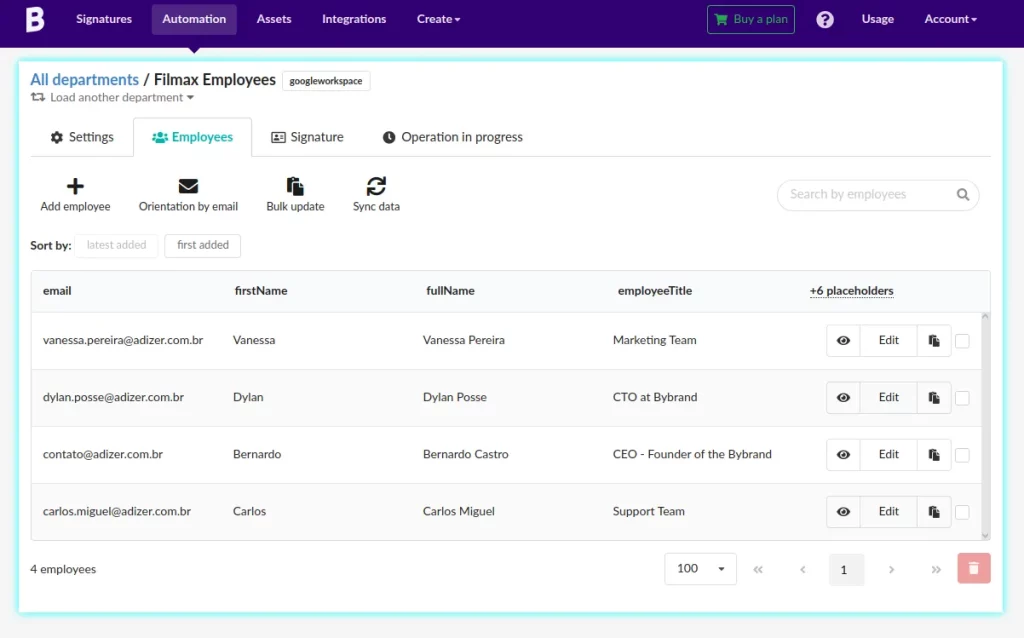
Global search
We implemented a new global search functionality that allows quickly locating specific employees in departments. This tool significantly optimizes the search process, making it possible to easily find employee email signatures.
Ready for 2025?
We’re warming up the engines for an even more promising 2025. With these updates, we’ve established a solid foundation to continue innovating and bringing even more features that will facilitate your work with email signatures.
Our roadmap:
- Microsoft 365 Integration
- Click tracking in signatures
- External API + Zapier
- Constant improvements to the core: Team Login, Automation, appearance, Editor, and integrations.
Thank you for being our customer and trusting Bybrand for your email signature management needs. Keep following our updates – we have many more new features planned for next year!