This post is also available in: Português
It is with great enthusiasm that we share the latest news and updates from Bybrand, which occurred in the Q2-2024. During this period, we not only continue to enhance the user experience, but we also added a series of significant improvements.
Keep reading to learn more about the updates:
More control and customization in the editor
Now you can remove formatting previously applied to your signature text with just one click. Taking advantage, we eliminated various bugs that affected the signature editor, ensuring a more fluid and reliable experience.

Above we have an example. To activate, select the text, and then click on the icon to completely remove the formatting.
New signature templates
Five new email signature templates have been added to meet various needs. Thus, allowing even broader and adaptable customization to everyone’s individual needs.
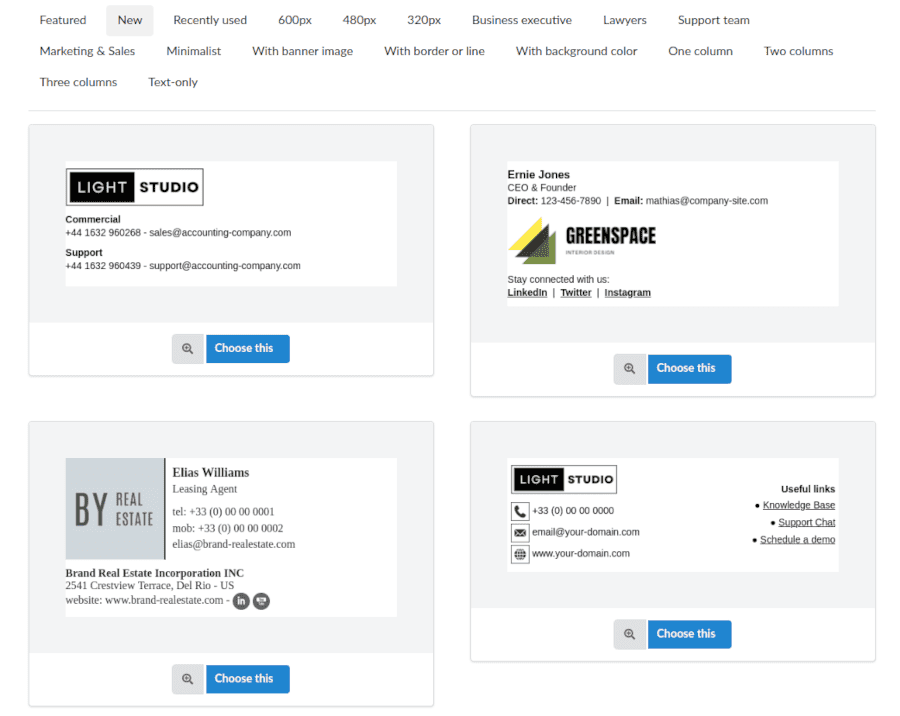
New text font options in the editor
Now, you have access to three new text font options in the signature editor. This allows for more detailed customization of the appearance of email signatures, making them unique.
They are:
- Trebuchet MS
- Courier New
- Garamond
Read also:
- How to display the list of text fonts in the HTML signature
- What is the best text font for your email signature?
Optimized preview of the signature list
We improved the view of the signature list for a faster experience. Especially if you are managing multiple email signatures.
Video:
How it works: when passing the mouse pointer over the signature name, the content is loaded for viewing. And if you click on the link, you are redirected to the edit signature page.
Drag with the mouse in the signature preview
Again, in the list of signatures. Now you can drag the HTML signature content with the mouse in the quick view. Also try with scrolling.
Option to sync photos with Google Workspace
In an attempt to further improve our integration with Google Workspace, we added the option to sync photos. Now, you can keep your profile picture updated with ease.

To learn how to do this, visit the tutorial: Synchronizing user profile photo.
New videos tutorials
To help you make the most of all Bybrand features, we have created a series of new tutorial videos. These videos cover various topics and offer step-by-step guidance for effective use of our platform.
They are:
- Google Workspace tutorial for French and Spanish.
- How to clone an existing email signature in Gmail, similar to this video, we also created How to convert an existing email signature into editable HTML.
- Different ways to add a LinkedIn button in the HTML signature.
- Adding multiple signatures in Outlook webmail.
- Resolution of the automatic image resizing issue of the signature.
Finalizing
We hope that these updates make your experience with Bybrand even more complete and enjoyable. Keep exploring the new features and creating email signatures that impress.