This post is also available in: Português
We know how important security is to our customers and to the email signatures they create for employees with Bybrand. Therefore, we are introducing the two-factor authentication (2FA) feature, and this article is yet another incentive for you, our customer, to install additional protection on your account.
Logins can be further protected with two-factor authentication.
According to the Verizon Business 2020 Data Breach Investigations Report, 85% of all corporate data breaches involve a human element. This means that credentials can be jeopardized, whether by exploits, notes of passwords or loss of it, laptops with stolen keys, logins to phishing sites, unsafe public Wi-Fi networks, or employees who do not follow company security guidelines.
Enabling two-factor authentication
When you enable two-factor authentication on your Bybrand account, you are automatically creating an additional layer of effective security, limiting vulnerabilities in the event of a compromised password.
Two-factor authentication is an optional security feature that requires the user, to provide two means of identification to access a restricted area.
For your Bybrand account, this includes your standard login credentials (email address and password) as well as a random verification code sent to your mobile phone (SMS message or a TOTP authentication app).
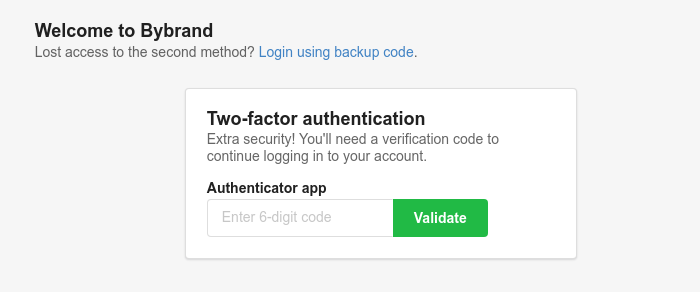
Once two-factor authentication is enabled or disabled, you will receive an email to verify that you are the owner of the user account – and if not, you should take appropriate protective measure by changing your password as soon as possible.
Read also:
A tutorial on how to set up the extra layer of security for your Bybrand account.
Future improvements
Currently, Bybrand only offers the option to use the method with an authenticator app (Google Authenticator, Authy). But soon, we will have the option of SMS text messages for greater accessibility.
In addition, we will also have the 2FA feature for team login, with the option to make it mandatory for everyone, and we will be able to inform you where the access request came from. This will help prevent unwanted employees or people from gaining access to your valuable assets and email signature information – in case an account password is stolen.