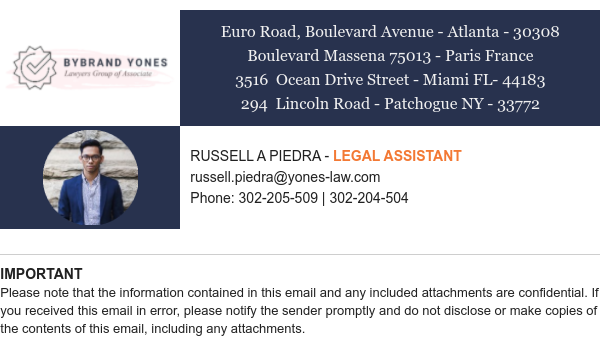This post is also available in: Português
Understanding the constitution of an email signature can be an arduous challenge as there is a lot of disconnected information, different personal, professional, or corporate uses – and the list goes on. This nuance may go unnoticed by many professionals, but there are three main ways to format an email signature:
- Plain text email signature;
- Image-only signature;
- HTML-formatted email signature.
For a professional – whether working in the IT department, HR, or marketing team – which is about to implement uniform email communication for all employees, understanding the difference between the three basic options can save the day and help your chances of success.
In the following guide, we will provide an overview of these three most common forms of email signatures. We will also provide tips to increase your chances of success in creating, managing, and deploying them.
Table of contents
1. Email signature in plain text
To compose a plain text email signature, simply type the relevant data that make up the email signature (name, job title or position, company name, phone number). This is the most straightforward and traditional way to format it.
There are advantages to using this type of signature, such as fast screen loading (thinking especially in the case of cell phones). Linked to this advantage, there is also the fact that, even today, many users set up their web browsers to not load images.
Thus, the message recipients will see all the relevant data that the plain text signature contains.
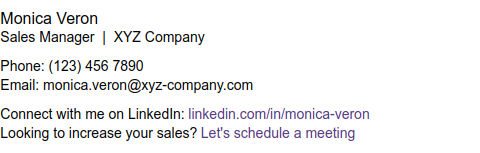
The main disadvantage of the plain text signature is that its simple format tends to go unnoticed, or even draw attention in a negative sense, through the use of a less detailed design.
2. Image-only email signature
Adding images to one’s email signature – such as a logo and social media icons, for example – undoubtedly makes it more attractive, helping it to become an important piece of the company’s or individual professional’s marketing strategy.
However, if you use an image-only signature as a single component, there are disadvantages. The first reason is that many users choose to set their email clients to not load images, so it may not be a good type of signature.
When the client blocks the display of the image from unknown senders, they completely remove the image from the message, preventing themselves from recognizing that the block is an email signature, resulting in another negative point.
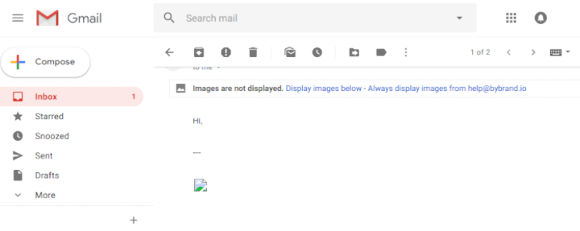
In addition, the images contained in the signatures are very limited in terms of linking, enabling better interaction with the recipient.
3. Signatures with HTML formatting
The main disadvantage of HTML-formatted signatures is that they are more labor-intensive to put together. On the other hand, they can be very visually appealing and, better yet, present several options for interaction.
An example of a complete HTML-formatted email signature is here.
The address text can direct the click to open Google Maps, the company logo can have a link that directs the click to the company website. The phone number can contain a link to start a WhatsApp call.
Furthermore, an example of possible interaction from the signature is in the links to social media. Far beyond just informing what a person’s social media are, logos and links to an HTML signature act as a call to interaction.
What is an HTML email signature?
The HTML email signature can be understood as an evolution of text or image-only signatures.
The email signature transmits a certain image of a company or professional to especially important audiences, such as customers, suppliers, and partners.
HTML formatting has brought a series of resources and possibilities that have been added to the email signature, not only to enrich it aesthetically, but more importantly, to turn it into an effective element of marketing strategy.
Video preview of HTML email signature editor.
In other words, the unintentional marketing previously gained from signatures can now give way to a previously planned campaign.
Below, we describe some main advantages offered by HTML email signatures.
Better readability
Image signatures, when saved with good quality, tend to suffer compression to facilitate their loading time, reaching the recipient with a loss of readability. In HTML signatures, written content is treated as text, always remaining legible.
Responsive formatting
Responsive formatting is becoming mandatory as there is a huge growth in access to content via devices such as tablets and smartphones, each with its own particular screen size.
HTML signatures can be adapted to these different output formats while preserving readability and interactivity features.
Easy to maintain
HTML signatures can be easily edited, requiring no specific or sophisticated software.
By contrast, in image signatures, a need for alteration or adaptation can be more labor-intensive, requiring the use of specific graphics software. Attempts to edit with the use of “alternative” tools may not produce the desired effects.
Interactivity through links
HTML allows for the composition of signatures which can be associated with different behaviors through the addition of links. Each link can act as a true “call to action”, directing the receiver of the message according to the desired approach.
Placing links to the company’s or professional’s social media accounts within an email allows recipients to get in touch via the channel they prefer.
Defense against anti-spam filters
Due to the proportion of the number of images and the amount of text, a message with an image signature can be classified as spam. Naturally, the balance between elements in an HTML signature is better “understood” by anti-spam filters.
What is an email signature manager?
Email signature managers allow a company to create and maintain a standard email signature for all its employees. Thus, solving some common problems that are encountered when trying to do this manually.
The manager can take care of the general aspects of signatures and individual details of each employee’s signature with this feature.
Common issues with manual signature management
Within a company, it is normal for employees to be instructed to adopt a certain signature pattern for their emails. By defining this standard, the company tries to project a positive image of itself, especially to the external public.
But often, the adoption of this standard is done manually. That is, each employee takes it upon themselves to adapt their own email signature to the defined standard.
This procedure can lead to several drawbacks, such as:
- Employees are having to dedicate some time to this task; the hassle caused to them – not only when creating the signature, but whenever any data must be updated (change of phone number, position, department, etc.);
- The use of signatures with outdated data – either through inattention or by not taking the time to update them, employees end up maintaining signatures with incorrect data;
- The tendency to lose standardization – with individual updating of signatures, it is natural that formatting outside the established standard may begin to appear;
- The difficulty of control – for the company, it is unfeasible to periodically check, employee by employee, if each signature is within the standard and with updated data.
The result is that the attempt to standardize ends up having the opposite effect: instead of a single, well-defined identity, the external public perceives diffuse and inaccurate information.
Email signature manager or builder?
With a more simplified structure, builders mainly have some features for editing and formatting individual signatures. Managers, on the other hand, have additional features for automated management of sets of signatures.
The fact that managers are more complete does not mean that they are always a better option than builders.
For medium and large companies with many employees, the manager is, of course, the most suitable solution. But for individual use or even for small companies, a simple builder can fully meet your needs.
Conclusion
Although they may appear similar, the differences between plain text email signatures and HTML-formatted email signatures can be significant.
Plain text email signatures are incredibly easy to create, but they also tend to go unnoticed. Your signature will be located at the bottom of your email, which makes it easy to miss or ignore.
An image-only signature should be avoided.
An HTML signature is a better choice for business marketing. Additionally, its complexity and visual appeal can be employed to its full extent, making it great for business.
Still, the main problem with HTML-formatted email signatures is that they are more work to make. On the other hand, they can be very visually appealing and, better yet, present several options for interaction.

Create your first email signature with Bybrand
Bybrand offers the ability to generate, administer, and distribute essential email signatures for your employees.