This post is also available in: Português
Rocketseed is one of the most HTML signature management tools out there, especially if you integrate it with Microsoft Exchange or 365. However, there are a number of Rocketseed alternatives that could be a better fit for your business.
While Rocketseed offers a reliable email signature solution, it can be pricey and may lack features your business needs. So, before you commit to the platform, consider these Rocketseed alternatives that might give your organization more power.
Factors to consider in an email signature manager
When choosing email signature software, it’s important to find a platform that meets your organization’s specific needs and budget. Not every tool is the same, so here are a few key things you should think about.
Functionality
Know what features are most important for your business.
Do you need to manage multiple signatures across your organization? Then get a tool that accommodates this.
Make sure the platform works well with your current email system, whether it’s Microsoft 365, Google Workspace, or another provider.
Cost-effectiveness
Consider your budget and what pricing options exist, including free trials and freemium models.
Think about how the cost of the software aligns with your long-term goals for branding and marketing. Choose a solution that offers good value for your money as your business grows.
Target audience
Make sure the platform fits your business type, whether you’re B2B, B2C, or running a small team.
The right tool will cater to your specific needs and business size, helping you create and manage signatures that work for you and your audience.
An overview of Rocketseed
Rocketseed is a versatile email signature management tool. It’s particularly useful for creating and managing professional email signatures and marketing banners at scale.

The solution is straightforward, but difficult to implement, as you need to change the domain’s DNS to work in your company. So expect days of consulting and training.
It’s compatible with platforms like Microsoft 365 and Google Workspace and offers centralized control to help you keep all your organization’s signatures consistent.
Rocketseed also includes features like real-time data insights, CRM integration, and targeted marketing campaigns. It’s an effective solution for businesses of all sizes.
Cons of using Rocketseed
Rocketseed can be a adequate solution for certain businesses. However, the platform has its drawbacks.
Before choosing Rocketseed alternatives, it’s a good idea to understand these potential cons and how you could get around them:
- Price: Rocketseed is often more expensive than its alternatives.
- No native email integration: Your company needs to send the emails to Rocketseed’s server, at which point they paste the signature into the message. Note that this can be dangerous if you’re dealing with sensitive data. 🚨
- User interface: Many users find the interface outdated and difficult to navigate. This can make it harder to set up and manage your email signatures efficiently.
- Design flexibility: Rocketseed lacks some flexibility in its design options. If you need highly customized or visually unique signatures, you might find the templates and graphics limiting.
- Banner blocking: It’s possible for email recipients’ servers to block banners, which means your email branding will display inconsistently.
- Signature visibility: You won’t see the signature when you hit send, which can feel strange at first. While you may get used to it, many users prefer to see the final version before sending it.
- Support and documentation: While Rocketseed offers good customer support, their documentation isn’t as helpful as it could be. This might lead to more reliance on support for troubleshooting.
Top Rocketseed alternatives for business email signatures
There are many Rocketseed email signature alternatives out there that each offer their own advantages and unique features. Here are five of the best options.
1. Bybrand
Bybrand is a cloud-based email signature manager designed to make creating and deploying professional email signatures easy.
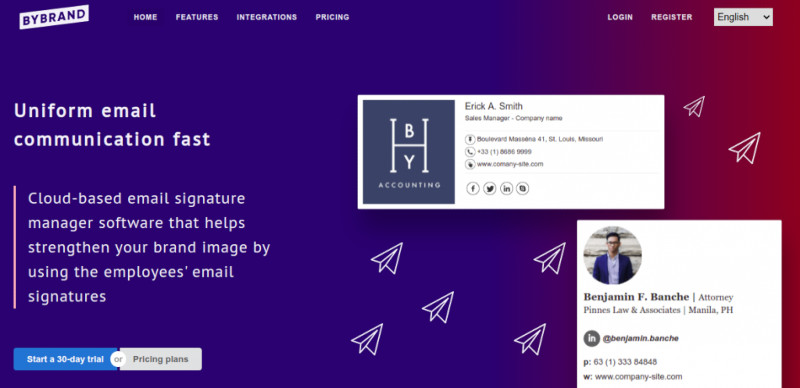
The platform integrates seamlessly with Microsoft 365, as well as other popular tools like Google Workspace, Zoho CRM, and Asana.
One of the key features of Bybrand is that you can create and manage signatures for different departments within your company and manage them all from one dashboard. With automatic user import and signature deployment, it eliminates manual tasks and ensures consistent branding across all emails.
You can also manage your email signatures directly through Microsoft Exchange without any extra software. This can be a great time-saver, especially if you need a company-wide signature personalized with employee details.
Creating and designing a professional email signature is also easy with Bybrand. You can choose from an enormous library of templates designed for specific use cases. Simply customize the template with the straightforward editor, and export the email signature in HTML.
- Price: From $8 per month
- Site: https://www.bybrand.io/
- Capterra rating: 4.9/5 (111 reviews)
- G2 rating: 4.7/5 (11 reviews)
- Plans: Free trial and usage-based plan with optional extra features
2. Crossware
Crossware is one of the better Rocketseed alternatives for businesses that rely on Microsoft 365.
It offers a range of features similar to Rocketseed, including centralized signature management and dynamic content options. Crossware is focused on compatibility with Microsoft 365 and Exchange, so it’s a convenient choice for businesses using these platforms.
- Price: Quote available on request
- Site: https://crossware365.com/
- Capterra rating: 4.8/5 (30 reviews)
- Plans: Free trial and paid plans
3. Exclaimer
One choice for HTML signature management is Exclaimer, with the platform offering advanced customization and integration features. It’s particularly known for its ease of use and good range of features.
Exclaimer supports all major email platforms, including Microsoft 365 and Google Workspace. Like Bybrand, the platform also offers central email signature management.
- Price: From $0.90 per user per month
- Site: https://exclaimer.com/
- Capterra rating: 4.5/5 (578 reviews)
- Plans: Free trial and three different paid plans
4. SignatureSatori
SignatureSatori offers a simple yet effective solution for managing email signatures. It’s a good Rocketseed alternative if you use Google Workspace, but it’s not the top option for Microsoft 365.
The platform offers centralized control over company-wide signatures for consistency across all emails. It’s a user-friendly tool, focusing on essential features without too much complexity.
- Price: From $5.55 per month
- Site: https://signaturesatori.com/
- Capterra rating: 5/5 (3 reviews)
- Plans: Free trial and options to pay for credits or per month
5. CodeTwo
Finally, the CodeTwo. A comprehensive email signature management that supports various platforms, including Microsoft 365 and Exchange.
It provides extensive customization options, allowing businesses to create tailored signatures. CodeTwo is a strong choice for enterprises. However, it may offer features that smaller businesses won’t require.
- Price: From $1.23 per user per month
- Site: https://www.codetwo.com/
- Capterra rating: 4.9/5 (414 reviews)
- Plans: Free trial and one paid plan
Tips for migrating company signatures to a new tool
It should be easy to migrate your company email signatures to a new tool if you follow the right process. Here are some important tips to keep in mind:
- Plan ahead: Start by auditing your current signatures. Identify what works and what needs improvement. This will help you set clear goals for the migration.
- Choose the right tool: Select a tool that meets your specific needs for functionality, compatibility, and scalability. Ensure it integrates well with your email platform and offers easy signature management.
- Standardize your design: Create a template that aligns with your brand guidelines. This template should be flexible enough to accommodate different departments or roles.
- Test thoroughly: Before rolling out the new signatures company-wide, test them on various devices and email clients to ensure they display correctly.
- Train your team: Provide simple instructions or training sessions on how to use the new tool. Make sure everyone knows the process for updating or customizing their signatures.
Final review
Each of these Rocketseed alternatives could be a better fit for your business.
Ultimately, you must understand the specific needs of your company and what you require from your email signature manager. This will help you choose a solution that enhances your brand and communications without causing any extra headaches.

Create your first email signature with Bybrand
Bybrand offers the ability to generate, administer, and distribute essential email signatures for your employees.