This post is also available in: Português
If you’re looking for a good free email signature generator, then you’ve probably come across MySignature. It’s a popular email signature generator with some great features, but it also comes with its downsides.
MySignature is known for its user-friendly design options and helpful analytics functions. It’s a top choice for freelancers or individuals looking to boost their personal brands.
Before you get signed up, let’s first explore some of the best MySignature alternatives to help you choose a free email signature generator that works best for your needs.
MySignature overview
MySignature is an online tool designed to create professional and branded email signatures for various email clients like Gmail, Outlook, Apple Mail, and Thunderbird.
It’s especially popular among small businesses and entrepreneurs for its user-friendly interface and customizable templates.
With MySignature, you can create and manage email signatures from any device, making it convenient to update your email signature on the go. The platform also offers features like email tracking, advanced analytics, and integration with Google Workspace (Team plan only and Limited features).
The Downsides of MySignature
Despite its benefits, there are some factors to consider before choosing MySignature as your email signature generator.
One big downside is the cost of the Pro plan, which some users may find expensive. Although the platform advertises itself as a free email signature generator, if you want to use the platform’s various pro design and management features then you’ll need to pay for it.
Pricing page:
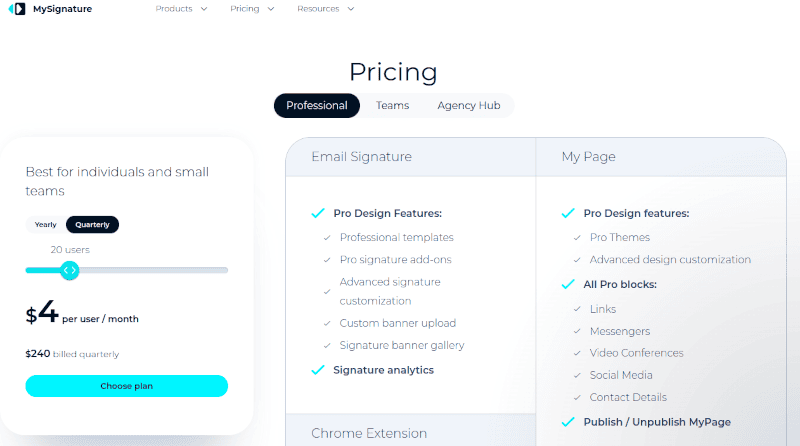
MySignature is also fairly limited in the designs and templates available. While there are some viable options, many of the designs are quite generic.
Some MySignature users have had issues with embedded links in signatures being branded with “mysig” instead of their specified URLs. This could be a concern if you prefer fully customized branding.
While the tool is user-friendly, setting up more advanced features like email tracking and analytics can get complicated, and some users may face a bit of a learning curve.
- Site: https://mysignature.io/
- Pricing: $6 per user/month
- Capterra score: 4.8/5 (16 reviews)
Factors to consider
Whether free or paid, every email signature platform is different and serves unique needs. This is why it’s so important to find a solution that works best for your unique needs and fits your budget.
Here are some factors to consider when looking into this.
Uses
Consider what features and uses you hope to get from the platform.
For example, do you need to create and deploy many email signatures across an organization, or just a few for personal or small business use? Do you need advanced HTML signature features? Complex design elements?
Look for platforms that offer the specific features you need, such as customizable templates, email tracking, and analytics. Of course, the platform will also need to integrate with your email client.
Price
You’ll have to determine your budget for the email signature platform. Free options do exist but tend to offer basic features, while paid plans can provide more advanced tools and customization options.
Weigh up the benefits of paid plans against your budget to find a solution that offers good value for what you need.
Who is it for?
Make sure the email signature platform fits your specific needs.
Is it designed for personal use, small businesses, or larger organizations? Does it focus on personal branding or business branding?
Ensure that the platform can scale with your needs and offers the right level of support and functionality for your situation.
5 Top MySignature alternatives
While MySignature is a popular email generator tool, it’s not necessarily the best choice for every brand or business.
To choose the ideal platform for your needs, here are the top truly free alternatives to MySignature to consider.
1. LinkedIn-based email signature generator
The LinkedIn-based email signature generator is a versatile tool that uses your LinkedIn profile to create professional email signatures.
This platform is an easy solution for anyone wanting to seamlessly integrate their LinkedIn presence into their email communications. Bybrand offers multiple ways to create signatures, including using pre-created templates, converting plain text to HTML, and starting from scratch with custom HTML.
Video example:
All you do is plug in your LinkedIn profile, and the signature generator pulls all your information to create a ready-to-go signature. Of course, you can customize this with your own branding elements, and add clickable links before you export the HTML signature.
The interface is incredibly simple and user-friendly, making it easy to create and manage HTML signatures for multiple employees.
Bybrand also integrates well with other email and workspace tools and CRMs. The tool is ideal for small businesses, entrepreneurs, and industry professionals looking for an efficient way to create consistent and professional email signatures across their organizations.
- Site: https://www.bybrand.io/
- Capterra score: 4.9/5 (111 reviews)
2. HubSpot Email Signature Generator
HubSpot’s email signature generator is a free tool that offers various customizable templates to help you create professional email signatures.
This generator is known for its ease of use. You can choose from different design options and easily add in your details to create a signature. The tool supports adding personal photos, company logos, social media icons, and even promotional banners – so you can customize it to reflect your brand image.
HubSpot also works well with a range of different email clients, like Gmail, Apple Mail, and Microsoft 365, letting you preview your signature in different clients for compatibility.
- Site: https://www.hubspot.com/email-signature-generator
3. HoneyBook
HoneyBook’s email signature generator offers templates that focus on showcasing your personal brand, allowing you to include your contact information, social media links, and a personal photo or logo.
The platform makes it easy to customize the signature design and create a polished and professional look. You can do this all through a drag-and-drop editor.
- Site: https://www.honeybook.com/email-signature
4. Canva
Canva is a popular design platform that offers a free email signature maker. While it has email signature templates you can use, it’s not a dedicated email signature generator. So some technical options (like HTML signatures) do not exist.
Canva offers a wide range of templates and design tools. The platform is easy to use, allowing you to customize the templates with your personal information, logos, photos, and social media icons.
However, it’s important to note that Canva limits you to creating image-only signatures. These might not display correctly in all email clients, and they don’t allow you to add multiple links or clickable icons.
- Site: https://www.canva.com/create/email-signatures/
5. Woodpecker
Woodpecker’s email signature generator offers a range of basic templates that are easy to customize with your personal information, including name, job title, contact details, and social media links. The free version is pretty limited in terms of design options, but it does do the job if you’re looking for something straightforward.
The platform is designed for simplicity and ease of use, making it a great option for anyone without much design skill.
- Site: https://woodpecker.co/email-signature-generator/
Conclusion
These MySignature alternatives each come with their own pros and cons. Ultimately, the email signature generator you choose should match your specific business needs.
When compared to MySignature, Bybrand emerges as the most superior free signature generator due to its diverse creation methods and ease of use.

Create your first email signature with Bybrand
Bybrand offers the ability to generate, administer, and distribute essential email signatures for your employees.
