This post is also available in: Português
Adding a custom email signature in Mailchimp is one of the easiest ways to improve your email marketing effectiveness. You just need to make sure that your Mailchimp email signature includes the right elements and is set up to boost your marketing efforts.
When done right, adding an email signature to your Mailchimp footer can help you generate more leads, attract more followers, provide quick access to your website, and make your brand more memorable.
This guide explores using email signatures for Mailchimp, including why you should add them and what to include in them.
Top reasons to add an email signature in Mailchimp
If you use Mailchimp to run your email marketing campaigns, there are many good reasons to include a Mailchimp email signature. Here are some of the main ones.
Make your campaigns more personal
With a personal email signature in the email marketing footer, you can make your email campaigns feel more human. This is because people can clearly see who the email was from, what their role in the company is, and how to reach them.
This makes people feel like they’re dealing with a real human, instead of just receiving faceless marketing messages from a business. By personalizing emails like this, you should be able to improve your engagement.
Here is an example of a marketing email from Copy.ai

Adds a professional touch
Including a professional email signature in your emails gives a professional touch to your communication. It indicates that you take your branding seriously and adds credibility to your messages.
It also gives you an ideal opportunity to showcase your company logo, company name, company colors, and important business details – like your company address or website. This is essential for making your email marketing campaigns more memorable and helping you increase brand awareness.
Basic email signature example with company logo:
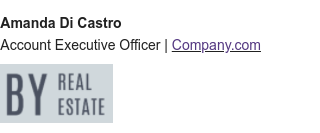
Here is an example of Notion.so:
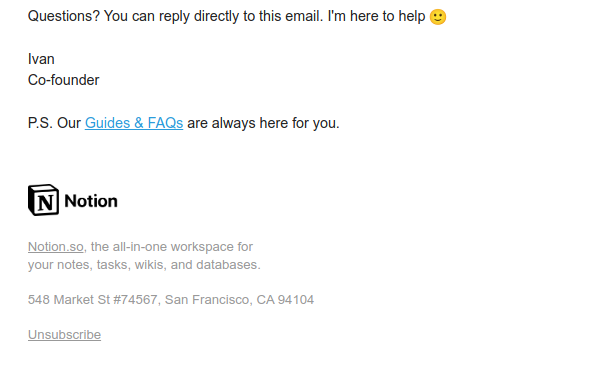
Helps you direct traffic
One of the main reasons to use a signature in your email marketing messages is to direct traffic to significant places. This could be to your main website, your social media pages, your blog, your demo scheduling page, landing pages, or more.
Simple social media HTML signature example that can be used in Mailchimp.
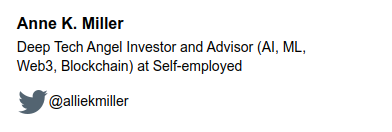
You can achieve this by adding clickable elements to your HTML email signature. For example, you can add social media icons that drive traffic to your social pages – helping you generate more social engagement and followers.
You could also direct people to an appointment booking calendar, important pieces of content, add your main website URL, or more. Whatever the case, adding clickable links is a simple way of sending more traffic to essential places.
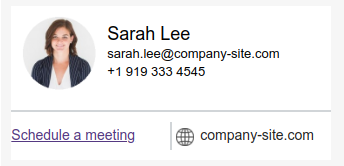
While you would rather not overdo the information in your email footer, you can choose your most valuable page or location to send traffic and focus on this. With a compelling CTA, your email signature could be a valuable addition to your email marketing strategy.
Improves communication
You can include your contact information in Mailchimp email signatures, which makes it easy for recipients to get in touch with you. This could be a great way to turn your email blasts into actual connections with prospects.
Here is an email signature example with an address, phone number and a QR Code image.

One good strategy is to include the contact information of a relevant salesperson in your email messages. This helps you direct customers and potential customers to salespeople. It makes it convenient for recipients to make inquiries or contact your business, while increasing your chances of closing new deals at the same time.
Adds consistency to your marketing emails
Companies often send Mailchimp emails from multiple email addresses or people. By including a standardized Mailchimp email signature, you can ensure all outgoing communications contain the same level of consistency.
This means each email contains the same information and showcases your brand in the same way. Doing so makes your business branding more recognizable, and ensures your contact details are consistent across all messages.
Here’s a video example of how to add an HTML signature in Mailchimp Inbox Templates.
You can use the same email signature template, and simply customize it with different names or department information. This makes it easy to keep your email signatures personalized but consistent.
Extra: Adding a custom email signature in Mailchimp Email templates;
6 Tips for creating great email signatures for marketing
While there are multiple advantages to using email signatures in Mailchimp, this only really works if your email signatures are created properly. Here are some tips and best practices for achieving this.
1. Keep it simple
Too much information in your Mailchimp email signature will be distracting. This will cause the opposite effect of making your brand more memorable or directing traffic.
The best approach is to use a minimalist email signature template and only focus on your most essential information. This avoids clutter and makes your email signatures more compelling.
2. Keep branding consistent
Make sure your HTML email signature includes consistent branding. Every element, from your website link to your social media pages and contact details, needs to be consistent with your company brand.
If you use different colors or elements in your email signature, it will have the opposite effect of making your brand more recognizable.
3. Use a mobile-friendly design
This should go without saying, but you need to have a mobile-friendly email signature. Loads of people view emails from their mobile devices, and you’ll want your signature to load properly on each device.
Signature width 320px is ideal for mobile.
4. Track your links
Use UTM parameters or tracking codes in your links. This will help you understand the impact your email signature has on your Mailchimp campaign. You can use these tracking parameters to understand how people interact with your signature and how effective your links are.
5. Update your signature regularly
Keep your email signature up-to-date with current information, like job title changes, contact details, or promotions.
Sending emails with a signature is only effective if things like your social media profiles, phone number, or work address are actually relevant.
If relevant, consider including social proof elements in your signature. This could include a review star rating, awards, trust badges, or other elements.
A Capterra or G2 banner is ideal in these cases, here’s an example.
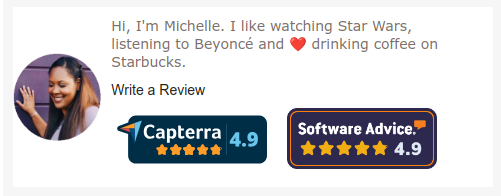
Doing this helps to build trust, and can play a big role in how your signature can drive sales. Social proof is one of the main things people look for before making a purchase decision. So, including it in your email signature can make a great impact.
Common mistakes to avoid when using Mailchimp email signatures
When setting up your Mailchimp email account with a signature, you’ll want to make sure you avoid these common mistakes.
Using unoptimized images
Including large or unoptimized images in your signature can seriously slow down loading times for all email clients.
Make sure you optimize and compress any images. This speeds up loading and offers a seamless experience for your recipients.
Avoid free image hosting
Proper image hosting for email signatures can have a big impact on how your email is received. Avoid free hosting like PostImages, ImgBB and others like Google Drive or Dropbox that were not created for this.
- Also read: Why you need good image hosting.
Poor formatting
Incorrect formatting, like inconsistent font sizes or line spacing, can make your signature look unprofessional.
Ensure that your formatting is clean and consistent throughout your signature. Using email templates is one of the best ways of achieving this.
Using the wrong fonts
Avoid using overly decorative or unreadable fonts in your signature. Stick to clear and legible fonts that are easy to read on all devices.
It’s also important to remember that email signatures can load differently for each email client. So, ensure you use standard fonts to make each message load properly.
- Also read: Professional email signature etiquette;
Using plain text signatures
Avoid generic text-only signatures and incorporate images and other design elements in your email footer. This makes your email signatures more engaging and more click-worthy.
The bottom line
Adding a custom HTML email signature to your Mailchimp inbox template is a simple way to add a personal touch to each email. When you include the right elements, your email footer could seriously drive up your email marketing results.

Create your first email signature with Bybrand
Bybrand offers the ability to generate, administer, and distribute essential email signatures for your employees.
