This post is also available in: Português
Looking for the right tool for helping your team handle customer support and make the most out of customer data? Then you’ll probably consider Intercom or Help Scout.
Both platforms are powerful customer service tools with a range of advanced features. Each one helps teams offer stronger support to detailed customer profiles, and each platform includes some automation tools to save time and effort.
So, where do they differ, and which solution is best for your business? Let’s compare Help Scout and Intercom’s messenger in detail.
Key features of Intercom
Intercom is an AI-powered platform designed to help your business’s customer service team.
One of its standout features is the Fin AI Agent, which offers 24/7 support and resolves up to 50% of customer inquiries instantly. The platform provides omnichannel support, allowing businesses to reach customers on their preferred platforms, such as email, chat, or social media.
Intercom helps support agents work more efficiently with an AI-enhanced inbox. The Fin AI Copilot is a kind of personal AI assistant for agents, providing instant responses to inquiries. The platform also features an optimized ticket system designed to resolve complex issues through better collaboration.
Support leaders can benefit from Intercom’s AI-driven insights and reporting, which make managing customer data easier and offer detailed analytics to improve team performance.
The platform’s no-code visual builder also makes it easy to create support messages and popups. Workflows can automate repetitive tasks here, saving plenty of time on customer interactions.
In addition, the tool offers outbound messaging features to help businesses address potential customer issues. This reduces the need for future support requests.
Intercom integrates AI at every level to deliver faster service. Overall, the platform is designed to be a comprehensive solution for modern customer service.
Key features of Help Scout
Help Scout is also a customer support platform designed to empower both teams and customers.
Help Scout offers a shared inbox that works like an email client but is more organized. As such, it makes it easy for teams to collaborate, respond to customer inquiries, and improve customer communication. It also provides apps and integrations that allow businesses to connect with other tools and software, making workflow smoother.
With insights and analytics, teams can track their performance and improve response times for better customer satisfaction.
For customers, the option provides a self-service knowledge base that allows them to find answers on their own. The platform also includes proactive messaging, which helps businesses reach out to customers before issues arise.
Help Scout uses AI tools to help teams draft better replies and answer common questions faster, without over-relying on automation. This means the human element in customer service remains central, while AI assists in improving efficiency.
Customer support and integration options
Some key areas to look at when comparing Help Scout vs. Intercom are the customer support and integration options available.
Intercom
Intercom provides 24/7 customer support through its AI-powered tools. As mentioned above, the Fin AI Agent can handle common inquiries straight away, allowing support teams to focus on more complex issues. As a help desk solution, this is a massive time saver.
For more personalized help, live agents can offer multichannel support through chat functionality, email, and social media. Intercom also features a robust Help Center where customers can access comprehensive support documentation.
In terms of integrations, Intercom connects with a wide range of apps, including CRM tools like Salesforce and HubSpot, marketing platforms like Mailchimp, and other business software.
As Intercom is such a popular solution, it will more than likely be able to integrate with whatever tools your support team uses.
Help Scout
Help Scout is less focused on AI and emphasizes human-driven support.
The platform focuses on the multiple shared inboxes ticketing system to manage customer queries. Help Scout also offers a self-service knowledge base to help customers find answers independently.
When it comes to integrations, Help Scout work well with many popular apps like Slack, Jira, Shopify, and WooCommerce. These integrations make it easy to automate workflows, streamline the customer journey, and connect with other tools your team already uses.
Pricing comparison: Intercom vs. Help Scout
In doing a Help Scout Intercom comparison, it’s clear that both platforms are very similar in terms of features and functionality. So, what’s the difference in price?
Pricing captured in September 2024.
Help Scout Pricing
Standard pricing starts at $25 per user/month. This plan includes basic features like shared inboxes, a knowledge base, and basic automation.
- 5 Agents: $125/month
- 10 Agents:$250/month
- 30 Agents: $750/month (the standard plan is limited to 25 users)
- 50 Agents: $2,500/month
Help Scout’s more advanced plans, Plus ($50/user) and Pro ($65/user in an annual-only subscription), offer features like additional shared inboxes, advanced permissions, and enterprise-level support.
Intercom Pricing (Essential Plan)
Pricing starts at $29 per seat/month. This plan is designed for small businesses and includes basic customer support features.
- 5 Agents: $145/month
- 10 Agents: $290/month
- 30 Agents: $870/month
- 50 Agents: $1,450/month
Intercom also offers more advanced plans, including the Advanced Plan ($85/seat) and the Expert Plan ($132/seat), which add features like powerful AI tools, automation, and enhanced security.
Intercom and Help Scout for email signatures
If you’re comparing Help Scout vs. Intercom, there’s a good chance you’ll want to use the platforms for email signatures.
Both Intercom and Help Scout offer dynamic email signatures that allow customer support teams to personalize their communications. Help Scout is great for easily adding HTML-based signatures, while Intercom lets you include both agent and customer information to improve the relevance of each message.
Here’s how they work.
Help Scout
Help Scout lets you create customizable email signatures using dynamic variables. These variables automatically pull in details like the user’s full name, job title, email address, and even profile picture. This makes it easy for each support agent to have a personalized signature without manually updating it.
For example, you can use variables like:
- {%user.fullName%} for the agent’s full name
- {%user.jobTitle%} for their role
- {%user.email%} for their email address
You can insert these variables into an HTML signature, and Help Scout will replace them with the actual data for each agent. This allows for a consistent, professional look while still keeping your communication personal.
Example:

Help Scout also supports adding links to social media, blogs, and knowledge bases, which can help with marketing campaigns.
Video tutorial
Intercom
Intercom’s dynamic attributes work similarly by letting you personalize email signatures with automatic fields. You can include details like the agent’s name, job title, and contact information.
Intercom signatures can even be tailored to include specific customer or account information from Intercom data, making emails more relevant to the recipient.
Intercom supports variables like:
- {{message.author.name}} for the agent’s name
- {{message.author.job_title}} for their job title
- {{message.author.email}} for their email
These dynamic fields help your emails deliver a personalized touch, which can improve customer engagement and professionalism in emails from your support staff.
Intercom email signature example with dynamic attributes:

Similar example, but with a banner:
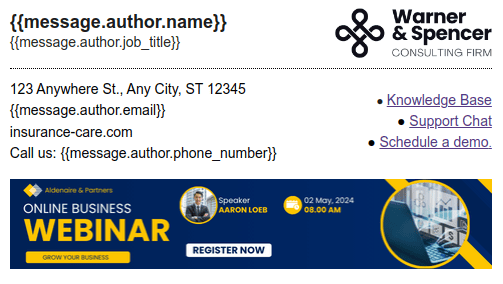
Video tutorial for Intercom email signature
Conclusion and recommendation
Ultimately, choosing between the two platforms should depend on your business and what tools and processes your team already uses.
If you want to enhance self-service options and improve communication with AI and machine learning, then Intercom is probably the better choice. Intercom is great for creating popups, in-product messages, and marketing banners. However, Intercom’s inbox is not as robust as Help Scout and this last excels in human-driven support.
Both Help Scout and Intercom have a great user interface, and your IT department can easily incorporate either tool into existing support and communication systems.
Help Scout is more affordable and generally a better solution for smaller businesses, while Intercom’s many features make it popular for larger businesses with greater support needs.

Create your first email signature with Bybrand
Bybrand offers the ability to generate, administer, and distribute essential email signatures for your employees.