This post is also available in: Português
In the graphic design industry, an email signature is not just a closing remark on an email, but a reflection of your brand and creativity.
A well-crafted email signature for a graphic designer adds a touch of professionalism and showcases your skills and portfolio concisely. By including an attractive HTML signature, you can significantly enhance your professional image, making each email a marketing opportunity, new jobs, and networking.
This article will guide you through the best practices for creating a brilliant email signature, how to leverage more traffic to your services page, and social platforms. We will also delve into real examples of effective email signatures that have made their reputations.
Why graphic designers need email signatures
As a graphic designer, whether you are a freelancer or part of an agency, your email signature is not just a tool to close corporate emails. It is a crucial element of your professional branding and email communication strategy.
Here’s why having a professional email signature is essential for every graphic designer:
Professionalism
A well-created email signature reflects your professionalism and establishes your identity as a graphic designer. Include your name, position, contact details, and a logo to reinforce your brand and facilitate client contact.
Showcasing your skills
A creative HTML signature showcases your graphic design skills. Include elements like a banner or links to your portfolio.
Building connections and trust
Adding a photo or links to your social media makes your emails more personal and accessible. This helps build trust and foster connections with clients, crucial for long-term relationships.
Marketing tool
Every email is a marketing opportunity. Include social media icons and links to drive traffic to your platforms and attract new business. Mentioning associations reinforces your credibility in the graphic design community.
Competitive advantage
Standing out is essential in graphic design. A well-crafted email signature puts you ahead of the competition, making a memorable impression and generating more business opportunities.
Best practices for graphic design
Creating an effective professional HTML signature as a graphic designer is essential, reflecting your identity and expertise. Here are the best practices to ensure your email signature is impactful and memorable.
- Basic contact information: Include your name, job title, phone number, and email link. This information serves as a digital business card, making it easy to get in touch.
- Show your talent: Use your signature to showcase your graphic design skills. Add a portfolio banner or your logo creatively.
- Make it personal: Include links to your social media, a professional photo, or a custom banner. These elements add personality to your signature.
- Show you are trustworthy: Include professional affiliations, certifications, or awards to establish credibility with your recipients.
- Declare your specialization: Specify your areas of expertise, such as Brand Identity, Web and UI Design, or Print Graphics, to attract targeted clients.
How to generate traffic with your email signature
To generate traffic with your email signature, incorporate strategic elements that direct recipients to your digital assets.
Clickable phone number
Ensure your phone number is clickable. This makes immediate contact easier, especially from smartphones. In Outlook, select the text, click “Insert hyperlink,” and type “tel:” followed by the number.
- How to add a phone number in an HTML signature
- How to incorporate WhatsApp into your email signature
Social media icons
Add social media icons to increase brand engagement. Each icon should link directly to your business profiles.
Portfolio link
Include a link to your portfolio in your email signature. This showcases your work and can convert potential clients. Make sure the link is clearly labeled and up-to-date.
Watch the video:
Link to online calendar
Integrate a link to an online scheduling tool. This makes booking appointments easier, allowing clients to see your availability and book a time without email exchanges. Tools like Outlook allow this integration.
By incorporating these elements, you increase interaction and traffic, turning each email into a business opportunity.
Professional examples of email signatures for graphic designers
Example 1: Minimalist design
A graphic designer might opt for a minimalist email signature with their name, position, and link to their portfolio. Use a color scheme and standard font, keeping it discreet and elegant.

A minimalist signature can also be used in internal communication, among colleagues. Major email clients like Gmail, Outlook, and Apple Mail support multiple HTML signatures.
Example with logo:

Example 2: Engaging
For Web and UI designers, a colorful signature can reflect the dynamic nature of their work. It can include vibrant colors, social media icons, and an image of a recent project.

Other example:

Example with a link to schedule a meeting

This signature captures attention and invites recipients to explore more of the designer’s work, being a powerful tool for marketing and networking.
Example 3: Comprehensive and informative
Packaging and marketing designers can benefit from a more informative signature. This can include complete contact information, a brief slogan, links to the portfolio, LinkedIn, and recent projects.

Or using a text-only signature template. With links to Dribbble and Behance.
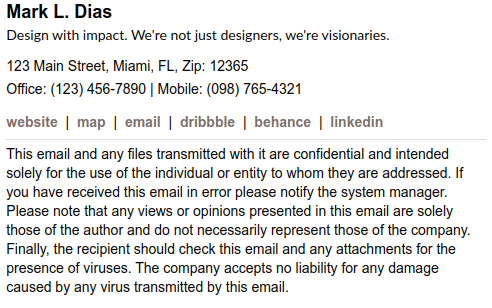
Conclusion
Equipped with these insights, you will be ready to design a graphic designer email signature that impresses your recipients and serves as a powerful tool for branding and marketing.
Whether you are an independent freelancer or part of a larger design company, the information provided will be invaluable in developing an email signature that aligns with your professional goals and the unique demands of the graphic design industry.

Create your first email signature with Bybrand
Bybrand offers the ability to generate, administer, and distribute essential email signatures for your employees.