This post is also available in: Português
When creating an email signature, there are two options you can choose from: using a free or paid email signature generator. But which option is best for your company?
Well, this depends on your business, whether you want to have email signature banners or not, and what these signatures need to include. Both paid and free tools have their pros and cons, and both work best for specific situations.
In this guide, we’ll compare the free HubSpot email signature generator with Bybrand’s paid solution to see which one is best for your business.
Table of contents
Free vs. paid email signature generators
To help you figure out whether to go for a free or paid email signature solution, here’s a comparison of the HubSpot email signature generator (free) and the Bybrand email signature generator (paid).
HubSpot email signature generator
HubSpot offers a convenient free email signature editor. It’s a popular choice for many people looking to create a professional email signature as it’s super easy to use.
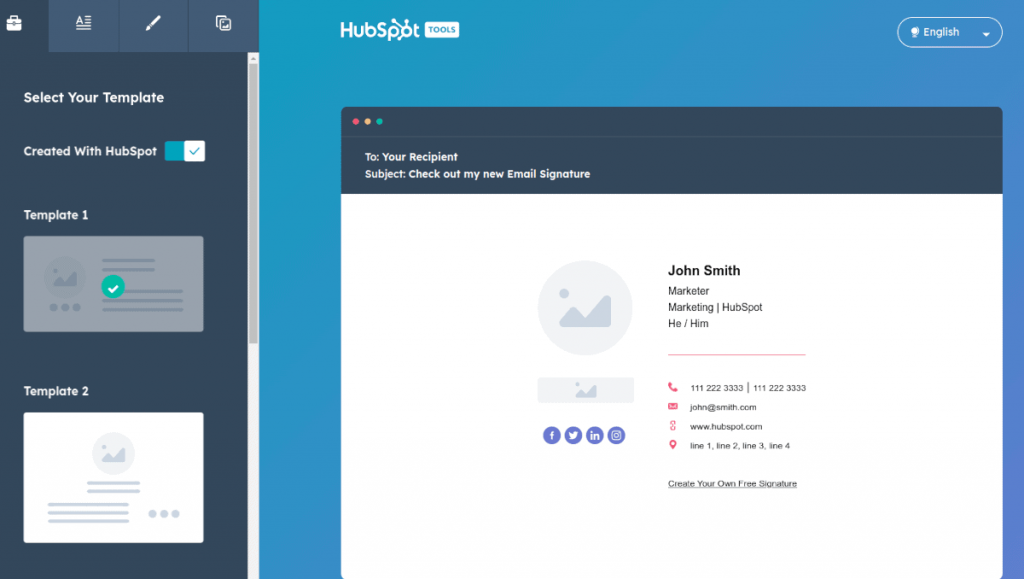
To use this tool, you start by selecting an email signature template. There are six options available, each template with its own unique design layout.
All email signatures created through the HubSpot generator include space for:
- A profile picture
- Name
- Job title and company
- Phone number
- Email address
- Website URL
- Address
- Social media links
Depending on the template you choose, these elements are arranged in the top left corner, in the top right corner, or stacked on top of each other differently. You can use the preview screen to see what the signature would look like on your email message.
Creating an email signature with HubSpot’s free tool
To create a new email signature, simply select the template that you like, and fill in your details and preferences on the platform. Select settings, and it’s time to stylize your signature.
You can customize the color of your email signature and choose your font and font size. Finally, you add in the images for your profile picture and company logo and add your image call-to-action links.
Once you have added in all of this information, just click Save, and your free email signature is generated.
Now you can upload the signature to your Gmail account, Outlook, Apple Mail, or any other email account you use – manually. This also works for mobile devices.
The entire process of creating your email signature is done online, making it an incredibly easy and accessible email signature editor.
Pros
- Entirely free to use
- Effortless to create an email signature
- A template-based editor, so there is no coding required
- Works with every email client
Cons
- Not the most exciting designs to choose from
- Impractical if you have to create many email signatures for a large team
- All email banners include a “Create your own free signature” link that directs to HubSpot
- Promotional banners are limited to the options available in the templates
- Customization options are limited
- No source code/HTML option
Bybrand: paid email signature generator
On the other end of the scale is Bybrand’s paid email signature generator tool. Being a paid tool, users can expect a lot more functionality, convenience, and versatility. Of course, all this comes at a price (rather than being free).
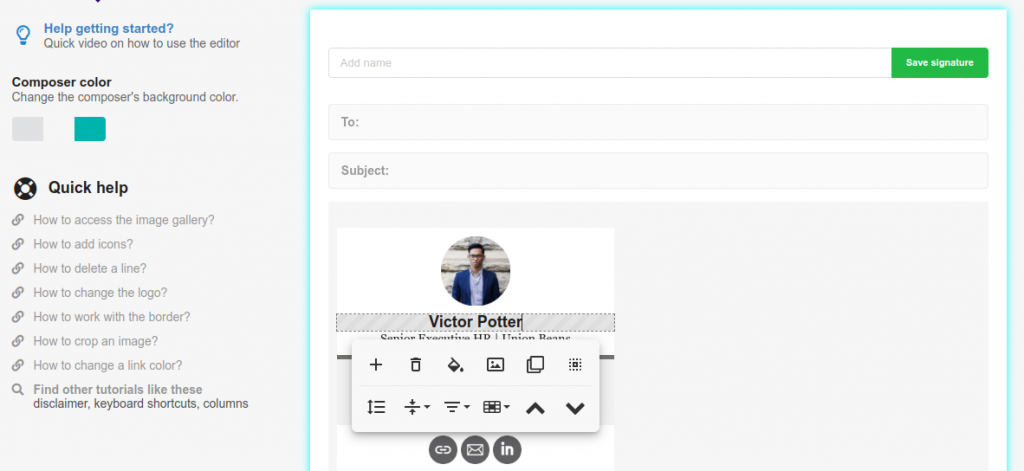
The Bybrand email signature generator is still basic to use. The platform offers an easy solution to create a professional email signature for yourself or for your entire team. It is also entirely cloud-based, so you can easily access it from anywhere.
Templates and categories
Just like the HubSpot email signature tool, Bybrand also takes an email signature template approach. You start by choosing your template – and there are many different options here.
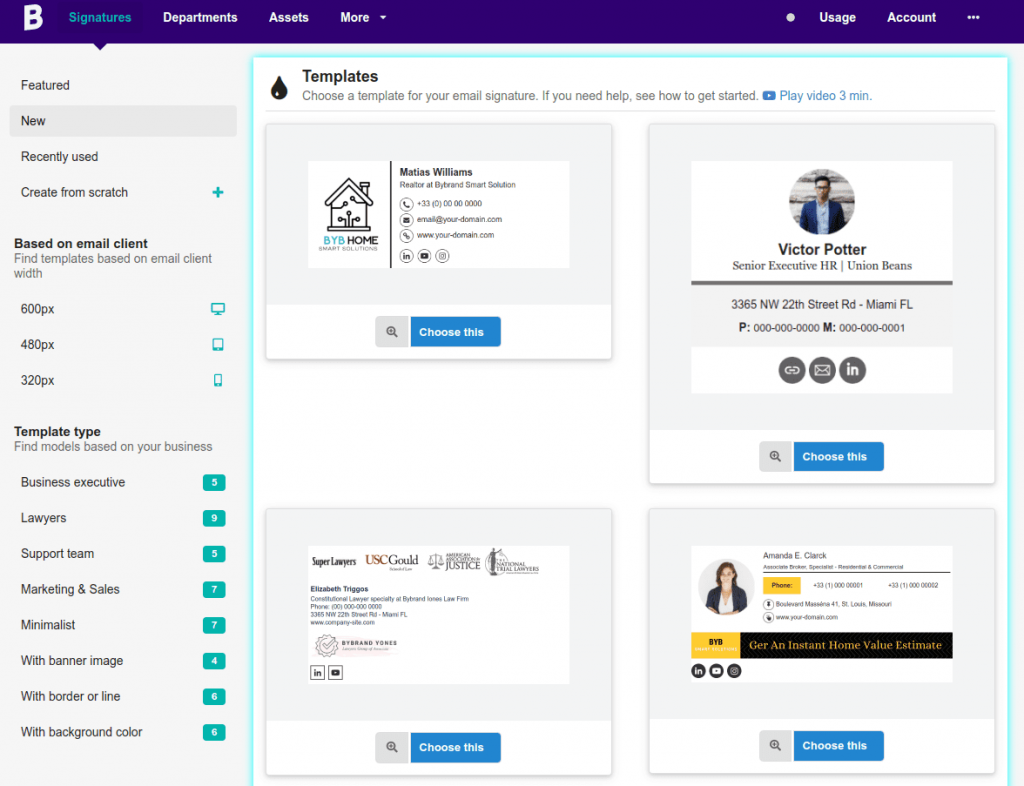
Instead of just choosing between six different layouts of the same information, you can actually choose a template based on category.
Some categories include:
- Law firms
- Help desk software
- CEO email signature options
- Minimalist email signature options
- Responsive email signatures
- Sales email signature templates
- Email signature banners
- And more
Each of these categories includes templates that you can customize with all of your details, images, social media profiles, and more.
Simply choose your favorite option in the template signature section, choose to edit the signature, and then you can customize the signature with your personal details.
Creating an email signature from a template
In this quick step-by-step video, you can watch how to create an email signature using a Bybrand template for a real estate agent.
Compared to the free HubSpot email signature tool, there are far more templates and customization options. This means your email signature will look more unique and will be better suited to what your brand wants to achieve with its email signature.
Email signature automation
You can connect Bybrand to an API integration that your company already uses. This lets you create a lot of email signatures fast, making this option a convenient choice for any larger business with many employees.
Bybrand currently has the following integrations:
- Google Workspace
- Asana
- Freshdesk
- Zoho Desk
- Zoho CRM
- CSV file
- Google Sheets
Once you do this, the tool offers automatic email signature generation. This imports users into the system and automatically generates email signatures for everyone.
Instead of having to manually add each signature to the signature section of email clients, this gets done for each user.
Here’s an example with a CSV file with a list of employees:
This way, you don’t have to send employees detailed instructions about how to implement their signatures or worry about something going wrong.
Each employee has the correct signature generated and implemented for them, which ensures total accuracy and a consistent brand image across emails.
The platform also provides a dashboard where you can manage all employees and their signatures. You can do this by department, which makes it simple to create relevant changes to bulk email signatures. You can use this dashboard to perform individual or bulk actions.
Pros
- Creating standardized email signatures for many different people is accurate and easy
- A far wider range of design options and templates to choose from
- More customization options (many social icons, image options, logo options, etc.)
- Faster and easier to manage
- Email templates have more abilities with responsive/interactive designs
- Easy to use
- Works with all email clients (Gmail, Outlook, Apple Mail, & mobile devices)
Cons
- The platform is not free
Paid or free email signature generator – which to choose?
Whether you need a signature for email marketing, client communications, internal communications, or more, it’s important to know which email signature platform is most convenient to use.
Both free and paid options have their upsides and downsides.
The obviously great thing about using a free tool like HubSpot is that it’s free. It’s also super simple to create a nice-looking email signature, and you don’t need a HubSpot account. However, this has many limitations. This option would be best for small teams (of around 5 people) who don’t need to add advanced elements to their email signatures.
Choosing a paid tool like Bybrand is a far more convenient option for larger businesses. It saves a lot of time customizing and implementing signatures or large groups of employees. It’s also a lot easier to manage the different email signatures this way.
See also: Calculate Bybrand’s estimated monthly cost for your business.
A paid tool like Bybrand provides more customization options. This gives you more firepower for using your email signature banner for marketing and promoting your brand.
Conclusion
Using a free tool like the HubSpot email signature generator is a convenient choice. It can be a great idea for individuals or small organizations seeking a simple email signature.
A paid tool like Bybrand provides a lot more functionality, making it a smart choice for bigger businesses with large teams.
Before choosing the right tool, it’s important to understand how many email signatures you will need to create and manage and what preferences and requirements you have for these signatures. This will let you easily identify which generator ticks the right boxes.

Create your first email signature with Bybrand
Bybrand offers the ability to generate, administer, and distribute essential email signatures for your employees.

