This post is also available in: Português
What’s the difference between an email footer and an email signature? This is one of the biggest things that may cross your mind when setting up your email profile and creating email designs for your company to use.
While email footers and signatures are very similar, they both serve slightly different functions and contain different information. Understanding the differences between the two is important when setting up your business email.
This guide explains everything you need to know about these two email types, including what you should include in your email footer and signature.
Table of contents
While both serve as a method for closing off emails, email footers and email signatures are not the same thing and have different purposes. In fact, emails often use both a signature and an email footer at the same time.
So, let’s take a look at email signatures and email footers in more detail and explain the function of each.
What is an email signature?
An email signature is a method of signing-off emails. Email signatures are typically applied automatically to any emails you send, and they can come in various forms. This includes simple text-based email signatures, as well as more elaborate HTML email signatures and email signature banners.
Examples of signatures
In this first example, we have an email signature with employee and company contact information.
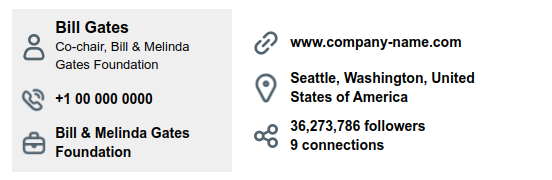
Now, an email signature with a banner.

The third template with a link (CTA) and logo.
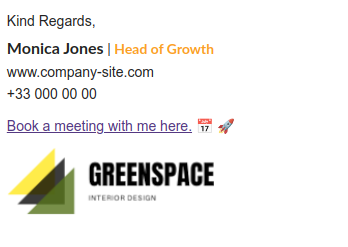
An email signature acts as a kind of digital business card. Signatures typically include things like your contact details, job title, and relevant business information.
Some email signatures can be interactive and include various clickable elements like website URLs, appointment booking calendars, and more.
Email signatures are used in the section where you sign off your name at the end of the email. Although these signatures are found at the very end of your emails, they could still be considered part of the main body of your emails.
Unlike an email signature, an email footer is shown below the main portion of your email that is sent to your client. These more discreet spaces are used to include information like your company information, contact information, or a legal disclaimer.
Email footers are typically seen as the “fine print” at the end of your email. They are often overlooked by email recipients, as they are found at the very bottom of the email.
Most email providers include their own options for adding an email footer directly to the platform. These are then automatically applied to any email you send from your profile. For example, Google Workspace (Gmail) and Microsoft Outlook 365 have dedicated areas for adding your email footers.
In this first example, we have an email footer with a company logo.
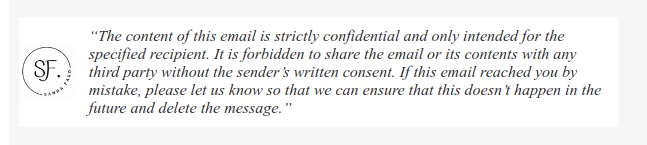
Alternatively, you can insert an icon.
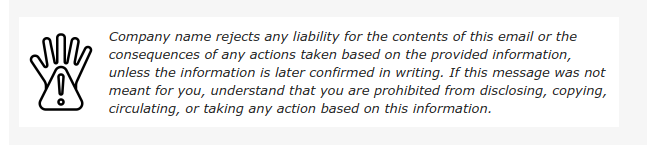
In this example, you may notice that the email footer has only text. Not all email platforms support HTML.
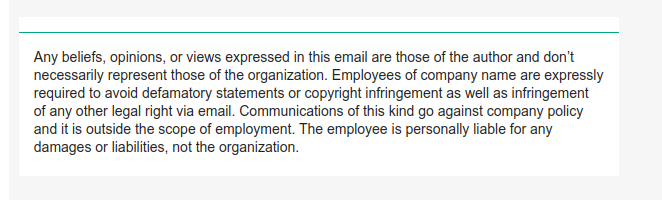
Email footers are not as design-forward or interactive as email signatures. Instead, they simply display the necessary information for your emails.
What to include in your email signature
There’s a lot that can go into an email signature. Depending on your specific requirements, email signatures can be as simple, or as complicated, as you like.
Of course, the most important element to include in your email signature is your full name to highlight who the recipient is conversing with.
Besides your name, your signature can also include your job title, and your company name and department. Relevant company details, like the company address, company logo, website URL, and social media links can also be included. You can even add your personal social media icons if relevant.
Depending on the type of email signature template you use, you can add further design and interactive elements to your signature. This could include things like a professional headshot, a link to your calendar for booking availability, a link to important content on your website, or even an animated GIF.
Ideally, you’ll use a good email signature manager to create HTML signatures. When doing this, you should be able to choose from various email signature templates to help you find a design with all of the elements you need from your email signature.
A professional email footer is generally very simple, containing minimal information. You don’t necessarily need to get people clicking on your email footer. Instead, email footers simply exist to contain important information that should be included in all of your outgoing emails.
Email footers may include:
- Basic company information, like your company name and company address (if not included in your email signature)
- Contact information, including your email address and phone number
- A legal disclaimer
- An unsubscribe link (if you’re using the profile for email marketing)
- Relevant website links where recipients can find more information if they need to
Email footers are usually text-based, including unsubscribe links, security disclaimers, and compliance requirements – such as for the General Data Protection Regulation (GDPR).
Here’s a simple disclaimer email footer example:
The information in this email is intended only for the person to which it is addressed and may contain confidential information. If you received this in error, please contact the sender immediately.
Email marketing campaigns sent to a large list of contacts will usually include an email footer. This is different from including an email signature, which is more personalized and suitable for individual contacts.
Email footer best practices for marketing communications include adding links to the company’s legal or privacy policy and an unsubscribe button.
Email signatures and email footers can be valuable additions to your outgoing email communications. They can help you provide important information in all of the emails you send. This helps your email recipients access the information they need and create a stronger connection with you.
You can also use email footers and signatures to help you achieve certain goals. For example:
- You can use these email elements to drive traffic to your website or blog
- Get people to book an appointment (like a product demo or meeting)
- Send people to your social media pages,
- Or include other marketing links (like a link to a blog post).
Email signatures and footers help you add more value to every email you send, without requiring you to manually input this information to each email.
While they achieve slightly different things, having certain items in your email footer is also necessary. For example, in order to comply with the CAN-SPAM Act in America, you need to give email recipients the option to opt out of your emails. To do this, you’ll need to include a manage preferences link (unsubscribe link) in your email footer design.
There are a couple of different ways you can create an email footer.
The easiest way to create an email footer is to simply do it through your email provider. It’s easy to add a footer to Outlook Email or to add a footer to Gmail email directly. Just go to your mailing address profile settings and the option should be there.
Aqui temos algumas configurações externas:
- Add a standard footer to users’ outbound messages – Google Workspace.
- Organization-wide message disclaimers, signatures in Exchange Online.
However, the best email footers and signatures are created through platforms that can generate them in a more professional way.
For example, you can use a platform like Bybrand to choose between many templates and signature options to create the perfect email signature for your brand. These can be customized with many different elements to help you get the most from your email signature.
Video for Google Workspace and Exchange
Next, you can watch these two videos that show you how to add an email footer in Google Workspace and 365 through Exchange Online.
For 365 below. How to change email footer for all Outlook users.
Key takeaways
To sum it up, email signatures are more of a signing-off of the email and include more personal details about the sender. Email footers include the “fine print” around the email, like an email preferences option or compliance information.
It’s important to understand the differences between these two end-of-email features, as they both help to make your emails more interesting, informative, engaging, and compliant. Getting these right is essential for any business wanting to make their email communications more professional.

Create your first email signature with Bybrand
Bybrand offers the ability to generate, administer, and distribute essential email signatures for your employees.

