This post is also available in: Português
Fastmail offers email services with an emphasis on security. You won’t find any advertising here, unlike email providers like Gmail serving them to you. But even for individuals, there is no free version of the service. A distinct level of features is available for Fastmail corporate customers, including the ability to set up a custom domain.
Table of contents
Australia’s Melbourne is home to the email hosting business Fastmail. The business also runs Topicbox, a mailing list service, and Pobox, an email service purchased in 2015, in addition to its Fastmail-branded offerings. After Opera Software purchased Fastmail in 2010, the business regained its independence in 2013 thanks to a worker buyout. Its servers are situated in Bridgewater, New Jersey, and Seattle, Washington.
Fastmail key features
Competing with other major email solutions like Gmail (or Google Workspace), Fastmail offers the key features you need in your email client.
Spam filtering
Fastmail offers customizable spam rule settings that let you delete messages without immediately viewing them. You can configure other communications to go into a specified spam folder.
Advanced search
Using Fastmail’s built-in search function, you can locate the particular email that you want. Using To and From, you may set more specific search criteria in the email header. Additionally, you have the option of adding saved searches to the sidebar, which is useful if you frequently need to search for specific emails. To eliminate duplicate results from the main directory, you may alternatively search within a specified folder.
Aliases
One of the easiest ways to delete emails quickly is to utilize aliases. Even with a Basic account, you may use up to 600 aliases. Your separate inbox folder receives emails sent to your alias accounts. To eliminate spam, you may configure your aliases to bounce back all incoming messages.
Two-factor authentication
Two-factor authentication, often known as 2FA, offers further protection. You may use it to set additional criteria for logging in to confirm your identity. Fastmail now supports 2FA through SMS, discrete hardware authenticators, and TOTP applications.
Manage what’s essential
A word from a loved one is probably more significant to you than a weekly newsletter. Fastmail allows you to opt-out of receiving alerts for every new email in favor of those essential to you. You can enable automated contact collection and limit email alerts to senders you know. You can also add the chosen few to your VIP list.
HTML email signature
Fastmail support for rich email signatures is another valuable feature. It allows you to add an HTML signature to your outgoing emails, which can be useful for branding and even lead generation. Using Fastmail professional email for sales or marketing can be simple but useful with a modern email signature.
You can improve your marketing or sales strategy and impress your clients by making a campaign with a personalized HTML email signature.
What is a rich email signature?
It is not a single image, not an inserted picture of your family, and not even plain text. A rich email signature is an opportunity to say all the most important things you want about your business without exaggeration.
Professional email signature templates for Fastmail
- Clean realtor email signature example. Professional-looking email signatures that have been optimized for sales.

- Email signature templates for marketing professionals with QR-Code. Select the perfect design a style for your email client.
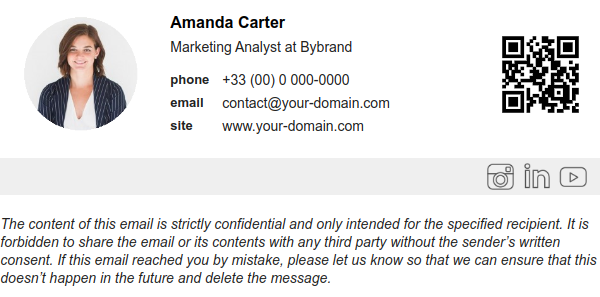
- Mobile email signature template. It’s your email signature for everything, beautifully displayed everywhere.
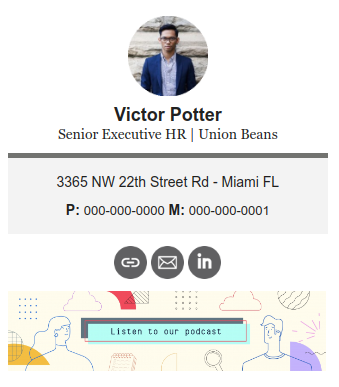
Video step-by-step
How to add a professional HTML signature for Fastmail.
Are there any drawbacks to Fastmail?
First off, Fastmail does not provide end-to-end encryption. The service only employs encryption on the server-side. This issue implies that the service provider may potentially view your messages, which would be impossible with end-to-end encryption. A working phone number is also needed to establish an account. Fastmail does not support PGP.
There is no free subscription tier despite the available free trial. The business gets established in Australia, and its US-based servers are secure. Australia and the US are both members of the Five Eyes.
This partnership implies that, should the necessity arise, your data would be accessible to the intelligence agencies involved in this monitoring partnership. Of course, this is a national security issue, so average users shouldn’t be concerned. However, it’s still important to mention.
Fastmail is supposedly open-source, but that is just part of the solution. In actuality, it’s just partially open-source. Why does this matter? Their email system is powered by Cytrus IMAP server software. Active contributors to this open-source project include Fastmail. The JSON Meta Application Protocol, sometimes known as JMAP, is another protocol used for email synchronization. It is stateless and incredibly mobile device friendly, which significantly aids compatibility.
Other than that, all of the intermediate code is private. It is challenging to check or assess the effectiveness of the security measures they have implemented.
Fastmail plans and pricing
Suppose you only need email and scheduling at a low cost. In that case, Fastmail offers an excellent feature set split into three pricing tiers. Basic is the entry-level plan, costing $3 per person per month, and comes with 2GB of email storage per user. Additionally, it gives users access to calendaring features and online and mobile apps compatible with Apple iOS and Google Android.
A maximum of 4,000 emails can be sent and received per day (Basic plan). I tried the Standard tier, which is the following level. It costs $5 per user per month. However, it doubles daily traffic limitations and gives users 30GB of email capacity. In addition to what the Basic tier offers, it also includes custom domains, group scheduling, and the freedom to use your email and scheduling client (through IMAP and SMTP) (via CalDAV).
The Professional plan, which boosts Standard with 100GB of email storage per user and email archiving, comes in last and is priced at $9 per user per month.
Final thoughts
Fastmail meets many of the requirements for small company owners. It ought to appeal to business owners on a budget with many domains and addresses but just a tiny number of actual users. Fastmail offers you less value for your money even when compared to its competitors, so its low pricing might be a bit deceptive. However, it’s crucial to keep the target audience in mind.
Fastmail is simple to manage and designed for people who want live, prompt service. It’s a wise decision for a specific market. While it is excellent that Fastmail does not read email content to snoop on users for advertising reasons and to generate income, there are several security features that we would want to see added to this email service.
Fastmail is reasonably priced, and you can send secure emails with it if you use PGP. We can’t help but believe that if you try to move away from Google, you can discover something with even higher security. On the other hand, if you don’t like the thought of being unable to retrieve an account if you forget your password, you won’t want an email account with end-to-end encryption. Lastly, because of its 30-day free trial, Fastmail is an excellent choice.

Create your first email signature with Bybrand
Bybrand offers the ability to generate, administer, and distribute essential email signatures for your employees.
