This post is also available in: Português
An email signature is a business card that digitally reflects your identity in every email message you send. This piece sits at the bottom of the email message and helps tell people about your brand.
An email signature manager is a tool that you can use to control all employee email signatures in a centralized way. Thus, it is a useful tool for IT managers and marketing professionals to save time and stay in control, leaving the management of the signatures in the hands of the employees.
Exclaimer is such a solution. Let’s take a deep dive and see what it has to offer and better alternatives.
Table of Contents
What is Exclaimer?
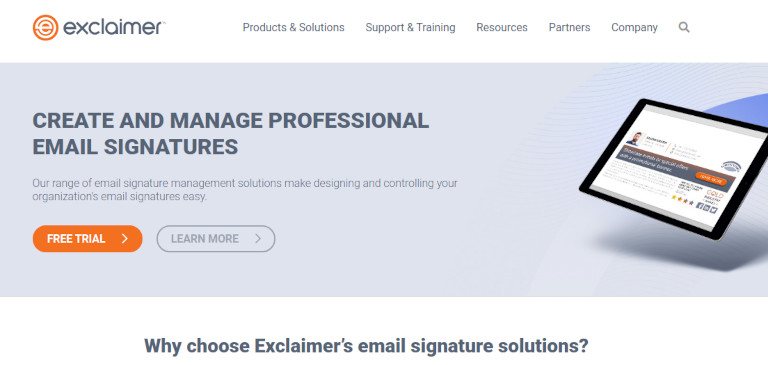
Exclaimer is an email signature management tool that creates and controls email signatures throughout your system. It has integration with Microsoft 365, Exchange, and Google Workspace (formerly G Suite).
Moreover, it also provides a signature manager that can be used with Exchange or Outlook to bring versatility to your email signatures. A great advantage of Exclaimer is its compatibility with different operating systems. As a result, a signature created with this tool will look similar on any device.
Read too: Email Signatures Builder Or Manager Software: Which To Choose?
How does Exclaimer work?
Exclaimer offers a web interface, where the administrator can create and change email signatures for each user.
The email signature can then be distributed centrally via the web or desktop application. Consequently, end-users do not need to use any add-ons or install anything to receive an email signature.
You save a lot of time by distributing many signatures to different departments in your company. Exclaimer searches all user data for the email signature automatically, so you just need to choose the right template, and you’re ready to go.
Pros: Exclaimer Cloud

Let’s look at some of the areas where Exclaimer is the most popular among professionals for email signature management. We hope you will also find something useful.
Building brand identity
Whenever you contact your customers or prospects, you can show a unique brand identity with personalized email signatures. You can also add various elements such as social media buttons, promotional banners, or advertising campaigns, etc. to your email signature to get better exposure. This can help you get more traffic to your websites and achieve the brand identity you want.
Ready-to-use templates
Exclaimer also provides access to a wide range of pre-created templates that you can use directly to create your own email signature. These templates were designed by some of the most experienced professionals in this field.
Platform versatility
No matter which device you use your email signature from, it displays the same way, so your organization becomes more recognizable, even if most of your workforce uses mobile devices to communicate.
Centrally managed
Email signatures can be deployed via the cloud (no need to install complementary software on the desktop). Also, end-users do not need to attach signatures separately, as this is done at the server level.
Cons: why shouldn’t you use Exclaimer?

Many people search for the alternative to Exclaimer because it has some serious drawbacks, which we are going to talk about. Take a closer look.
Outdated interface
Although this tool has a lot of flexibility, the web interface is a bit old-fashioned for today’s users. The ingenious idea of an email signature management tool should be supported by more aesthetically pleasing and updated interfaces that react faster than they do today.
Lengthy learning process
Many IT administrators may be slow to get to grips with the new features of this tool, as it offers various automation options at different stages of email communication. If you are not tech-savvy, you may want something simpler that integrates everything on its own.
Built for large companies
The pricing plans are best suited for large companies. There is also no room for individuals, as the minimum number of users for the initial plan is 10. Startups may not fit into the pricing plan, and if you are just starting your business, what’s the point of spending a large amount of money chasing something that you can easily create and customize with better-priced tools?
Requires manual intervention
Getting information and integrating everything is not yet fully autonomous. You will need to talk to the sales department about other activities. This can be a headache when you want your email signatures to be automated quickly and effectively.
Poor HTML signature editor
When it comes to editing a pre-built signature, you don’t have much flexibility for customization with Exclaimer. Only the information and images can be adjusted to your needs. As a result, a poor editor limits you.
Read too: Advantages of a Professional HTML Email Signature.
What kind of pricing plans does Exclaimer offer?
Note that your organization must have at least 10 users to be able to use Exclaimer. It comes with a 14-day free trial so that you can fully explore its features.
You can choose between two pricing plans.
Monthly plan
Exclaimer charges a certain amount for a certain number of users if you choose the monthly subscription. The plan can be purchased by direct debit or by card.
Yearly plan
For the annual subscription, you can choose to pay the fee by invoice. Here is a quick overview of the monthly subscription fee you need to pay. As with any other alternative to Exclaimer, the price is very convenient for a 1-year period.
| Number of users | Monthly cost (USD) |
|---|---|
| 10 | 15.20 |
| 50 | 76.00 |
| 100 | 138.00 |
| 200 | 236 |
| 500 | 450 |
Bybrand – best alternative to Exclaimer
Every administrator approaches email signature management a little differently. However, to find out which solution is most suitable, what matters is what you need.
Let’s take a look at Bybrand’s features – our solution.
Rich HTML email signature editor
When it comes to creating a perfect email signature, Bybrand has a superior editor compared to Exclaimer. Our solution has no form to fill out and offers a lot of flexibility to add text content, image banners, logos, and social icons anywhere in the signature.
Watch the video with the full presentation of the HTML editor:
Seamless integration with Google Workspace
If your company uses Google Workspace, know that Bybrand was developed with love for companies that are customers of Google’s cloud office tools. It has never been easier to create, manage, and deploy email signatures for all of your Gmail users using Bybrand.
To make sure you’re not left guessing, watch a screencast of how to create and deploy email signatures for Google Workspace users.
It is also worth remembering that our integration offers the most native features:
- Support for you to add all domains in your organization;
- Update email signature on secondary email addresses – aliases;
- Bulk update for user groups;
- Import from Google Workspace Groups.
Fair Pricing – based on usage
Does deciding which email signature management platform is best for you and your team depend primarily on price?
We have to be honest here and mention that competing in the area of low price is not our strong suit. Bybrand offers the advantage of usage-based pricing, which is fair for small businesses, medium-sized companies, or large corporations.
You start paying a base plan:
- Professional $8 / month.
- Business $16 / month.
Each starter plan gets 10 email signatures, and a $0.80 fee for each additional email signature created. Therefore, startups and small businesses such as law firms, carriers, and accounting firms fall under our starter pricing plans.
Wrapping up
Let’s finish Exclaimer’s review here.
You’re probably wondering who wins in the head-to-head Exclaimer vs Bybrand showdown? Above, we’ve taken the guesswork out of choosing the right cloud email signature management platform for your company with a detailed comparison of these two major tools.
We may sound rude, but we found nothing exclusive about Exclaimer.
There are other options which work as alternatives to Exclaimer that you can try out and test to make your own decision. We’ll leave that to your good sense of judgment.

Create your first email signature with Bybrand
Bybrand offers the ability to generate, administer, and distribute essential email signatures for your employees.