This post is also available in: Português
Proper email signature management is essential for any enterprise-level business. In an enterprise, you’ll have hundreds of different email signatures, relating to different departments and uses.
For example, you could have signatures for marketing, sales, and support teams. In each of these cases, the signature needs to include unique details for employees while still maintaining brand consistency and looking professional.
As such, having the suitable email signature design, and using the right manager, is key.
In this guide, we’ll cover some key features to include in professional email signatures. We’ll also go over how you can manage signatures at scale for an enterprise.
Table of contents
Key components of an effective enterprise email signature
When creating company email signatures, the first step is to incorporate all of your key business information. This is essential for creating a consistent email signature that can be used across the organization.
When doing this, avoid adding too much information or anything unnecessary – simplicity is key. That being said, here are the essential elements to include. Most good email signature templates should include spaces for these elements.
At the core of every professional email signature are your key business details:
- Company logo
- Website
- Social media links
Including your logo instantly reinforces the brand identity and makes the email look more credible. A link to your website provides easy access to more information. Social media icons encourage recipients to explore and engage with your brand across multiple platforms.
Email signature example with a company logo, website, and social media icons:
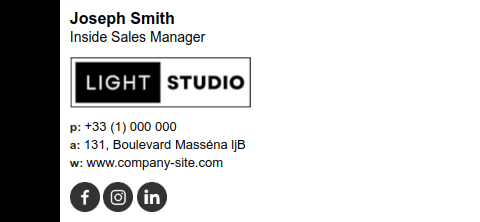
Keep these links relevant and simple, and make sure the icons are visually consistent with the rest of the signature.
To incorporate multiple links, you’ll want to use email signature software that lets you create HTML signatures.
Incorporating brand elements
Your email signature should reflect your brand’s look and feel. So, use the same colors, fonts, and tone of voice that align with your overall branding.
For example, if your company uses a specific font for its marketing materials, keep that consistent in the HTML signature. This helps create a unified brand presence across all touchpoints and boosts brand recognition.
Signature template with brand colors:

A well-branded signature makes your email feel more cohesive and professional.
Company signatures are an often-overlooked space for marketing opportunities. Including a small banner or a call to action (CTA) is a great way to encourage engagement without being pushy.
Example of a corporate signature with a banner:
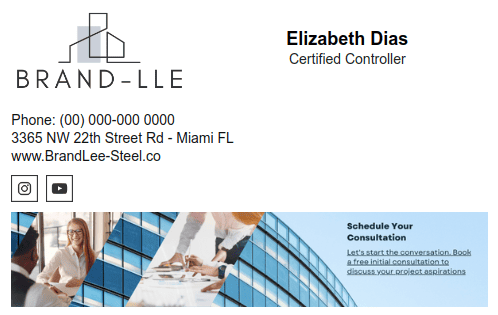
You could promote new product launches and upcoming events, offer limited-time discounts, or even link out to content.
For example, a simple CTA like “Book a Demo” or “Download Our App” can drive traffic or generate leads directly from your emails.
Seasonal adjustments for marketing campaigns
To keep professional signatures fresh and relevant, adjust them based on the season or ongoing marketing campaigns.
During holidays like Christmas or Black Friday, adding festive graphics or promoting special offers can enhance engagement. This small tweak keeps your email signature aligned with broader marketing efforts and helps maximize promotional opportunities.
Also read: How to encourage employees to use the email signatures;
This is one reason why it’s important to use an email signature generator that lets you easily and quickly manage email signatures across your entire organization.
Legal compliance
Certain industries require email signatures to include a legal disclaimer. These can cover confidentiality, liability, or regulatory compliance (such as GDPR).
If your business operates in a heavily regulated industry like finance or healthcare, make sure your email signature complies with legal standards to avoid penalties. It’s also important to include an unsubscribe option if your email serves as marketing communication.
Example of a signature with a regulatory compliance section:
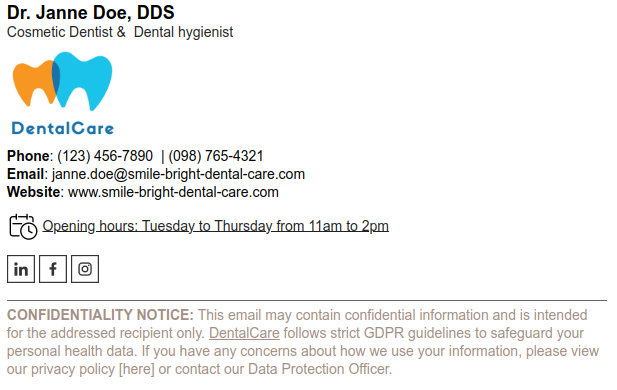
A good email signature manager should include templates for an easy email disclaimer.
Read also: How to add a GDPR section to your email signature;
Including personalization for relationship-building
Personalizing email signatures with elements like the sender’s photo or job-specific contact details helps create a more approachable human touch.
A photo adds warmth to your signature design, especially in industries where relationship-building is key. Personalization can help build trust and make interactions feel less transactional.
Custom signature with a Google Maps banner:
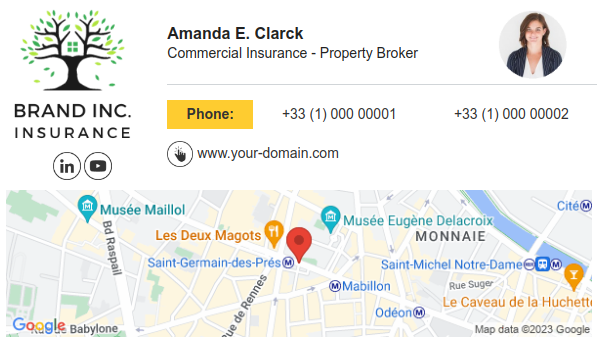
Mobile-friendly design
Since nearly 42% of emails are read on mobile devices, it’s essential that your email signature is mobile-friendly.
Use a responsive design that scales for smaller screens. Keep the layout clean, the text legible, and images optimized for quick loading. This ensures a smooth user experience across all platforms.
Creating email signatures dynamically for big companies
If you manage email signatures across a large organization, then you’ll need to be able to manage multiple signatures for multiple users at the same time.
Google Sheets
Creating dynamic email signatures for many employees is easy with Bybrand, especially when integrating tools like Google Sheets.
Bybrand allows you to create a single email signature template and automatically update it with each employee’s details using placeholders.
For example, you can add dynamic fields like name, job title, or contact number. Instead of manually updating every signature, this dynamic approach ensures that everyone’s signature stays accurate and consistent.
Watch the video: How to turn a Google Sheets spreadsheet into email signatures;
Bybrand integrates seamlessly with Google Sheets, where you can store employee information. This means any changes in the Google Sheets file automatically sync with the signatures.
So, if a department or company-wide update is needed, it’s reflected across all employee signatures instantly. This saves a lot of time and ensures brand consistency across your organization.
Google Workspace
Need to create Google Workspace signatures?
With Bybrand, you can create, update, and manage professional email signatures for all your Google Workspace users in just a few clicks. You don’t need to worry about going to each employee’s machine or sending complicated instructions. Everything can be done centrally, saving time and effort.
The platform allows you to update signatures for individual users or entire departments at once. By syncing with Google Workspace, you can automatically pull information from Google Directory, like profile photos, and easily manage multiple domains and alias email addresses.
Watch the video: How to manage subscriptions for Google Workspace;
This ensures all your email signatures stay consistent, on-brand, and professional across your entire organization.
Microsoft 365
If your business uses Microsoft 365, creating and applying company-wide email signatures is also easy.
By using Bybrand, you can ensure all employees’ emails include the correct and up-to-date information automatically. The integration enables creation and application of professional HTML email signatures across your organization, ensuring polished, on-brand emails with essential details.
For Microsoft 365, set up signatures through the Exchange admin center using manual configuration or automated tools, simplifying company-wide updates.
Watch the video: Perfect company email signature in Microsoft 365;
Solutions like Bybrand allow for custom HTML signatures with visual elements, enhancing email appearance. This centralized management streamlines updates and applies changes instantly organization-wide.
Conclusion
Email signature management at an enterprise level is all about being organized. It starts with designing the right professional signature template that can be used across a company or department.
Then, signatures can be customized on a departmental or individual basis.
Using a good email signature tool to do this will save you a lot of time and effort while ensuring brand consistency. Instead of checking up on each individual signature, you can apply company-wide changes with ease.
When done properly, this can be a great way of boosting your email communication and enhancing your brand identity.

Create your first email signature with Bybrand
Bybrand offers the ability to generate, administer, and distribute essential email signatures for your employees.
