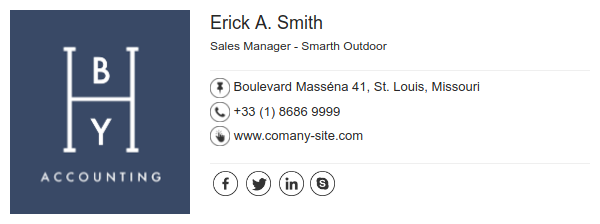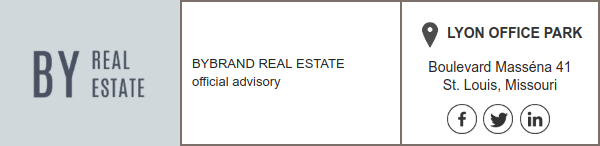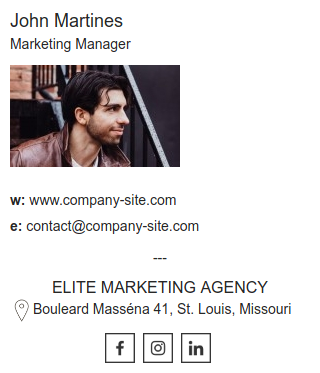This post is also available in: Português
In the new age of the COVID-19 pandemic, marketing has an even larger online presence than ever before. This is because there has been a drastic shift towards online business practices. More and more businesses are making use of internet marketing strategies to increase their online presence and adapt to our changing world.
Corporate emails, too, are being used far more often in place of face-to-face meetings. One extremely effective marketing strategy is the optimization of business email signatures.
In this article, we will explore the importance of a business email signature strategy, as well as how to get the most out of it.
Table of Contents
Why is a professional email signature strategy important?
Business email signatures are important for several reasons.
Firstly, they are a way to show professionalism and brand authority. They also serve to reinforce your company’s brand and personality. For example, you can align the design and tone of your email signature with the goals of your company and its marketing.
Ultimately, they are an important marketing tool for your business. People can find out all the basics that they need to know by simply reading your email signature.
Every time a client or prospective client receives an email, they are presented with something similar to a business card. This is something they see over and over again, thus spreading brand awareness and building a sense of recognition in the eyes of the client.
What’s more, HTML email signatures can increase web visits through the use of links. Adding clickable content into your email signature can really help to improve brand awareness and help your business. This could include links to your website or even blog articles.
Read too: Best practices for business email signatures.
Overall, business email signatures are an easy way to consistently support and promote your company’s marketing goals.
Basic elements of a professional email signature
You’ll want to make sure that your signature includes everything that your client will need to or want to know. Here are a few basic elements that you should know to include when creating your professional email signature.
Logo
Because your business email signature is a marketing tool, you should include your logo in it. Not only will this reinforce brand awareness, but it will also make your email seem more authoritative and reputable. Make your email signature design visually appealing by using complementary colors and fonts.
Image
Your professional email signature should never be simple, plain text. Including an image is a must. Some companies prefer to keep things simple and just have their company logo as the image. Using headshots of your employees in their email signatures adds a personal touch. This can help recipients form a better connection with them.
Read too: Why not an image-only email signature?
Contact information
Of course, you will always need to include contact information in your business email signature. Name, company, title, and contact details will all help the receiver of the email to know exactly who they are dealing with and how to get hold of you.
Remember, however, that less is more. The best email signatures only have around 5 lines of text and don’t include unnecessary details.
Social icons
In this day and age, social media is key to promoting brand awareness and increasing web traffic. As such, including the links to your social media pages through the use of icons can make a huge difference to the growth of your business.
What’s more, they also serve to add a sense of reputability to your email signature. You can include icons for Facebook, Twitter, Instagram, and Linkedin.
Links
If you are looking to increase traffic on your website or blog, or even to provide your clients and prospective clients with further helpful information, it is a good idea to include some links in your email signature.
These can be links to specific articles or pages that describe your company. Alternatively, you can send people straight to your blog or website homepage. Again, this increases both brand awareness and authority.
Video with all steps:
Professional email signature templates
It’s good to know all of the different strategies and elements that contribute towards a good email signature. However, you can opt for something easy that helps you to include everything you need to: a template.
Templates provide you with a quick design idea and ease of use. So, you can create professional-looking email signatures for your business in no time.
With Bybrand, you can access a multitude of different email signature templates to suit the kind of company you have as well as the brand image that you want to portray.
See some professional templates:
A VP position can use this first email signature example of ours. Notice that the disclaimer in the footer is using two languages.
You can use our second template case to highlight the physical store – the company address is the most important.
The third and final example with a face photo explores personal communication. Remember that this can help better connect with recipients.
Do all users need an email signature?
So, do all users need to have an email signature?
When it comes to departments who work email a lot, the answer is yes. Some of these departments include Marketing, Sales, and Customer Support teams.
Because these teams work so closely with clients and prospective clients, it is a great idea to make sure that they have professional email signatures that promote your brand. Having professional email signatures indicates that they are reputable and legitimate. What’s more, they can also increase trust and recognition with your brand.
While consistency across email signatures is important, you can change it up slightly according to different teams. For example, marketing employees and heads may have different signatures to customer service employees and heads.
However, it is important to have something that ties them all together to maintain brand consistency. This can be something like the brand logo, colors used, or overall design structure.
Use an email signature manager to make it easy
In addition to using templates, you can make the process of optimizing your email signatures easier by using an email signature manager.
Bybrand solves the problem of standardizing email signatures for Google Workspace quickly and efficiently.
Google Workspace is an all-in-one suite of business applications that encompasses Gmail, Docs, Meet, Sheets, and others. With it, you can communicate, store, and create, which is why many businesses use it.
If you and your employees communicate with clients through Gmail, then you’ll want to create cohesive business email signatures. To make unifying your workforce simple, Bybrand offers cloud-based email signatures manager integration for Google Workspace.
Meet Bybrand: Built with love for companies that use Google Workspace.
Bybrand for Google Workspace
This is a great tool that allows you to standardize your company’s email communication for all Gmail users. It automates the task of implementing and managing email signatures for the Gmail users in your company.
With Bybrand’s Google Workspace integration, you can update Gmail user’s email signatures with just one click. This bulk update feature saves time and decreases effort. You will no longer need to manually change each and every signature on each machine or send complicated tutorials and templates to users.
Final thoughts
Emails are becoming more and more useful for things like marketing and sales due to the new age we are living in.
Optimizing your emails by including a professional and useful email signature can really serve to help your marketing goals. This is because it can help boost your web traffic and brand awareness.
When creating your company’s business email signature, remember to keep the basic elements of email signatures in mind. You want to create something visually appealing while including important contact details and useful links.
Luckily, Bybrand is here to help you create the perfect business email signature for your company.

Create your first email signature with Bybrand
Bybrand offers the ability to generate, administer, and distribute essential email signatures for your employees.