This post is also available in: Português
Business deals, conference dates, and negotiations are often held over the medium of email communication. Without a proper corporate email signature, the risk of missing an essential phone call or contact point with a partner, peer, or employee grows.
Example of a well-created corporate email signature with phone.
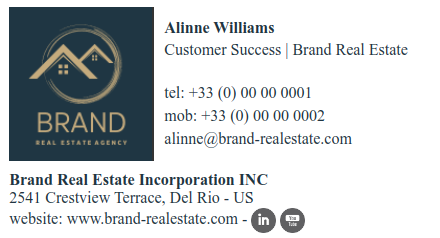
Leveraging a high-quality HTML signature is more than having a universal contact point. It also empowers your brand to remain “stuck” in the minds of anyone who receives your messages. That kind of marketing, while more subtle, is undoubtedly beneficial to any organization, business, or corporation.
Why does a corporate email signature matter?
The average office worker receives around 74 emails and sends another 26 in a single day (Source). During a typical workweek, an employee can send around 130 emails.
This represents a massive volume of touchpoints to boost your branding and communication pathways.
The average office worker receives 74 emails and sends 26 per day.
With the correct corporate email signature, you can easily incorporate CTA (call to action) buttons to increase sales, boost lead generation, or schedule those team meetings to a more efficient timeline.
The more society moves toward hybrid and remote work, the greater the need for streamlined communication internally and externally. To operate at the higher levels of business today, you must have marketing, communication, and clarity of information upfront.
Precisely why you need an easy-to-understand corporate email signature.
Creating a powerful corporate email signature
Consistency is the name of the game with any business email signature. You always want to ensure all the information you present to any recipient is accurate, up to date, and viewable in the various formats it is being read.
There are three primary methods of generating a corporate email signature. They include image-only (through Canva, Photoshop or a similar program), HTML formatting, or text-only.
1. Image-only corporate email signature
Many designers or corporate members will flock to popular image editing software like the Canva. Using such tools can be highly functional, as you can quickly move or edit images with nothing more than a click of the mouse.

The only downside is adaptability. As over 55% of website traffic comes from mobile devices, you can be sure a large portion of recipients are opening your email via their smartphone or tablet. If the image you created isn’t formatted correctly, it could look unprofessional and lower your brand’s value.
2. HTML corporate email signature
HTML is an excellent way to generate a corporate email signature because it is already in the language of the online world. All devices know how to interact with HTML and can resize, reshape, or streamline your signature to match the size of the screen being used.
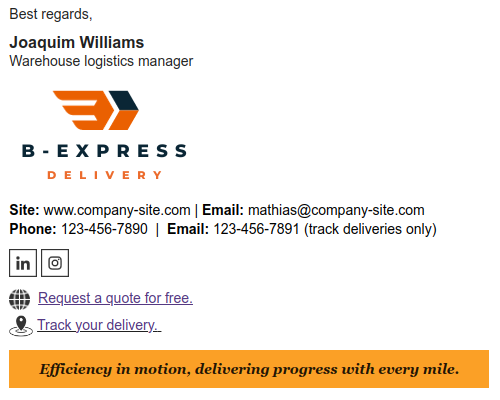
For example, with Bybrand, you are empowered to generate highly engaging HTML corporate email signatures. You can even add links to sales funnels, images, social media, icons, and more.
3. Text-only corporate email signature
The last option is to generate a corporate email using nothing more than a simple text editor like Notepad or Microsoft Word. While the creation of the signature is incredibly easy, the formatting leaves much to be desired.
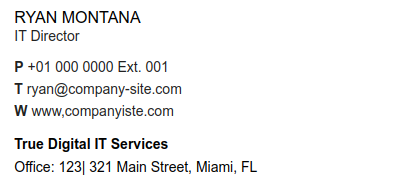
Text formatting can vary between different devices and email clients, leading to misinterpretation. What looks clean on your work device may look like a bunch of messy text, symbols, and incoherent attempts at links.
Transforming your corporate email signature design
Whatever format you choose for your universal corporate email signature design (and we hope it is the HTML version), there are some choices you can make to boost the overall quality and readability.
Remember, your signature is more than a communication tool. Of course, you do want your unique signature to have the most essential items, like:
- Full name (and pronouns if you wish)
- Job title
- Direct phone number
- Website URL
- Social media links
- Company logo
- Headshot
- Disclaimer info (see professional email signature examples of disclaimers)
However, consistency is vital. Incorporating other design features that catch the eye of your email recipients is just as important. Here are some excellent tips we have seen work in the past, you may want to consider.
A corporate email signature with a banner is a fantastic method for boosting marketing and engagement.
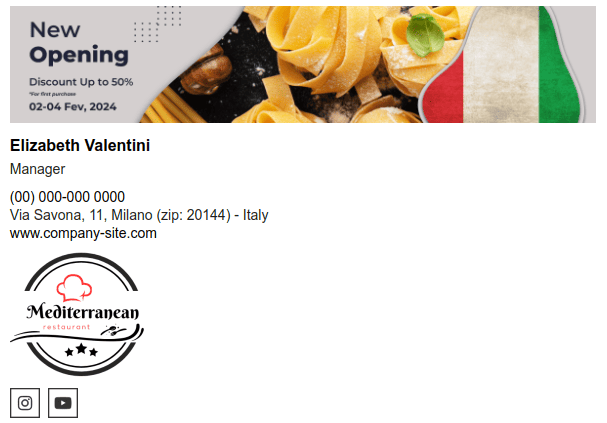
Using an image that automatically responds to the size of the screen, but still has the new content you’re marketing, events you’re advertising, or upcoming special offers will bring awareness to your brand.
Trying contrasting colors
Corporate email signatures do not have to be bland. You may have a corporate “style guide” you should follow, with specific colors representing your branding.

The general rule of thumb is to stick to only 2-3 different colors that complement each other. You don’t want to “shock” your recipients. Moreover, you want to catch their eye with a visually exciting and appealing color palette that matches your website and other branding.
Infusing video content
Around 3.4 billion internet users flock to video content. Why not use that content type to boost your engagement and marketing?
Adding a captivating video thumbnail linking to a product video, How-to, or brand story improves the open rate and click-through rates of your corporate email signature.
Animating the signature
Animated GIFs get looked over by some business operators. However, when used properly with a brand style guide in mind, they add a dynamic visual background that effectively captures the audience’s attention.

You would rather not get too complex with the overall animation. Something as simple as a 3-frame GIF works exceptionally well for your corporate email signature.
Linking to reviews
Like it or not, 99.9% of all online customers read reviews before deciding on a product, service, or brand.
While you cannot control the type of review being left, your corporate email signature can be a marketing tool for boosting the number of reviews you receive. Adding a link with a call-to-action phrase like “leave a review” is easy inside an HTML email signature.
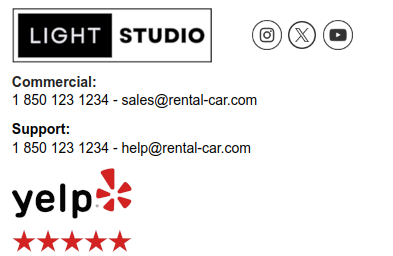
With this simple signature tip, you can quickly turn around your Yelp, Google My Business, Facebook, Trustpilot, or other review website profiles.
Inspiring your recipients
Email is personal communication. Even when used in a corporate work setting, you are still addressing someone on the other end of their desk.
Adding your company motto, inspiring statistics related to your niche, or a quote aligned with your branding is a great way to stand out from the competition.
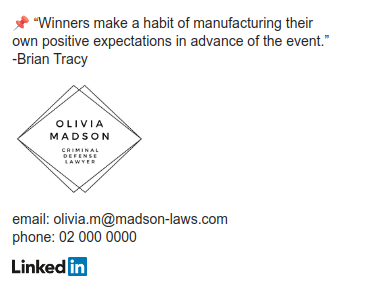
For example, an eco-friendly business may want to add something as simple as “Doing our part for a more sustainable environment tomorrow” in their corporate email signature, which can do wonders for open and read-through rates.
Read more: 50 Quotes for HTML email signatures.
Scheduling appointments
The power of CTAs can be leveraged in many ways. Getting more schedule bookings for your services or consultations is an excellent place to start.
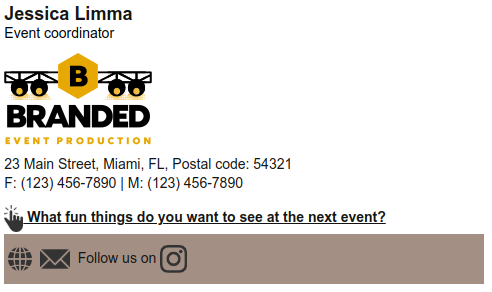
Adding a “Book Now” or “Schedule an Appointment” CTA to your corporate email signature directs traffic to your online calendar. It gives readers instant access to you, your business, and your value proposition.
Promoting events
Using corporate email signatures that can be updated quickly with new events, promotions, or webinars is a fantastic way to boost engagement.
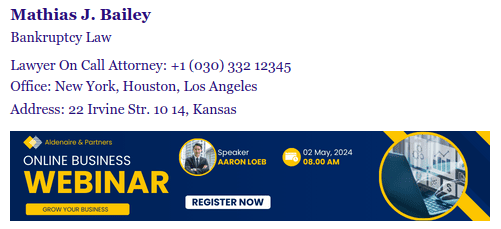
The trick here is to have a corporate email signature template. One that your marketing or IT team can easily make changes so they ripple across all of your employee, staff, and customer touchpoints. That way, the consistency of your communication remains paramount.
See also: Business email signatures: examples for events and promotions.
Improving customer service
Efficiency is a big goal of any corporation. Having your email signature direct traffic to an FAQ (frequently asked questions) page or a knowledge base saves your representatives a lot of time.

When you include instant access to the common questions and answers customers or B2B contacts need, you reduce the “decision friction” they may have to use your brand in the future.
Including this crucial information in your HTML-formatted corporate email signature is an exceptional way to boost engagement and streamline operations.
Simplify fonts
Our final tip for your amazing corporate email signature design and template creation is to stick to professional, eye-catching fonts. Popular choices like Arial, Verdana, and Times New Roman make your signature easy to read.
A good rule to live by is when in doubt, choose a Serif family font. That maintains the air of professionalism your business organization requires for operations and allows you some minor creativity to capture attention.
We have a great video on customizing or changing your text font inside our Bybrand HTML email signature.
Video tutorial
In this quick video below, you can watch how to create a standard corporate email signature with your company logo.
Final Thoughts
When you take the time to create a unified corporate email signature template using an HTML signature editor like ours at Bybrand, you increase the effectiveness of your communication.
Readers and recipients will know where to find the crucial contact information needed to continue a conversation, and you’ll have a powerful marketing tool that boosts your brand recognition.
Take the time to develop a consistent signature and watch your open, click-through, and reading rates escalate.

Create your first email signature with Bybrand
Bybrand offers the ability to generate, administer, and distribute essential email signatures for your employees.