This post is also available in: Português
When you create an email signature, there are endless possibilities of what you can add. So, email signature etiquette is something every company should take note of to ensure your email communications are professional.
However, if you include too much, your email recipients could find it distracting and unprofessional. Or, if you leave out essential information, your email signature might not achieve its purpose. This is why it’s so important to understand the dos and don’ts of email signatures.
In this guide, we break down some of the most important areas of email signature etiquette. This covers exactly what you should and shouldn’t include in your email signature.
What is an email signature, and why do you need one?
An email signature is a small block at the end of your emails that reveals your contact details. Good email signatures also typically include other elements, like a company logo, links to social media accounts, or a professional image of the sender.
Using a professional email signature is one of the best, and easiest, ways to enhance your business communications. You can use email signatures to improve brand awareness, boost your business marketing, and make yourself and your business look more professional.
Email signatures can also include many different elements – like calendar links, various social media links, website links, and more. This can help your recipients engage with your business more efficiently.
Read also
- How to add a Calendly link to your email signature;
- How to add social media icons to your email signature;
Continuing, you can think of your email signature as a kind of virtual business card. When used correctly, it can have a great impact on growing your business.
Essential elements to include in your email signature
There’s a lot you can include in your email signatures. However, this doesn’t mean that you need to include every single detail possible.
Good email signature etiquette is all about displaying the necessary information without being overly distracting or dense.
To help you set this up, here are some of the most important elements that you can include in your email signature.
Your full name and contact details
First, make sure you include your basic contact information in your email signature.
This should include your business phone number, email address, and any other relevant communication details that you want people to reach you on.
It’s also a good idea to include your job title underneath your name so that recipients know exactly who you are and what you do in your company.
Your company information
Include any relevant information about your business, including your company name and a link to your website.
If it’s relevant, you might also include your business address and slogan.
Images and logos
Text-only email signatures are generally quite boring and won’t catch the eyes of recipients. They also often lack important details you want to share with your recipients. To make sure your email signature makes an impact, include some key visual elements.
This could include your company’s logo, a professional headshot, and any other relevant images that relate to your company.
Just remember that a minimalist email signature can still be incredibly powerful, so you don’t need to include many images. But, using an image strategically can help your signature make a far greater impact.
See here a minimalist email signature example.
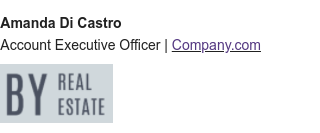
Relevant links
Making your email signature interactive is always a good idea. Using relevant links in your signature will allow your recipients to engage with your email signature and access further information. It will also help you promote your business in different ways.
Including important social media icons with links is good email signature etiquette. Recipients can then easily click through to your social pages of LinkedIn to find out more about your business. You should also add a link to your business or personal website (if relevant).
Email signatures can also be used effectively for marketing. For example, you could include a link to a piece of new content on your website or to a lead magnet if this makes sense for the context of your email signature.
You could also include a calendar link for your recipients to easily schedule an appointment with you. If you do include an element like this, make sure it’s part of a clear call to action (CTA) banner in the email address.
Legal disclosures
You might need to include a short legal disclosure at the end of your email signature to ensure you remain compliant with email regulations. Good email signature templates should include relevant legal disclaimers that make sense for your business.
Here are two examples of good email signatures that can be used by any type of business. Includes logo, contact information, social media icons, and a disclaimer area in the footer.
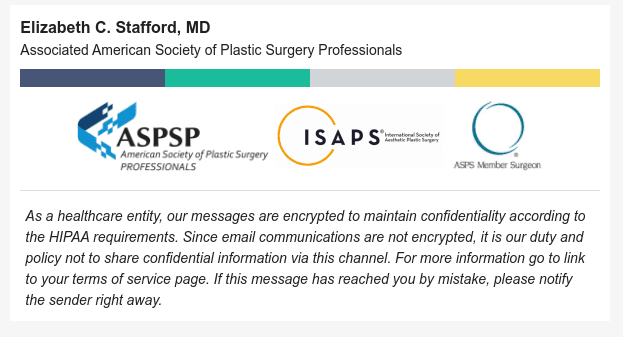

What to leave out of your email signature
Now that you know the basics of what to include in your email signature, it’s important that you also know what not to do.
Here are some common email signature mistakes to avoid making.
Fun fonts and colors
While it’s good to make your email signature stand out, you still want it to look professional and be taken seriously. Avoid using any silly custom fonts or colors that could prevent people from taking your email signature seriously.
The other major issue with using custom fonts is that many devices won’t be able to register them properly, so they will just display default text instead.
Initially, this image-only signature (created using the Canva) with many effects might look pretty. But in a real email it will potentially be blocked.

You should also avoid using multiple fonts, as they can look distracting and won’t always be registered properly.
Read more: Canva email signature vs. HTML signature.
Free image hosting
Using free image hosting for your email signature may seem convenient, but it can negatively affect your email signature’s performance. This could mean your email signature fails to load, or your email signature images come out distorted.
Here is an example email signature with images hosted on https://postimages.org – and locked after expiration.
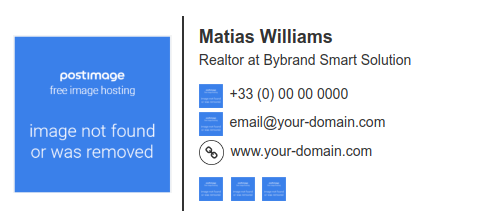
Instead, be sure to use an email signature generator that offers good image hosting.
Your personal signature
It may be called an email signature, but this doesn’t mean you should include an image of your actual signature in it.
Adding extraneous images in emails can trigger spam filters. There’s also a good chance these images won’t show up in your recipient’s default view.
Inspirational quotes
Unless it makes sense for your business, avoid inspirational quotes in your business emails. They take up space and don’t always come across as professional, especially for businesses with a more corporate culture.
This professional email signature example includes a formal quote. But don’t go too far beyond that.
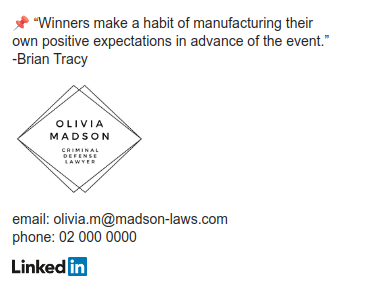
While it’s a nice idea to add a personal touch to your email signature, try to avoid any information that doesn’t have to be there.
Read more: 50 Quotes for HTML email signatures.
Outdated details
This sounds obvious, but you need to make sure your email signature is up-to-date and relevant. Ensure all links and contact information is up-to-date. Make sure any social icons lead to active accounts.
This can become an issue when you apply an email signature across a large organization, as there are so many different people to keep up with. The best way to get this right is to use an email signature management platform like Bybrand that lets you control company-wide email signatures from one place.
Additional messages
When it comes to email etiquette, it’s a good idea to keep things simple. Avoid any unnecessary messages in your email signature. For example, a “sent from my iPhone” is one of the most unnecessary messages to include.
These messages take up space and appear unprofessional.
Conclusion
Understanding email signature etiquette will help you create more impactful email signatures that grow your brand. Be careful when creating your signature, as even a small detail can make a big impact.
Of course, the easiest way to avoid these mistakes is to use an email signature generator that comes equipped with professional templates. This way, the template will already include all the information you need to add to your email signature – ensuring you don’t exclude any important details.

Create your first email signature with Bybrand
Bybrand offers the ability to generate, administer, and distribute essential email signatures for your employees.