This post is also available in: Português
Including awards and credentials in your email signature adds a layer of professionalism. It proves that you take pride in your work (and company) and have been recognized for your efforts. This professional touch can set the tone for your communications, making them stand out in a crowded inbox. A well-designed signature that highlights your achievements also reflects your attention to detail and commitment to excellence.
This post will explore the importance of incorporating such accolades into your email signature, focusing on three key benefits: professionalism, credibility and trust, and recognition of achievement.
Don’t miss the examples for expiration at the end.
Why add awards to your email signature?
Awards, certificates, and credentials are powerful tools for establishing credibility and trust with your recipients. When clients, partners, or colleagues see recognized achievements in your email signature, they are more likely to trust your expertise and judgment.
This trust can be crucial in business communications via e-mail, where establishing authority and reliability can influence decision-making and foster stronger relationships.
Showcasing awards in the HTML signature is a subtle yet effective way to highlight your successes without appearing boastful. It’s a form of recognition that allows your accomplishments to speak for themselves.
This recognition can be particularly impactful in competitive industries, where highlighting your unique qualifications can differentiate you from others and underscore your value.
Tips of email signature with awards banners
- Be selective: Include only the most relevant awards for your field of expertise. This way, you increase your chances of attracting new clients and closing partnerships by demonstrating your professional value.
- Maintain clarity: Use concise and direct language to convey information effectively.
- Prioritize relevance: Adapt your signature according to the context of the email and the recipient. Major email clients support multiple email signatures. So, you can have an email signature for different types of contacts (clients and business partners, for example.)
- Maintain professionalism: Use a harmonious design that aligns with your brand’s visual identity. Professionalism is not just about the content of your emails, but also about how you present yourself.
How and when to add awards in the email signature
An email signature that features your awards serves as a constant reminder of your hard-earned achievements. This boosts your confidence and encourages others to recognize your contributions to your industry.
It can serve as a subtle yet powerful form of networking, as recipients may be more inclined to remember you and the business. Recognition of achievement can open doors to new opportunities, collaborations, and partnerships, further enhancing your professional journey.
Industry awards
An email signature with awards can include details such as industry certifications, professional memberships, and notable accomplishments.
In this model, the energy company is the master distributor.

Another example, if the company has been awarded “Best Places to Work 2024” or has received a prestigious industry award, including this information in your email signature shows that you are committed to maintaining high standards.
See also:
- Best Places to Work 2024 | Glassdoor
- 100 Best Companies to Work For | Fortune
- The World’s Best Employers, 2023 – Forbes
It also subtly communicates to your recipients that you are recognized by your peers and superiors, which can be particularly compelling in business correspondence.
Customer service awards
Including your accolades in an email signature also helps to build credibility and trust with your recipients. When you showcase the credentials, you provide tangible proof of your expertise and reliability. This is essential for business communication, where trust is vital.
A restaurant that received maximum rating on the Yelp.

Alternatively, you can also add the badges to your company’s Capterra or G2.

By highlighting your awards and achievements, you reassure your recipients that they are dealing with a seasoned professional who has been recognized for their skills and accomplishments. This can lead to more meaningful and productive business relationships.
Individual awards
Credibility and trust are foundational elements in any business relationship. An email signature that highlights your awards can include specific credentials relevant to your profession.
For example, if you are in the finance sector, mentioning awards such as “Best Financial Advisor” or certifications like “Certified Financial Planner (CFP)” can greatly enhance your credibility.

You can also add your main specialization, and where it was acquired. For example, Inside Sales Specialist on HubSpot Academy.

It indicates that you have met rigorous standards and have been vetted by reputable organizations. This can be particularly reassuring for potential clients or business partners who may be engaging with you for the first time.
By providing this level of transparency, you build trust and pave the way for more fruitful relationships.
Social causes
Recognition of achievement in an email signature can act as a silent ambassador for your brand. It provides a snapshot of your professional journey and highlights your commitment to excellence.
For example, if you have received awards for community service or donation, including these in your email signature can make you stand out.
Email signature template with a banner of B Corp Certification.

It not only highlights your professional capabilities, but also your dedication to making a positive impact, which can be very attractive to potential collaborators or partners.
Moreover, regularly updating the email signature with recent awards and achievements keeps your professional image current and dynamic, making you more memorable to your recipients.
Other examples
An example of a signature with a HIPAA certificate.
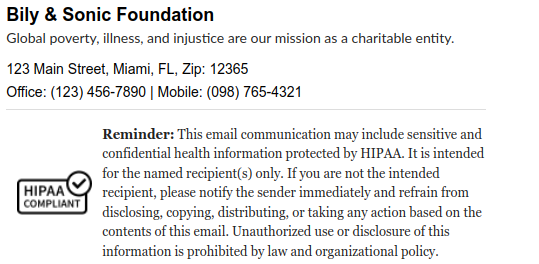
- Also read: Why HIPAA email disclaimers are important.
This example is an email signature for a lawyer.
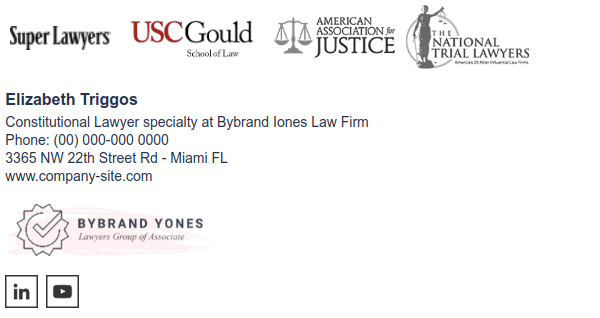
See other similar examples here.
Creating professional email signatures
Creating a professional email signature is straightforward with the right tool.
Bybrand’s signature editor is a powerful tool for creating and managing email signatures with award banners. It offers a user-friendly interface that makes customizing your signature easy.
With Bybrand, you can pick a template to match your industry and use the easy visual editor to add your credentials. You can incorporate icons while doing this. You can also include other elements like social media links, your website URL, a professional headshot, links to upcoming events or content, and more.
Export the signature to HTML (or using Bybrand integrations) and add it to your email client. You can also create a company-wide email signature template from a single dashboard.
Conclusion
Incorporating awards, achievements, and credentials into a corporate signature is a strategic move that offers numerous benefits. It enhances your professionalism, builds credibility and trust, and provides ongoing recognition of your accomplishments.
As you refine the email signature, consider the impact that showcasing your accolades can have on your business email communications. A well-crafted email signature can be a powerful tool in your professional arsenal, helping you stand out and make a lasting impression.
Take the time to thoughtfully include your awards and achievements in an email signature, and watch how it positively impacts your business relationships and opportunities.

Create your first email signature with Bybrand
Bybrand offers the ability to generate, administer, and distribute essential email signatures for your employees.
