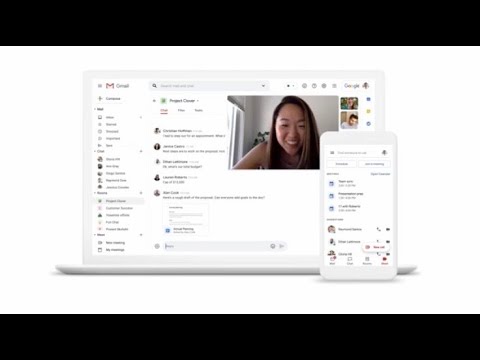This post is also available in: Português
Quick question: What is the best email hosting providers for professionals?
Email hosting for businesses is vital among small or medium businesses that need tools to communicate with clients securely. Among the various options for corporate email hosting, is Microsoft 365 (its name changed from Office 365 earlier in 2020). Google Workspace (formerly known as G Suite) is also a strong contender.
With all of the features that these two email hosting providers offer, it can be difficult to decide which one will best suit your business.
Let’s take a look at Google Workspace and Microsoft 365 and determine which is the better option.
The impact of the pandemic on email use
Even in the more critical of times, email is extremely popular. It is cheap and easy to use. If you use a personal email address, it is likely that you are not paying anything unless you have decided to upgrade to a larger storage capacity.
Email is the preferred means of communication in nearly every business. With the rise of the COVID-19 pandemic, many people had to begin working from home. Traditional brick and mortar companies have had to adapt to a virtual workspace. It is therefore no surprise that email has shown a dramatic surge in users.
Many businesses also communicate and collaborate from different parts of the world. Whether it is a large company or a small company, the ability to collaborate and work on projects from afar needs to be easy and seamless. This is why it might be quite difficult to select the best email hosting provider for your business.
Email hosting for business must provide the necessary features that allow you and your colleagues to co-operate as easily as you would if you were in a traditional office space.
The best email hosting provider for business: Google Workspace vs. Microsoft 365
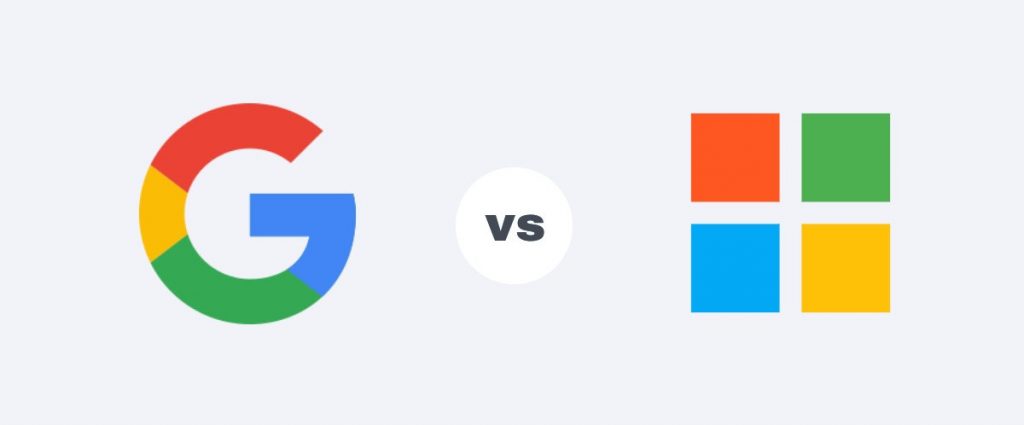
Both of these suites offer similar services and are currently dominating the market in personal and professional productivity software.
They both offer online storage and productivity apps. These allow professionals to create and collaborate seamlessly on spreadsheets or documents.
Business email
When it comes to email hosting for business, it is very easy to set up a business email with Google Workspace’s Gmail.
On their Basic plan, you can get 30GB of email storage, while their Business PLan gives you unlimited storage. You can send attachments up to 25MB (or share large files easily through Google Drive) and you can send up to 2,000 emails daily.
On the other hand, Microsoft 365 does not offer business email on all their plans so you will need to choose the right one. It also has a limited email storage capacity of 50GB. But, with Microsoft Outlook, you can send up to 5,000 emails per day.
Productivity
Most working professionals are familiar with programs like Microsoft Word, PowerPoint, or Excel. These are included in Microsoft 365, and you can gain access to some or all of these apps, depending on the subscription package.
Purchasing a subscription with Google Workspace grants you access to productivity apps (cloud-based) such as Gmail, Sheets, Docs, and Slides, to name a few. These productivity apps are similar to Microsoft 365 but function online as you use them through a browser.
Even though the services offered by these two suits are seemingly similar, there is a slight disparity between the prices of their services and the value for money.
Pricing
Both of these suites are priced similarly, but there are few differences as to what each plan includes. For example, Google Workspace’s Business Starter plan costs $6 per month while Microsoft 365’s Basic plan costs $5 per month.
However, when you start to look at the more comprehensive plans, Microsoft 365 appears to be more expensive as they include access to their desktop apps. For instance, the Google Workspace Business plan costs $12 per month, whereas the Microsoft 365 Business Premium plan costs $20 per month.
The Microsoft 365 plan does include the use of their desktop apps, but the browser-based features are virtually the same as the Google Workspace plan. So, you can get the same, if not more, for less with Google Workspace.
Functionality
Google Workspace was rebranded in October 2020. G Suite consisted of various productivity tools, whereas Google Workspace has now created a single workspace where professionals can get everything done.
Part of the beauty of Google Workspace is that you only need to use a browser and login details to access all of these tools. There is no need to download multiple software applications onto your computer. Everything remains accessible to you and your colleagues on the cloud.
Comparatively, Microsoft 365’s productivity tools have desktop versions that you need to install onto your device. While many businesses use Microsoft Windows, you would still must ensure compatibility with Microsoft Outlook. This wouldn’t be a concern with Google Workspace, though.
To know more:
Third-party tools
Usually, in an office, co-workers do not work in silos. They share information and talk to other people and customers. Likewise, tools that don’t do everything must share data. And that is why third-party integrations are critical to productivity.
Google Workspace Marketplace helps you complete the tasks faster with hundreds of administrative tools like CRM, job management, email signature manager software, HR, and legal.
- Copper – Google Workspace CRM;
- Asana – projects and tasks management;
- Freshdesk – cloud-based customer support software;
Microsoft 365 does not have many options. This is largely due to its offline approach (desktop applications). There are a smaller number of third-party tools for businesses.
Which is better for your business?
In terms of usability, storage, and seamless collaboration, Google Workspace comes out on top. Both suites are fairly user-friendly. However, Google Workspace does not require you to download applications onto your desktop. All you need to operate your virtual workplace is an internet connection, a browser, and a login key.
Google Workspace and security
Online security is another important consideration to make when selecting an email hosting provider. This is especially important if most of your work is being done online where you are constantly connected to the internet.
It should be up to the email hosting provider to ensure protection against phishing and malware. Google uses tried and tested technology to protect your data. They have developed one of the most secure cloud infrastructures in the world.
They remain compliant with the standards of protection and security by frequently undergoing third-party audits. In other words, you can rest assured that your data and emails are safe with Google.
To know more: Security and privacy: Google Workspace and Microsoft 365.
How does it compare with simple email hosting?
Of course, there are other email hosting providers to consider. While providers like GoDaddy, Bluehost, and Rackspace are great options if you’re on a tight budget, their features are quite limited.
These providers mostly cater to low-cost email. As such, they do not have the comprehensive features available with Google Workspace. They also do not accommodate seamless collaboration on projects that Google Workspace provides.
These services normally only offer an email service with a few additional productivity tools. But, none is as comprehensive as Google Workspace.
Conclusion
To conclude, there are several factors to consider about corporate email hosting. You must ensure that the suite you use provides the necessary productivity tools for you and your team to collaborate on projects. You also need to ensure that your data is kept safe.
Out of all of the options out there, Google Workspace has proven to be the top choice in email hosting providers. It has a plethora of productivity tools that interlink with each other with ease. Setting up branded business emails and collaborating on projects from afar is simple and user-friendly.
Google has also shown to be the safest email hosting provider in terms of security. For years, Google has worked on its security methods via third-party audits. Even though other email hosting providers have proven to be strong contenders, nothing has been able to match Google Workspace’s usability and security features.

Create your first email signature with Bybrand
Bybrand offers the ability to generate, administer, and distribute essential email signatures for your employees.