This post is also available in: Português
The email signature is a useful tool for communication in schools and universities, as it strengthens the institution’s brand identity. For professionals in the education sector, the HTML email signature can be used to enhance marketing, sales, branding, and student support.
In this article, we will prove this and explore the creation of an attractive email signature, its key elements, the creation process, and its importance for educational institutions.
We will also provide examples of effective email signatures and pitfalls to avoid.
Why educational institutions need an email signature
Email signatures serve as a vital component in the brand strategy and communication of educational institutions. They increase the professionalism of the email message and unify the brand image across all communications.
And there’s more:
Professional branding
A consistent email signature in an educational institution strengthens branding, maintaining identity in email communications. This is vital to enhancing the institution’s reputation, making it recognizable and respected in the academic and professional community.
Networking
For educators and staff, a well-crafted signature can facilitate networking and collaboration in the academic community. It provides a quick reference for contact details and professional roles, encouraging connections and interactions that can lead to collaborations and opportunities.
Academic recognition
For students, a professional email signature can clearly highlight academic achievements and affiliations. The inclusion of elements such as the year of study, specialization, and academic commendations can help establish their academic identity and credibility.
Email signature elements for an educational institution
Creating a professional email signature for educational institutions, such as schools, colleges, and universities, involves incorporating several key elements that reflect the academic environment and the individual’s role within it.
Here are the essential components that you should include to ensure that your email signature is informative and effective:
Full name
Always start with your full name, including middle initials, to maintain a professional appearance. Avoid nicknames or informal names to ensure clarity and formality in your communications.
Education or status
For students, clearly state your education, such as year of study and specialization. These details help contextualize your academic position and specialty, making it easier for recipients to understand. This is particularly useful in internal communication using email.
For teachers or staff, include your academic or administrative title with your department. This helps identify your role and the capacity in which you are communicating.
Other essential elements
Include essential contact details, such as your direct phone number and workplace address. These details are important for giving you a direct line to other channels. Moreover, make sure your educational institution’s name is clearly indicated.
Incorporate links to relevant social media profiles, such as LinkedIn, which can provide additional information about professional experience or academic contributions.
Creating an email signature for the educational center
To start creating a professional HTML signature for your institution, be it a university, college, or school, follow these three simple steps:
1) Define the manager software
To manage multiple email signatures, using a manager is recommended to save time. For example, Bybrand offers an automated option that does not require coding skills. You can choose from various templates that cater to your school’s diverse needs, such as different departments or types of work.
Besides different methods of creating an email signature, being:
Also watch:
2) Fill the fields
After defining the manager and the template, the next step is to fill in the necessary fields to personalize the email signature. This typically includes the name, status, and contact information. Plus, of course, the school’s logo or a professional profile picture.
3) Implementing the professional signature
In the third step, save and follow the instructions to implement it in your email client, like Gmail or Outlook. If your company uses Google Workspace, then you can automatically add the signatures to the Gmail account of the employees or students.
Alternatively, you can use the manual method, like copying the signature to the clipboard or sending it directly to popular emails like Outlook and Apple Mail, thus ensuring a smooth setup process.
Signatures examples for educational centers
Each of these examples allows you to position yourself as a committed and professional individual in your respective areas. Whether you are an undergraduate, postgraduate, or Ph.D. student. Also for educational centers and universities.
Example for a university
Creating a professional email signature for a university enhances communication and promotes your identity. It should reflect the institution’s prestige and provide relevant information. Here’s an example of an introductory email signature for a university.

The second example, with a Google Maps banner, which receives a link directing to the university’s address – See how to do it here.

Template for a professor
Professors can display their academic position and area of specialization in their email signature. This establishes their authority and offers a clear view of their specialty to potential collaborators or students.
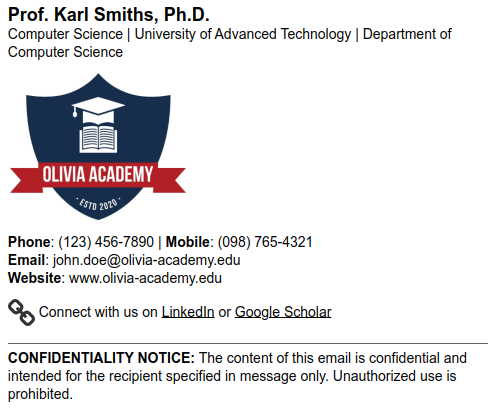
Undergraduate signature example
For undergraduates, simplicity, and clarity are essential. We have a suitable model for undergraduate, postgraduate, and Ph.D. students. It keeps the signature organized and professional, providing the necessary contact data without excess.

Postgraduate signature example
As a postgraduate student, your email signature can be more detailed, reflecting your academic and research achievements:

HTML signature example for a Ph.D.
Ph.D. students should seek a signature that highlights their research and academic position. This signature format provides essential contact information and presents the research focus, inviting further investigations and possible collaboration.

Conclusion
Whether you are in the education industry, a teacher, or a newly graduated postgraduate. Throughout this article, we have covered the essential components that make these digital signatures effective and professional. The significance of these email signatures goes beyond mere email etiquette. It serves as a cornerstone for branding, networking, and promoting a cohesive academic identity.
Moreover, the strategic inclusion of Bybrand to streamline and manage these HTML signatures offers proof of the evolving nature of email communication in educational domains.

Create your first email signature with Bybrand
Bybrand offers the ability to generate, administer, and distribute essential email signatures for your employees.