This post is also available in: Português
Today, having efficient email communication with your clients is essential. A well-planned customer service email signature is a key element that can considerably improve this channel. It offers a touch of professionalism and also acts as an effective tool for maintaining brand identity and improving support.
The help desk email signature facilitates access to support, speeding up customer queries. Besides demonstrating commitment to the quality of service, it also serves to offer immediate assistance, enhancing the customer experience.
Here we have an example of a signature for the support team.
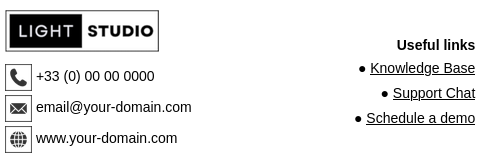
Note that the email signature has a link to the knowledge base (self-service), schedule a demo, telephone (if the company offers support through this channel), and finally, a chat support button.
This article will explore the importance of a customer service email signature, highlighting the key elements that make it effective. We will analyze examples of signatures, providing tips for creating an HTML signature that enhances customer service, and the integration of help desk software to complement your efficient service strategy.
Email signature importance in customer services
The importance of a customer service HTML signature goes beyond mere professionalism. But also a vital tool for efficient interaction with the customer and brand consistency, by providing immediate access to your standard service channels. This ensures that each communication carries your professional identity, increasing trust and accessibility.
Uniformity and clarity
Consistent signatures in customer service correspondence avoid confusion, strengthen the brand, and keep communication fluid, even in numerous email exchanges.
Accessibility and efficiency
Including clear contact information and alternative communication options in your HTML signature ensures that customers can easily contact support. This is crucial, as email often serves as the main channel for business communications.
Professionalism
A signature that balances professionalism with personality can significantly influence how customers perceive and interact with your brand. Incorporating elements such as the logo, social media links, KB, and blog. This reinforces the brand identity and service through other channels.
Steps to implement your email signature in the support team
To ensure a consistent appearance in all support department communications, it is essential to implement a standardized email signature throughout the organization. Here is a step-by-step guide to setting up email signatures across the organization effectively:
- Create a standardized HTML signature template: start by preparing an HTML source code for your email signature template. Use placeholders like
{{Agent_Name}},{{Position}}and{{Email}}to automatically extract the relevant details from your employee’s directory. Learn how to do this with automation with Bybrand. - Adding KB, phone, and WhatsApp: to increase the functionality of your email signature, include direct links to your knowledge base, a telephone for immediate contact, and a WhatsApp button for instant messages.
- Central management with signature software: Use tools like Bybrand for centralized control and ensure correct signatures on each email sent. Native integrations available with Freshdesk, Zoho Desk. And also Intercom and Help Scout through placeholders.
- Test the email signature: before distributing the signature to the entire organization, conduct thorough tests to check for formatting issues or information retrieval.
Marketing video for Freshdesk integration with Bybrand:
Email signature examples for customer service
Now we will explore examples that can provide valuable insights into creating effective customer service email signatures. Here are some templates that highlight the above best practices.
Example using the brand standard
The essential elements to include are the support agent’s first and last name, company name, position, contact number, email address. Including a professional photo ensures more humanized service.
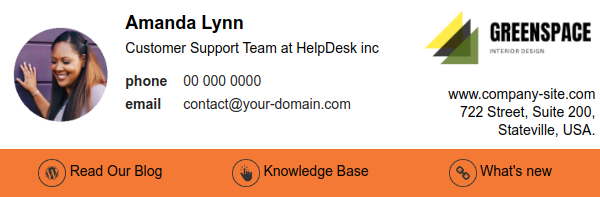
With a link to other service channels
In this example, we have a WhatsApp button, but you can also add a link to respond to the support ticket in the browser.

Example with link for feedback
Incorporating interactive elements, like customer feedback surveys, directly into the email signature can significantly increase engagement.

In this other template below, we added a link to schedule a call.
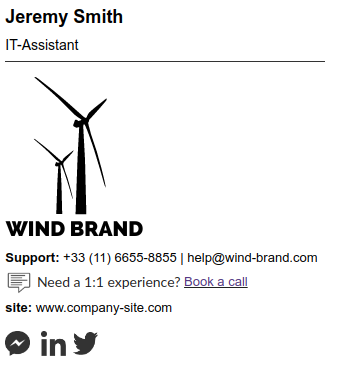
Example with 320px width
To optimize impact, make sure your signature is not only visually attractive but also functional on all devices, especially mobile phones, where a significant part of emails is accessed.
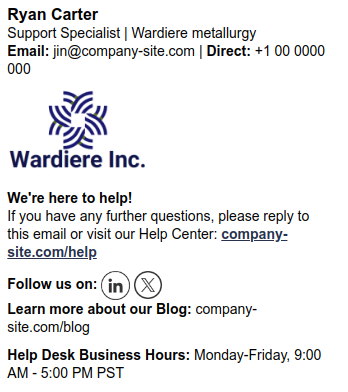
- See more responsive email signature templates.
These examples demonstrate that a well-crafted email signature can serve more than just a signature; it is a powerful tool for email service.
Conclusion
In this article, we discussed the steps to implement an HTML signature effectively across the support team and how to ensure that it resonates with customers. By incorporating these practices, you will improve the quality of customer service and reinforce the professionalism and reliability of the company.

Create your first email signature with Bybrand
Bybrand offers the ability to generate, administer, and distribute essential email signatures for your employees.