This post is also available in: Português Español Deutsch Français Italiano
In the field of Customer Relationship Management (CRM), fostering strong relationships with clients through email is crucial. One way to significantly enhance these interactions is by strategically using personalized email signatures.
By carefully crafting and implementing signatures for sales in your CRM platform, you can enrich communication, reinforce the brand, and ultimately cultivate a more engaging experience for the client.
Understanding the essence of email signatures in CRM
Basically, an email signature provides a consistent and impactful means of conveying essential information about your products and services. In the context of CRM software, these signatures become valuable assets, allowing you to maintain a professional and refined image at all customer touchpoints.
Beyond aesthetics, well-designed email signatures can boost the efficiency of your sales teams. By seamlessly integrating crucial information such as contact details, social media links and even promotional offers, you eliminate the need for repetitive manual insertions.
For example, here we have an email signature with a link to schedule a demo.

Therefore, saving precious time and promoting rich interactions via email.
Key benefits of email signatures for CRM
Implementing personalized email signatures on your CRM platform can generate a plethora of benefits, including:
1. Consistent brand and professionalism
An attractive email signature strengthens the brand, bringing professionalism and credibility. Following brand guidelines across all email communications creates a unique and memorable experience for customers.
2. Greater customer engagement
Well-made email signatures encourage recipients to explore your website and offers, using strategic links and visual elements to increase interaction with your brand.
3. Greater efficiency and productivity
Integrating personalized email signatures into your CRM saves time and reduces errors, eliminating manual entry of information and promoting a more efficient workflow. Read about interaction further below.
4. Relationship building
Personalized email signatures in customer support promote strong relationships. Presenting names, titles, and team photos creates a more personalized and accessible experience for customers.
Creating attractive email signatures for CRM
To take full advantage of email signatures in your CRM, it is essential to adhere to best practices and standard industry guidelines. Here are some important considerations:
- The email signature should align with brand guidelines, incorporating logo, colors, and typography attractively for a memorable and professional impression.
- Include only pertinent details in the signature, such as name, position, company, phone, email, and website link. Avoid using excessive information.
- Maintain consistent formatting and optimize signatures for mobile devices to facilitate customer access and interaction.
- Allow customizations in the signatures, such as adding a photo or personal quote, to increase customer engagement.
Leveraging CRM integration for signature management
One of the main advantages of using a CRM platform is the ability to seamlessly integrate multiple third-party applications,, including email signature management like Bybrand.
By leveraging these integrations, you can streamline the process of creating, updating, and deploying email signatures in your organization.
Some CRM platforms offer support for email signature management, allowing you to centrally manage and distribute signatures to your team members. Without the need to manually paste:
- See Bybrand’s integration with Zoho CRM;
- Video tutorials: HubSpot, Zendesk Sell, Close CRM, and Salesmate;
- Bulk-send feature, to send instructions to CRM users;
By leveraging these integrations, you can ensure that your team members consistently use updated and compliant HTML signatures, reducing the risk of inconsistencies
Video: How to create a compelling sales email signature.
HTML signature examples for sales CRM
Incorporating HTML email signatures into your CRM can be a powerful sales empowerment tool, allowing you to leverage visually captivating elements and interactive functionalities to generate engagement and conversions.
Here are some examples to consider:
Present promotional offers and discounts
By incorporating a promotional banner, QR-Code codes, or limited-time offers in your email signatures, you can pique the interest of potential customers and encourage them to explore your products or services more.
Example with banner:
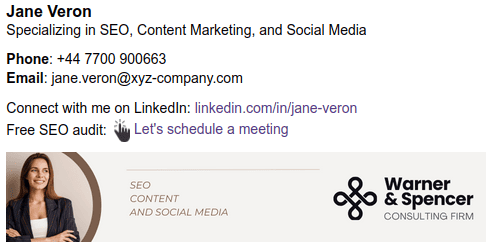
Include Call-to-Actions
Attractive call-to-action phrases can be seamlessly integrated into your HTML email signatures, guiding recipients in desired actions, such as scheduling a product demo, requesting a consultation, or accessing valuable resources.
Example:

Leverage interactive elements
HTML email signatures allow interactive elements, such as social media icons, video thumbnails, and surveys. These features grab the audience’s attention and promote connections with your brand. Especially if you work with social sales.
Example with the Capterra link:

Minimalist and elegant
This minimalist and text-based signature just strikes a balance between simplicity and professionalism while presenting essential contact information.
Example with text and links:
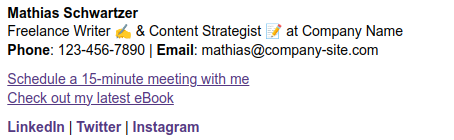
Conclusion
Adding professional email signatures to CRM software can make working with customers better and help your business grow.
Remember that the key to creating HTML signatures for your CRM is to find the right balance between visual appeal, brand consistency, and functionality. By following best practices and using CRM integrations, you can improve customer interactions and build stronger, more meaningful relationships.

Create your first email signature with Bybrand
Bybrand offers the ability to generate, administer, and distribute essential email signatures for your employees.
