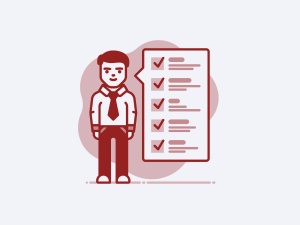This post is also available in: Português
A great company email signature can make an enormous difference to the way your business communicates. By closing off your company emails with the right information, you can make your brand more memorable, make communications easier, and help to boost the overall professionalism in your company.
When creating an email signature, you need to make sure that you include the right details to ensure you’re getting the most out of them.
Let’s explore how companies use email signatures and what type of email signature strategies you can apply.
Table of contents
When should your company use professional email signatures?
Using a professional email signature has many advantages in any business. Company email signatures are versatile and can be used in a couple of different ways.
The short answer to when to use professional email signatures is any time your company sends an email. However, you can focus on specific types of email signatures for different areas of your business.
To implement company-wide email signatures, use a signature manager like Bybrand to help streamline work and save time. It integrates with various solutions like Google Workspace and Outlook 365 as well as helpdesk software and sales CRM.
Here are some of the main use cases of using a signature manager for professional email signatures.
If your company uses email a lot
First and foremost, any company that relies heavily on email communications should use a company-wide email signature.
Using your own signature makes your business look more professional. It also helps you include important information in every outgoing email.
By using a professional email signature, you can strengthen your brand and make your brand more recognizable to everyone that receives an email from someone at your company. This is achieved by including memorable company branding in your email signature – more on this later.
A business email signature also makes communication easier and more enjoyable for any email recipient. This is because they can easily access your business details and the specific contact details of whoever they are in touch with. Offering this helps strengthen connections with your business, and can help you secure more customers with less effort.
If your company has support teams
A professional signature is always important for support teams. This is because people can use email signatures to easily distinguish between roles in your company and what the person they’re communicating with does.
By using an email signature generator, you can easily create custom signatures for your support team, IT department, HR teams, etc. So, when anybody has a specific query, they know exactly who they’re speaking to and what their job title is.
If you just use a generic email signature across your entire business, there’s a good chance people will send messages to the wrong people, causing confusion.
This is why you need to have customized email signatures for each business unit, like your customer support team. The same principle also applies internally, which is why HR teams should have their own email signatures.
Below are two examples of email signatures for support agent. Note that the templates have links to help with self-service.
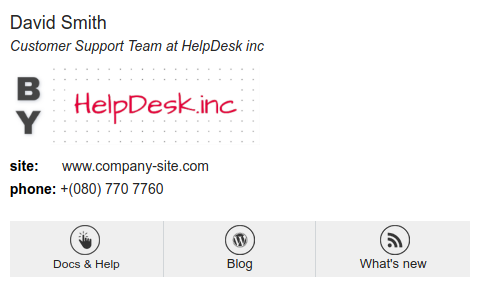
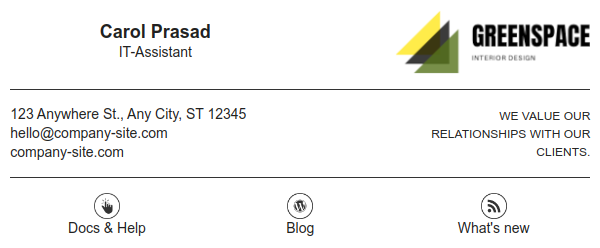
Of course, sales teams also need to have a distinct email signature. We’ll get into the details of this below.
To strengthen your sales process
You can create email signatures designed to help your sales team speed up the sales process and close more deals.
Beyond just making your sales reps look more professional, email signatures can make it easier for prospects to get in touch with sales reps. For example, you can include a Calendly booking link in your email signature to help get more people onto demo calls.
Video: Adding a Calendly link in the email signature.
Email signature generators should come equipped with templates designed for sales teams. Using the right signatures for sales teams is simple, but it can help to add a solid boost to any sales process.
Below you can see some email signatures for sales. In the first, we have a simple link, with details for scheduling a sales presentation.

In this second example below, you can see a button to schedule a meeting.
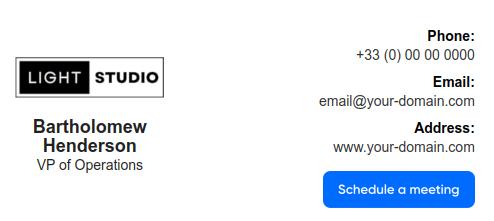
In this third example, we have the phone number highlighted in a banner in the footer.
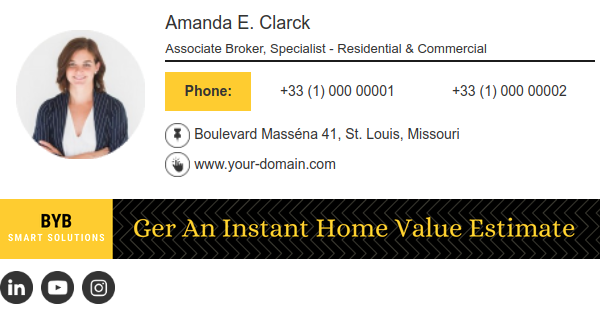
To leverage the marketing
Implementing marketing tactics in your company email signature is a straightforward process. However, when done right, it can make a significant impact on how you portray your brand.
By including the right elements in your email signature, it’s possible to use your signature to generate brand awareness and help you achieve certain marketing actions. For example, you can use your email signature to drive traffic to your website, send people to your social media pages, or promote a specific call to action.
See two email signature examples with a banner.


Applying marketing elements to your email signature is pretty straightforward, and once you have created these email signatures, they are applied to all daily communications with customers – which gives them plenty of visibility.
For internal communication
An email signature for internal communication significantly increases the quality of communication between employees. They serve several purposes, including enhancing communication, sharing critical information, providing feedback and training, increasing employee engagement, building trust, celebrating achievements.
Example of a minimalist signature. Note that usually an internal signature does not need to add the company logo.
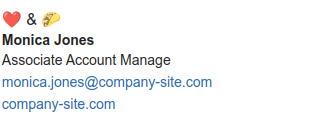
But it is a good idea to add a face photo.
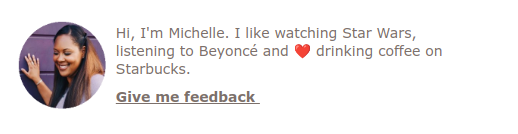
Important elements of a company email signature
There’s a lot you can include in a company email signature. If you look at email signature examples, you’ll notice that signatures can be as detailed or as minimalistic as you like.
Whatever approach you take, make sure that you include helpful information in your email signature. This may differ depending on what your goal for the email signature is, but here are some of the main elements to include:
Company logo
This is the most important element for any company email signature. Adding your business logo helps improve brand recognition – which is essential for your professional communications.
Make sure that your logo stands out, but is not overwhelming. Remember, you still need to include space for your other information.
Primary contact info
After your logo, you need to include the primary contact details of your company. This should include your website URL, a relevant email address, and a mobile phone number (if applicable for your business).
By including this information, you make it easier for people to get in touch with your business through the method that works best for them.
If you use a general company-wide email signature, then the contact information should be for the company’s main communication channels. However, you can customize this for individual contact details if each email signature is personalized to the sender.
It’s always a good idea to add relevant social media icons to your email signature.
Having clickable social media links can help people connect with your brand and learn more about what you do. Of course, social icons also send more traffic to your social channels, which can help your brand gain more followers and engagement.
If you’re trying to build a personal brand, then these icons can send recipients to your personal pages. However, for a company email signature, these icons should lead to your company’s social media profiles.
Other relevant details
Any good company email signature template should include the elements above. However, you can add further details to your signatures – like a professional headshot, your job title, relevant content, an email disclaimer, or a link to a marketing channel you want to promote.
Make sure that you add a personal touch to your business’s email signature so that it reflects your brand style and identity. Of course, you also need to make your email signature mobile-friendly, ensuring all mail signatures display properly on mobile devices.
Conclusion
Various email signature tools exist to help make the process of creating a company email signature easy. You could use a free email signature generator, use the simple tools available from your email clients, or use a more advanced tool for creating a professional business email signature.
Whatever the case, make sure that your email sign-off contains the right elements to attract the reader’s attention and promote your business.

Create your first email signature with Bybrand
Bybrand offers the ability to generate, administer, and distribute essential email signatures for your employees.