This post is also available in: Português
Your email signature color does so much more than just catch the attention of email recipients. It’s a vital representation of your brand, and it plays a major role in how your email signature performs.
In this guide, we’ll break down everything you need to know about color in email signatures. This includes some expert tips on how to choose the right color, and what to avoid when creating your signature design.
The importance of color in email signatures
Your email signature color plays a major role in how your brand is perceived and what kind of effect your signature has.
First off, a study showed that 90% of brand judgments are made based on colors. So, a color difference can make an enormous impact on how your brand personality comes across.
Second, thanks to color psychology, using different colors in your email signature can have a major impact on people’s actions and decisions. For example, changing the color of the purchase button on your web page from green to red has been known to increase sales by 21%.
For example, red encourages desire. This way, you encourage your potential customer to act quickly to satisfy their hunger.

Color in email signatures is crucial because it catches attention and adds personality to your emails. It helps with branding by making your emails recognizable and memorable. You can think of your email signature color as an extension of your company logo.
Using colors that align with your company’s brand creates consistency and professionalism. And when you use colors that stand out, they can help make your email signature more effective. For example, you could get more people clicking on social media icons or CTAs in your signature if the color helps this stand out.
Your email signature color scheme also plays an important role in how the signature is rendered. For example, using a signature template with a white background will load more naturally on most email clients.
How to select the right colors for email signatures
There are a few important considerations to make when choosing the right signature colors for your emails. From boosting your marketing efforts to enforcing your brand, a good signature should have carefully chosen colors.
Here are some things to keep in mind when choosing them.
Brand palette
When it comes to selecting colors for your email signature, it’s essential to stay true to your brand’s identity.
Start by examining your brand’s existing color palette, or color wheel, which usually comes from your logo or branding guidelines. These colors represent your brand’s personality and values. They’re what makes your brand recognizable, and all of your external brand communications should use them.
Example of HTML signature with brand colors.

Incorporating your brand color into your email signature reinforces brand recognition and consistency across all your communications.
Contrast for readability
While aesthetics are important, readability is a crucial factor for any email signature. Choose colors that offer enough contrast to ensure your email signature is easy to read.
For example, if your background color is light, don’t choose light-colored text. High contrast ensures that your contact information and other essential details can be easily seen, even on different devices, dark mode, and email client options.
Example signature with a white background and bold colors.

See also: How to create a professional email signature with dark mode.
Focus your reader’s attention
Color can be a powerful tool to direct your recipient’s attention to important elements of your email signature.
Consider using a bright color to highlight important information, like your name, contact details, a calendar link, or a CTA. This subtle differentiation makes these details more prominent and easier for the recipient to notice at a glance.
Ideally, the colors used should be complementary. This makes using different bright colors easier on the eye.
Example with clickable links.

However, be cautious not to overuse color, as it could lead to visual clutter and distract from the overall message.
CTAs
If your email signature includes a CTA, such as a link to your website or social media profiles, then color can play a big role in making it stand out.
Choose a color that contrasts well with the rest of your signature to draw attention to the CTA. This encourages recipients to click on the link in your HTML email signature.
HTML signature example with CTA links in blue.

In this second example, the link has the default color and bold style.
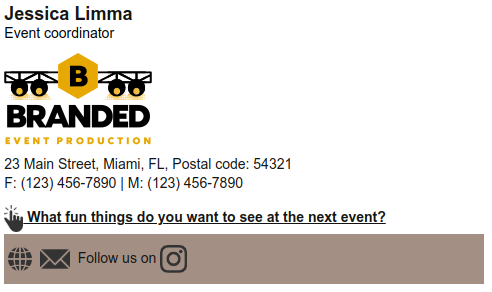
Remember to keep the CTA concise and compelling, and use color strategically to make it irresistible to your audience.
See also: How to remove blue links in email signature.
Test your colors
If you’re unsure about the impact the colors in your signature will have, then it’s worth running an A/B test on them.
For example, you could see how a green color button performs against a blue color button. Once you’ve tested the two against each other, you can optimize your email signature with the most effective option.
While this may seem simple, careful testing can make a major difference to your email signature performance. For example, a simple color change in CTA buttons can increase conversions by 34%.
What to avoid
Just like it’s important to choose the right colors in your signature, you also need to know what to avoid. Here are some more considerations to make when designing your email signature.
Clashing colors
When choosing colors for your email signature, you need to make sure they harmonize well together.
Avoid pairing colors that clash or look unnatural together. These clashes can make your email signature appear chaotic and unprofessional.
Instead, choose colors that complement each other and create a cohesive look. Again, sticking to your brand’s established color palette should help you maintain consistency across all your communications.
Too many colors
While color adds visual interest to your email signature, using too many colors can overwhelm the recipient and detract from the information added.
Aim for simplicity and clarity by limiting the number of colors in your signature. Choose a primary color scheme consisting of two or three colors that represent your brand effectively.
This ensures your email signature remains visually appealing without becoming overly busy or distracting.
Example, image-only email signature, avoid this.

Low contrast
Contrast plays a big role in how easy your email signature is to read and understand.
Avoid using colors without enough contrast, as they can make it challenging to discern the text from the background.
For example, light text on a light background or dark text on a dark background can strain the eyes and harm readability. Instead, go for high-contrast combinations, such as dark text on a light background or vice versa, to ensure your message and brand are clear.
Similar to this signature below:

Unprofessional color choices
The colors you choose for your email signature reflect your brand’s image and professionalism.
When choosing colors that are overly bright, garish, or neon, aim to use them sparingly. They can detract from your credibility and professionalism.
Instead, opt for more subdued tones that offer sophistication and professionalism. Consider the context in which your email signature will be viewed and choose colors that resonate with your audience and industry standards.
Of course, this does depend on your brand, as some brands will make more sense without a neutral color palette.
Inconsistent color usage
Consistency is key when it comes to branding – and this includes being consistent in your email signature.
Inconsistent color usage can create confusion and take away from your communication. Ensure that the colors you use in your email signature align with your brand’s overall visual identity and are consistent across all elements of your signature. This includes text, background, links, and any other design elements.
Video tutorial
Finally, in the video below, you can watch how to apply a custom text color to your email signature using the Bybrand editor.
Conclusion
There are many elements to consider when creating an email signature, like choosing the right font style and knowing where to place your company logo. However, the colors you use in your signature also play a vital role in how your brand identity comes across.
With the email signature tool, you should be able to access a library of templates, pre-designed with the most effective colors. This makes it easy to create a color-optimized signature that performs at its best.

Create your first email signature with Bybrand
Bybrand offers the ability to generate, administer, and distribute essential email signatures for your employees.