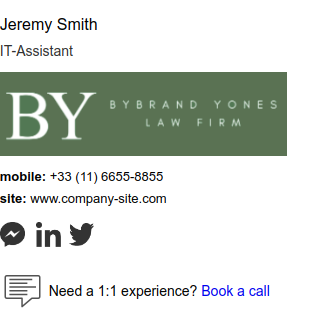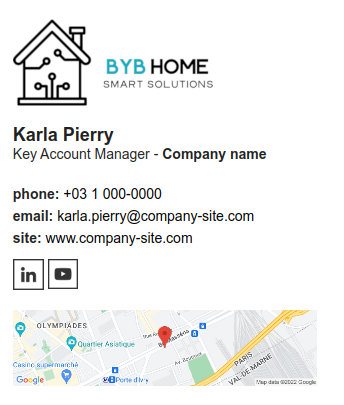This post is also available in: Português Español Deutsch Français Italiano
When it comes to creating an email signature, you have two main options to choose from: a Canva email signature (image only) or an HTML email signature.
Both options come with their pros and cons, although choosing an HTML signature is overall a smarter choice.
48% of marketers use email signatures to bring traffic to their sites. By strategically using an HTML signature, you can improve the way you direct this traffic and send traffic to various places. This is something you can’t do with just an image as a signature.
Table of contents
In this quick guide, we’ll explore the differences between a Canva email signature and an HTML one to help you understand which type of signature you should be using.
Creating an email signature in Canva
Canva is well-loved for being one of the easiest graphic design tools out there. This makes it the first choice for many people when they create email signatures.
Why use Canva for email signatures?
First, let’s cover some main advantages of using Canva to create a professional email signature.
Canva is free, which means anyone can access it online and start designing.
It’s also incredibly user-friendly. Unlike other complicated graphic design platforms, Canva offers a highly intuitive interface.
You can access many premade design elements and graphics on Canva and incorporate them into your email signature. This makes it easy to create a company logo from scratch or find an image to add to your signature.
Customizing your email banner content, colors, image options, sizes, etc., couldn’t be easier. As long as you have some creativity, anyone can create email signatures on Canva.
Examples of email signatures created with Canva:


The disadvantages of using Canva for email signatures
There are some clear downfalls to using Canva for email signatures. Most importantly, Canva only creates visual email signature banners.
If you want to incorporate multiple clickable links, like social media icons and a link to your website, then you will need to use a tool that creates HTML email signatures.
A Canva email banner is really just an image that you attach to your emails.
Canva may be easy to use, but it still requires an eye for design. If you are not very experienced with graphic design, it would be better to use a template-based email signature editor, which will make it a lot easier and faster to create your own email signature.
Your signature might also look more original this way, as the platform’s 75 million users reuse many design elements on Canva.
Implementing email signatures on Canva can also be tricky. However, if you just need an email signature for one person, or a small handful of accounts, then you can apply a Canva banner.
However, if you need to implement email signatures across large companies, using Canva is impractical. This is because you will have to manually add and update each singular email banner.
So yes, Canva is convenient and easy to use in terms of design. However, email messages with a Canva banner will lack important elements like social media icons and multiple clickable links. This will severely limit your email signature marketing abilities.
HTML email signature vs. image email signature (Canva)
The alternative to using Canva to create your email signature is to use an HTML email signature platform. Let’s explore the differences between these two options.
Most notably, HTML email signatures let you add multiple clickable elements. This is vital for most email signature use cases.
Clickable signatures mean you can link out to things like your social media profiles, calendars, your website, event registrations, and more. This lets you achieve a lot more with your email signature, more than simply displaying your name, job title, and logo.
Examples of a clickable signature:
An image email banner looks good but won’t help you gain targeted traffic.
If you’re only using an image as your email banner, you also risk your emails being marked as spam. This is because an image email banner could make the text-to-image ratio in your emails too low, which is something that spam filters look out for.
Many users might also expect different things to happen when they click on different areas of your email signature. For example, you could set your Canva image email banner to send users to your website. However, you can only include one link here. This could affect the user experience, and it limits your options of where you can send traffic.
Using HTML signatures is undoubtedly the better choice. HTML signatures give you more options than just an image. This improves the overall success of your email marketing campaigns.
The advantages of using an HTML email signature
HTML email signatures offer many clear advantages. Here are some of the main reasons why you should use them over a Canva email signature:
- Add clickable icons: Whether it’s a LinkedIn icon or a Calendly link to your appointment calendar, HTML email signatures let you guide recipients on a journey. You can add as many different links and clickable elements as you like.
- Avoid spam filters: Having more text in your email messages will help your emails to avoid spam filters by having the right image-to-text ratio.
- Avoid image blocking: If you just use a banner image as your email signature, there’s a good chance the image won’t load on the recipient’s end. This is due to image blocking, which will result in an empty box or a red X. HTML email signatures avoid this issue.
- Added SSL: A tool like Bybrand uses SSL on all image links to ensure your messages are more trustworthy.
- Useful for marketing: Because you can add as many links as you want in HTML signatures, this means you can use your email signature for marketing. Add links to products, promotions, events, or more. This lets you be strategic about what information you share with email recipients.
- Easier to control: Adding a signature to your email client can get confusing if you’re working with multiple email signatures. Using a platform like Bybrand lets you control all of your active HTML signatures from a single dashboard. This makes it a lot easier to manage email signatures across an entire company.
Creating an HTML email signature
Yes, Canva makes it easy to create a signature design. However, don’t let professional HTML signatures scare you. With the right tool, you can easily create advanced HTML signatures in just a few clicks.
All you need to do is use a template-based email signature editor.
Choose the template you like, and customize it with your information. Add your images, links, and branding.
Then, save the email signature, and you can insert the rendered code into your email client.
This is just as easy as using Canva to create an email banner, and you can achieve so much more with an HTML signature.
More email signature templates in HTML
If you’re looking for more great HTML email signature templates, you’ve come to the right section. Here, we’ve compiled four of the best HTML email signature templates that you can use to create the perfect email signature. Each HTML template is easy to customize and comes with a set of features that make them perfect for any type of email.
Template one, incorporating the logo into your email signature around your brand by making it more visible.
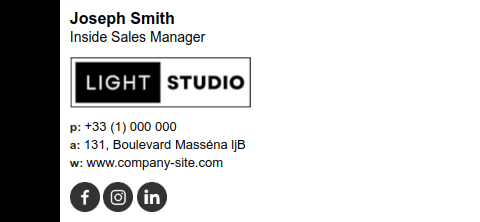
Template two with a banner in the footer.

Template three is the best option for help desk team because it is added links to allow customer self-service.
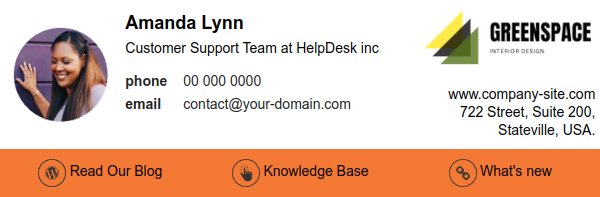
The fourth template has a link to schedule a sales meeting and the footer logo.
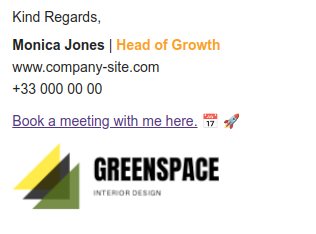
Finally, with these HTML email signature templates, you can quickly create a signature that will make your emails look professional and attractive.
The bottom line
Knowing how to make an email signature in Canva is easy, but it’s not necessarily the best approach. Your Canva email signature will be limited. It could cause loading issues in emails, and it might even result in your account being treated as a spam sender.
Using an HTML signature is a smarter choice. These email signatures let you do more. They can improve deliverability, and make your email communications sound like a lot more professional.
With the right template-based email signature generator, creating an HTML signature is also a lot easier than you might have realized.

Create your first email signature with Bybrand
Bybrand offers the ability to generate, administer, and distribute essential email signatures for your employees.