This post is also available in: Português
By February 2019, more than 5 million businesses are using the tools defined by Google Cloud to increase productivity. However, G Suite Marketplace has hundreds of other third-party applications to help fill the gaps.
Bybrand is one of those third-party tools that we are now proud to announce on the G Suite Marketplace to manage users’ email signatures efficiently.
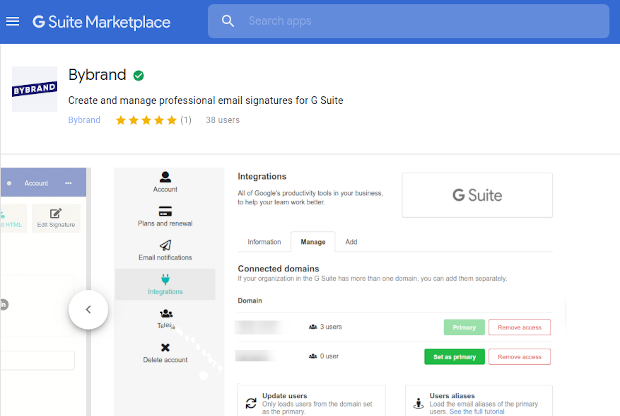
Why we’re excited about G Suite Marketplace
Bybrand for G Suite Marketplace allows administrators to install integration faster than the previous method. If you currently already use the integration, you know what I’ve been talking it. The task of adding a domain delegation was tedious.
The work doesn’t have to be that complicated! It’s over now!
For more information on how to install and use our email signature manager for G Suite, see the article:
- Enable G Suite integration [with video]
We were inspired by this situation to create a seamless email signature management experience to simplify our customers who use cloud technology to collaborate and stay productive.
- Page of Bybrand in the G Suite Marketplace;
Previous G Suite news
Since our first contact with G Suite in November 2018 (1 year ago), which was the release date of the integration, we have been continuously improving.
- November 2018: Introducing the email signature manager for G Suite;
- May 2019: Supports to multiple domains of the organization;
- August 2019: Option to update email signature in alias address;
- November 2019: Option to import users from G Suite to Departments;
What comes next?
The plans for the G Suite don’t stop. Ten days ago, we added the possibility of importing users to Departments — the functionality to bulk update email signatures for the entire set of users on our radar. And the integration with Google Drive for Bybrand Assets.

Create your first email signature with Bybrand
Bybrand offers the ability to generate, administer, and distribute essential email signatures for your employees.
