This post is also available in: Português
A professional email signature forms a large part of your email communications.
Professionals don’t only use them to share their personal details and company logo, but email signatures can play a crucial role in promoting the company name and brand, and improving engagement with each email message you send.
When choosing to use HTML signatures in your business, you have two main options: buy one or build your own professional email signature solution. We’ll break down the key considerations for these options below.
Exploring your options: What solutions are available?
The first step in deciding between buying or building a professional email signature is researching what’s already out there.
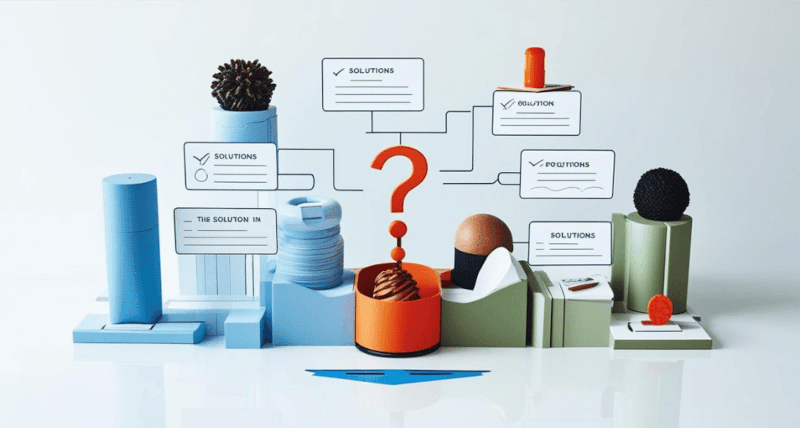
Look at the tools and platforms currently available. Many third-party tools can simplify email signature management, but it’s important to see if they align with your needs.
Start by understanding your team’s technical skills. Do you have team members who are comfortable working with HTML and CSS? If yes, building your own solution might be feasible.
If not, buying a pre-built tool that automatically creates HTML signatures could save you a lot of time and effort.
Next, investigate your company’s email platform. Are you using Google Workspace (Gmail account), Microsoft 365, or another email provider?
Ensure that any tool you consider can integrate seamlessly with whatever email clients you use. Integration is key to automating signatures and keeping them consistent across your organization.
Don’t forget to check how third-party tools handle connections between your systems. For example, some solutions make it easy to pull in data from your directory (like Google Workspace) to personalize signatures automatically.
Defining your goals: What does your company want to achieve?
Before deciding to buy or build email signatures, you’ve got to define your company’s goals. What do you want your email signatures to accomplish?
Branding
If branding is a priority, focus on creating a polished, consistent look across all employee emails. Incorporate a photo or company logo and clear contact details. To make this easier, we recommend using an email signature generator that offers well-designed templates. This will reinforce your company’s image every time an email is sent.
Marketing and sales
For marketing and sales, email signatures can be a powerful tool. You can use them to promote campaigns, showcase new products, or include clickable banners that drive traffic to your website. Here, you’ll want social media links, call-to-action buttons, and possibly analytics tools for email signature marketing.
If improving efficiency is your goal, consider how an automated system can save time. Centralized management tools make it easy to update signatures for everyone in your organization without relying on individual employees to do it themselves.
Assistance
Some companies also value self-service options. For example, giving employees a simple way to personalize their signatures within a framework that still follows brand guidelines.
Being clear about your goals will help you understand the best option for your company email signatures.
Pros and cons of building vs. buying
You could create excellent email signatures from a free email signature generator, a simple signature template, a dedicated email signature manager, or a tricky custom build.

Whether you buy or build, there will be pros and cons. Let’s break these down.
Pros and cons of building
Pros
- Flexibility and customization: Building your own solution allows you to tailor it precisely to your company’s needs. You can design advanced features that aren’t available in off-the-shelf options, and create a fully custom HTML signature.
- Control: You have full control over how the system works, which can be valuable for unique workflows or branding requirements in email signatures.
- Cost (long-term): After the initial investment, ongoing costs might be lower if you have the resources in-house to maintain the email signature design.
Cons
- Initial and maintenance cost: Building requires significant upfront investment in time, money, and skilled developers. Maintenance can also be expensive if your team lacks expertise.
- Deployment time: Developing a custom solution takes time.
- Scalability and updates: As your company grows, or major email clients update, your system may need continual upgrades, which can be challenging to manage.
- Support: If something goes wrong, the burden is on your team to troubleshoot and resolve issues.
Pros and cons of buying
Pros
- Quick deployment of email signatures: Pre-built solutions are ready to use almost immediately, saving you time getting your email signatures out.
- Support and maintenance: Most vendors offer dedicated support and handle updates, so you don’t have to.
- Scalability and updates: These tools are often designed to grow with your company and adapt to changes in email platforms.
- Cost (initial): Buying a solution typically requires less upfront investment compared to building.
- Ease of use: Buying provides you with access to some of the best email signature examples, templates, and pre-built tools. Adding elements like your job title, social media icons, and enhancing your company’s branding, or adding other interactive elements is easy through customizable templates.
Cons
- Flexibility and customization: Depending on the solution and email signature template, the features and options provided by the vendor could be limited. However, most paid solutions offer many templates and customizable elements.
- Cost (long-term): Subscription fees or licensing costs can add up over time.
- Dependence on the vendor: You rely on the vendor for updates and support, which could become an issue if their service quality declines.
When building email signatures is the best choice
Building your own email signature solution can be a smart choice in certain situations.
If your company has only a few email signatures – say, between three and five – it’s easier to manage and maintain a custom solution while keeping a professional image.
This option works best when your signatures don’t need frequent updates. For example, if you rarely change links, banners, social media accounts, or contact information, a simple, static design is often enough.
Having the internal technical capacity is another key factor. If your team has the skills to handle HTML, CSS, and basic design work, building a solution can be cost-effective and tailored precisely to your needs.
When buying email signatures is the best choice
Buying a professional email signature is the better option when managing complexity is a priority.
If your company has more than 10 employees or experiences frequent turnover, a pre-built tool makes it easy to handle updates and maintain consistency.
Speed is another key factor. If you need a new email signature up and running quickly, buying saves time. Ready-made tools are designed for fast implementation, allowing you to focus on other tasks.
For companies with branding and marketing goals, ready solutions offer features like centralized control, and tracking links. These help align email signatures with campaigns and make them a valuable marketing asset.
Integration is also critical. Many tools seamlessly connect with platforms like Google Workspace, Microsoft 365, and popular CRM. This ensures automation and consistency without adding extra work for your team.
Plus, these solutions are created by specialists. So, your email signatures will meet all the necessary legal requirements, they’ll work well on mobile devices, and the templates will be designed to increase engagement and leave a lasting impression.
When your focus is on optimizing time, resources, and scalability, buying a ready-to-use email signature tool is often the smartest choice.
Bybrand an effective solution
Bybrand is a reliable solution for those looking to buy email signatures, offering important features such as:
- Integration with popular platforms such as Google Workspace
- HTML editor for customization
- Solutions for marketing and sales
- Automation with bulk actions
The platform stands out especially for companies that need to manage and create dynamic signatures for many employees.
Final considerations
Your professional email signature is an important consideration, as it plays a big role in representing your brand and helping build trust with potential clients. Buying or building can both be viable options, but the choice comes down to various factors that differ with each company.
Before adopting a strategy, it’s always worth understanding what’s out there and trying alternatives. Look for an email signature manager that offers a free trial. So that you can explore features and functions to see what you need from your email signatures.

Create your first email signature with Bybrand
Bybrand offers the ability to generate, administer, and distribute essential email signatures for your employees.