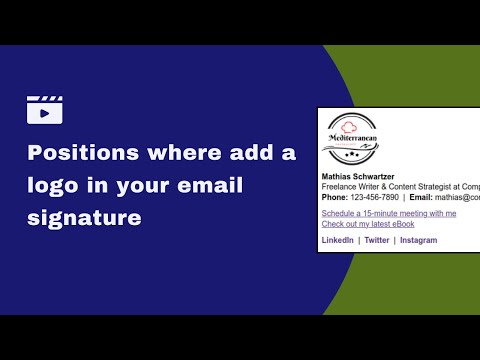This post is also available in: Português
If you want to improve your organization’s email communications, then using a branded email signature is one of the easiest ways to do it.
Branded email signatures help you boost brand recognition and awareness. They make your company look more official and more trustworthy, and they can help you generate valuable promotional activities.
We’ll break down everything you need to know about these signatures and how to create them in the guide below.
What is a branded email signature?
A branded email signature is a small block of text under an email sender’s name that shares their personal or company details. This is an excellent way to get your company’s name, logo, and details out there every time an email is signed off by someone in your organization.
Organizations can create professional email signature templates, branded with their company name, logo, and company details. This can include things like links to the company’s social media pages, a link to the organization’s website, the business address, and any other relevant information.
All of this is packaged with the brand colors.
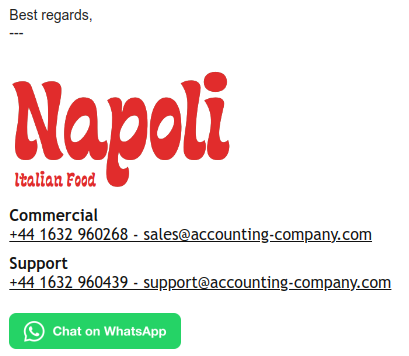
These templates can then be customized for every employee, ensuring everyone has a consistent branded email signature for their communications. You can do this pretty easily with the right email signature generator.
Using your email signatures as a branding tool offers a lot of value. It can help you build brand awareness, streamline communications, and develop a more personal relationship with anyone who interacts with your organization.
The branded email signature benefits for employees
Using a branded email signature is great for your employees as well as for our business.
Here are some of the main reasons why.
Provides a professional image
A branded email signature helps employees appear more professional whenever they send out an email.
These signatures include key details like their name, job title, and contact information, making it easy for recipients to know who they are dealing with.
A company HTML signature also includes the brand logo and company details, making communications look more professional.
Watch, different positions where to add a logo in email signature:
It can enhance the employee’s credibility and the overall image of the company, which is particularly important for any kind of outreach or emails with people who have never heard of the company before.
Creates consistent branding
Having a consistent email signature across all employees reinforces the company’s brand recognition.
It uses the same colors, fonts, and logos, which helps to create a unified and recognizable brand image. This consistency in signature design makes any company look more organized and trustworthy.
Easy contact information
Any good branded email signature should include all the necessary contact details in one place. This includes phone numbers, email addresses, and social media links.
Adding this information makes it easy for clients, partners, and colleagues to get in touch with the right person quickly.
Easy marketing and promotion
Company email signatures can also include promotional elements like banners, calls-to-action, or links to your company’s latest blog post or news updates. This is a simple way of turning everyday emails into a marketing tool.
Example:

A good email signature should be eye-catching and grab the reader’s attention. So, when you create an email signature like this and add strategic social media icons or CTAs, you can generate more traffic and awareness.
Best of all, it helps you promote the company without additional effort from the employee.
Building trust in the business
A well-designed email signature can help build trust with clients and partners. It shows that your organization is established and cares about its image.
Although it’s a small detail, this enhanced professional appearance can make clients feel more confident when dealing with our business.
Empowers employees
When employees have a branded email signature, they feel more connected to the company.
It gives them a sense of pride and belonging. Knowing that they represent the company in every email can boost their morale and motivation. It can also help employees maintain more professional standards in their communications.
Improved internal communication
Branded email signatures also benefit internal communication.
Minimalist signature example for internal use:

In big organizations, they help employees easily recognize and remember their colleagues’ roles and contact information. This can improve collaboration and efficiency within the company.
How to add branding to your emails
Simply adding your company logo to your email signatures to your communications can go a long way in boosting your company image and increasing brand awareness. It’s also basic to do.
To create a professional email signature with branded elements, you’ll want to use an HTML signature. This lets you incorporate clickable and visual elements into the signature – something that you can’t do with plain-text email signatures.
You’ll need to use the right email signature management software to create an HTML signature. With a platform like Bybrand, you simply choose an email signature template that you like and then customize it for your brand using the drag-and-drop editor.
The platform includes common email signature elements like social media icons and spaces for your logo.
Then, you can convert the design to HTML, and simply copy the code and paste it into your email client. This type of email signature software is easy to use and also allows you to create and manage a consistent signature across your entire organization.
Tips for email signature branding
Whether you use a paid or free email signature generator, they should include design templates you can use. However, it’s still important to understand exactly what you should and shouldn’t include in your professional signature.
Here are a few tips to help you get it right.
Keep it simple
Never clutter your email signature with too much information. Include only the essentials: your name, job title, company name, and contact information.
This makes your signature a lot easier to digest, and it makes for easier loading on different email clients.
Use a professional font
Choose a font that’s easy to read and looks professional. Avoid using too many different fonts; stick to one or two at most.
Include a call-to-action
Add a simple call-to-action, like “Visit our website” or “Follow us on LinkedIn.” You could also include a calendar link to schedule appointments, or add a signup link to your newsletter.
This encourages recipients to engage with your company further, example:

Doing this is a great way to make your email signature useful in driving traffic and actions from your recipients.
Keep it mobile-friendly
Ensure your email signature looks good on both desktop devices and on any mobile device. Test it on different devices to make sure it is readable and looks professional.
Wide signature example with 320px and logo.

Mobile friendliness is essential in email signature design.
Keep it consistent
The key to any branded signature is to use the same colors, fonts, and style as your company’s overall branding. Consistency is essential for reinforcing your brand identity and creating a lasting impression.
This is also why it’s so important to manage all of your company email signatures from one place. Otherwise, some employees may include colors or elements that are off-brand.
Provide necessary legal information
If necessary, you might need to include an email disclaimer or confidentiality notice. This can be important for certain industries.
Don’t worry, the best email signature software should include ready-to-go templates for this.
Conclusion
With the right tools, setting up a professional branded email signature is easy. And when you do it right, it can have wonderful benefits for both your organization and your employees.
So start using branded signatures in your communications today!

Create your first email signature with Bybrand
Bybrand offers the ability to generate, administer, and distribute essential email signatures for your employees.