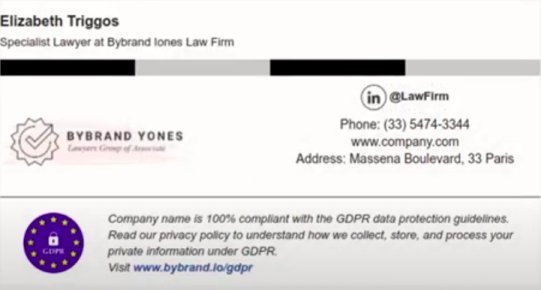This post is also available in: Português
Adding a disclaimer box to your professional email signature is a good practice in email communication. This box is a great way to inform your email recipients of the specific guidelines they should follow when using the information you’ve shared in your email.
Assuming that the first few seconds of a person’s email communication are critical, adding a disclaimer is something you should consider if you intend to use your email service for professional purposes.
The following three videos, “A-ha” Moments, will walk you through the step-by-step instructions for adding a disclaimer box to your email signature.
Traditional or two-column disclaimer box
Need a quick, easy, and professional disclaimer box to include in your email signature? See how you can do just that in this video. We’ll show you how to add a traditional or a two-column disclaimer box to your HTML email signature.
Disclaimer with background color
For most, if not all, employees must follow brand guidelines. In fact, the brand is your company’s most important asset. Therefore, maintaining the same practices and standards when communicating through email with customers is critical.
In this second video, watch how to customize the disclaimer box in an HTML email signature with border, line, background color, and text color.
Disclaimer box with image and link
This third video guides you on how to add an image and links to a disclaimer box. The advantage of using an image and links at the bottom or on the side of the text is that you make the box more readable, making it easier for them to read or for recipients to get more information via the link URL.
Here is the final result of a disclaimer box with an image and link.
Here are some effective ways to use email signature disclaimers. Once you’ve mastered these techniques, you can create your own disclaimer with safeguarded content in line with your specific demands.
Conclusion
If you have read this guide and followed the instructions, you should now have an email signature with a professional disclaimer box set up for employees.
Adding a disclaimer box to your email signature will help avoid problems with data transmission and let other users know that you are serious about protecting their information.

Create your first email signature with Bybrand
Bybrand offers the ability to generate, administer, and distribute essential email signatures for your employees.