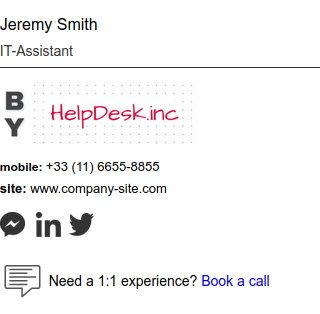This post is also available in: Português Español Deutsch Français Italiano
It isn’t uncommon to run across image email signatures. But honestly, HTML is a better choice. A photo may look great, but an HTML will always give you more. Here’s why you should choose a professional email signature using HTML.
Why not an image only?
It’s simple. If you use a photo, your email is more likely to be flagged as spam for the simple reason that the text:image ratio would be a lot lower. Your emails are supposed to contain more text than photos.
Example of an email signature with an image only created using the Canva.

A simple way to add to that ratio? Go with an HTML email signature.
Spam filters use the text:image ratio as one of the rules of a quality email that you’re actually likely to read. Quite a few spam emails use many images for a simple reason: their coding skills aren’t where they should be.
Another reason to use HTML text in your email signature is to give you more options when it comes to links. You only get one link with an image, and customers may not know exactly what it is. With HTML, you can give your email recipients some options of links they may choose to or not click.
Let’s analyze this signature in HTML:
This is particularly useful when it comes to your social media icons. When they see your LinkedIn icon, they can click through and know that their destination is your LinkedIn page, rather than any other page. They know what to expect and how to get to where they want.
The same goes for site and phone links. Yes, phone! You can create a link to open a Skype or WhatsApp call, for example.
Now, see how this same email signature is displayed in Gmail, with the active image lock features.
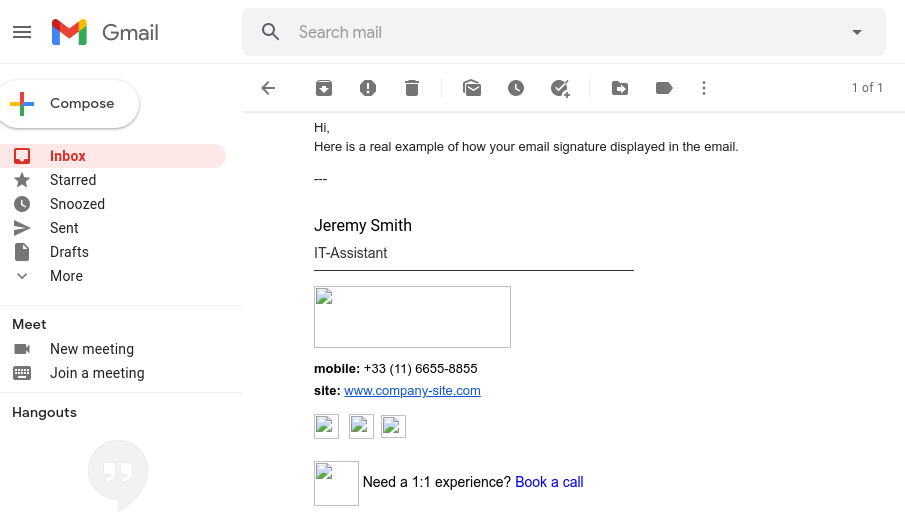
Note that it is possible to identify that it is an e-mail signature, and to release the content safely.
Image-only email signature
If you decide to have an image-only email signature (no professional), the end of your email messages will look like this.
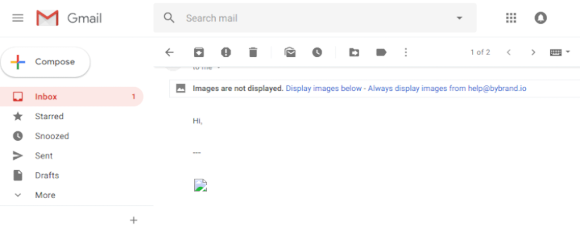
Bad, isn’t it?
An image-only signature is invisible when the recipient enables image blocking on their end. Instead of seeing your text content, they’ll see an empty box with either the dreaded red x or a message saying images are disabled. That could easily mean clients and potential clients will not see the brand you’ve worked so hard on.
Best for marketing
Did you know that your professional email signature can be used as a marketing tool? Some people choose to insert links to relevant products or deals that may be beneficial to the receiver. With an image, you may find it difficult to direct them there, as you will only be able to include one link.
With an HTML email signature, you can include the link to your product or promotion right in your email signature, making it easy for them to click if they want to get their hands on that deal!
So, choose HTML email signatures over images!
Foremost, if your email has a decent text:image ratio, you’ll get through those pesky spam filters.
Second of all, every part of the email signature is clickable, meaning you can get more use of the links and help your email recipients find exactly what they’re looking for.
Finally, increased control over your links allows you to use your email signature as a marketing tool, which will not only help you build your relationship with the recipient but potentially drive sales!
More examples of clickable HTML email signatures
To motivate you, here are some additional examples of HTML email signatures with links or banners for marketing.
Example with Google Play and App Store badge.
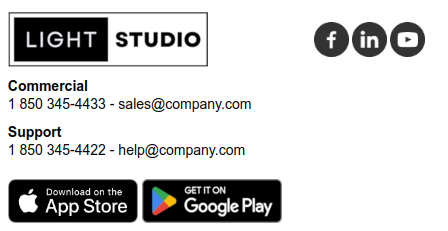
By clicking on the Google Maps link, the user will open the location of your store.
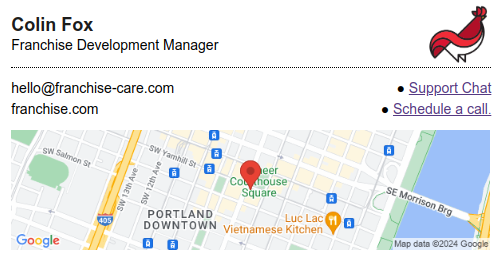
In this last example, we have an HTML signature with CTA links.
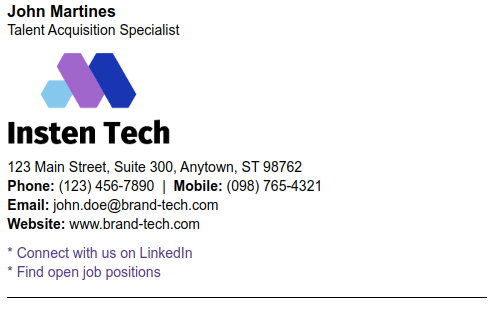
These examples can serve as inspiration for you to create your own custom email signature. They include elements such as embedded links, which can direct the recipient to your website or social media profile, and banners that can highlight current or future promotions.

Create your first email signature with Bybrand
Bybrand offers the ability to generate, administer, and distribute essential email signatures for your employees.