This post is also available in: Português
Email signatures play an important role in branding and marketing. They help build brand awareness while providing one more avenue for potential leads to get in touch. However, for IT managers, the process of creating individual email signatures is a daunting one.
That’s where an email signature manager comes into play and makes your life easier. Email signature managers allow you to automatically create and manage the signatures for entire teams/departments from one centralized platform.
While convenient, email signature managers aren’t all created equal. Therefore, it’s important to make sure that you’re choosing the right solution for your company.
The risks of choosing the wrong solution
Choosing an email signature manager isn’t a decision to take lightly. There are several factors that need to be considered, particularly the needs and size of the team or company. Finding the right solution is important.
Not taking the time to consider the features and functions you’ll need could cost you in the long run.
- And if the platform doesn’t have native integration with your email platform?
- What if you need custom signature designs, but there’s no HTML editor available?
- What if there’s no way to perform bulk actions or automate processes?
If the email signature manager doesn’t meet your needs (as WiseStamp or Exclaimer), you could spend days or weeks standardizing your team’s signatures, the time you could have spent on more productive tasks.
See also: Email signatures builder or manager software: which to choose?
Taking the time to make sure that you choose the right solution is crucial.
How Bybrand can help
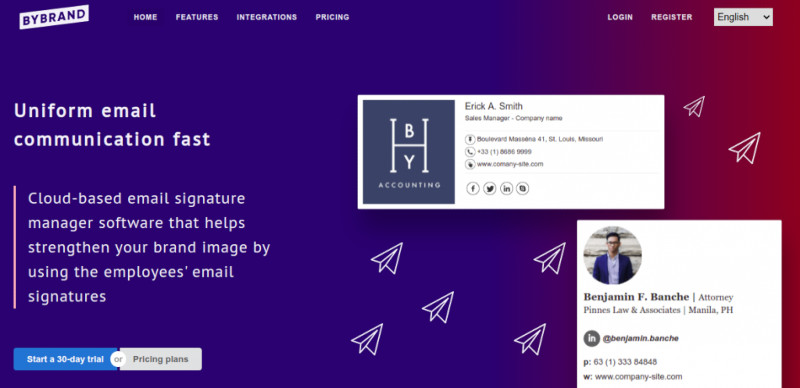
Bybrand is an email signature manager platform that makes it quick and easy to create signatures for your entire team. The platform offers time-saving features, a large collection of templates, HTML editors, integration with the leading tools, and collaborative features to streamline the signature creation process.
Let’s take a closer look at how Bybrand stands out from the crowd:
Easy-to-use with time-saving features
Bybrand understands that as an IT manager, you have a busy schedule. Therefore, email signatures are important, but the creation process needs to be as quick and streamlined as possible – without sacrificing professionalism.
That’s why Bybrand offers features that save you time, all in one centralized, easy-to-use platform.
- Use our free social icons
- Send test emails to view signatures in action
- Cloud storage keeps your assets in reach from anywhere
- Create signatures from scratch or use our templates
- Clone, download, or edit signatures in HTML mode
Using Bybrand’s templates allows you to get started with signature creation right away. In no time, you can create and generate email signatures for your entire team.
With free icons and the convenient image gallery, you can easily customize your signatures and incorporate your company’s images anytime. In addition, asset management allows you to access your images and icons from any device.
Bybrand’s robust platform allows you to work how you work best, whether you prefer to use a quick and easy template or create a signature from scratch. You can even clone signatures to use them as templates in the future.
Templates to streamline signature creation
You could create your email signatures from scratch, but why reinvent the wheel? Bybrand has many templates (more than 40) to help you start creating signatures right away. In addition, featured categories help you find the right format and style, such as:
- CEO
- Help desk
- Minimalist
- Law firm
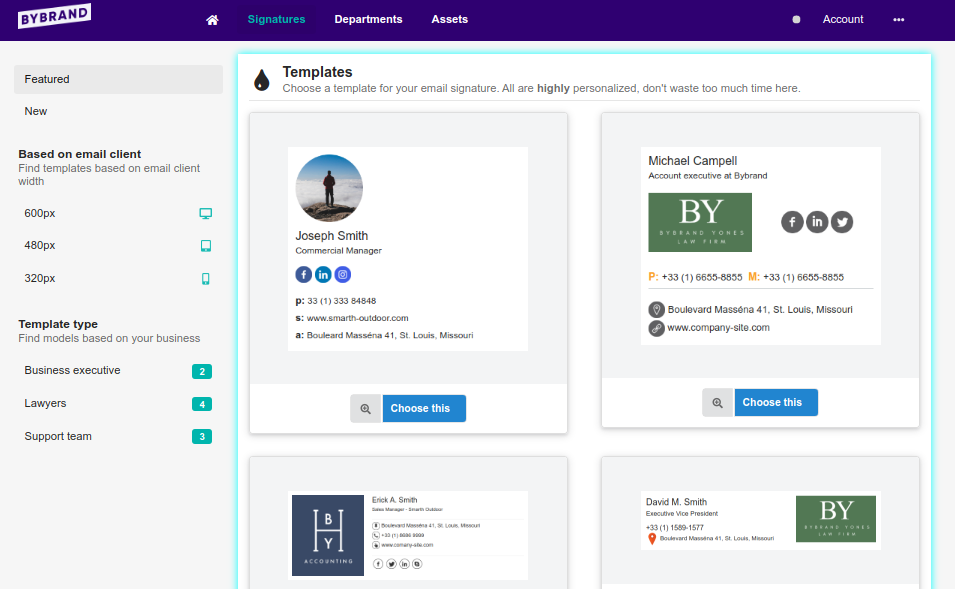
Choose a template, add your information and photos, and you’re ready to go. Tools like an image gallery, stock icons, and resize/crop help you make these templates your own.
Bybrand’s templates are easy to locate and use. You’ll find them as soon as you log in and land on your dashboard. In addition, the WYSIWYG editor makes it easy to visualize and preview each signature.
Some editors are clunky and difficult to use (i.e., there’s a big learning curve), but Bybrand keeps things as simple as possible.
The editor allows you to customize:
- Background colors
- Font colors
- Column numbers
- Fonts
- Alignment
- Padding
- Images
- And more
Bybrand’s editor is simple, so you can dive right in and start creating email signatures.
HTML email signature editor
Want to create a customized email signature? With Bybrand, you can now create new signatures from scratch, thanks to the HTML editor.
The HTML editor allows you to customize each aspect of the signature, including:
- Images
- Logos
- Fonts
While you have full control over the design of your email signature, Bybrand walks you through the creation process to make it as simple as possible.
- First, choose a size based on your email client (600px, 320px or 480px).
- Add a title area, plain text, or a table. Editor tools allow you to adjust the font, size, and other features.
- Add in your contact details.
- Save and start using it.
Occasionally, you just want a custom look for your email signature. Maybe you have something unique you want to include in your company’s signatures, or you have something specific in mind for the design. Whatever the case, Bybrand gives you the option of creating your signature from the ground up.
Integrates with the tools you already use
For an email signature manager to be useful, it has to seamlessly integrate with the tools you already use. Otherwise, it just adds more time and frustration to the process.
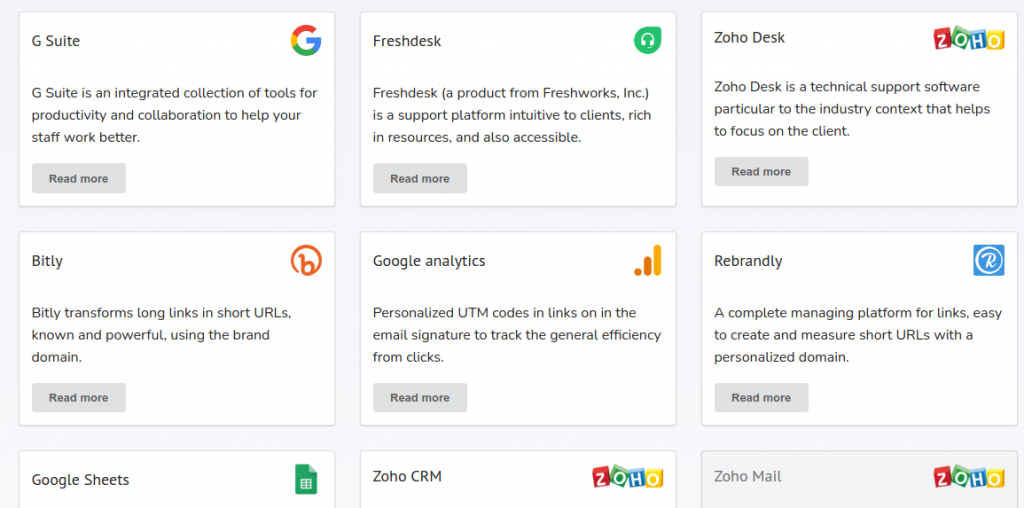
Bybrand integrates with leading tools, saving you time and boosting productivity. This growing integration directory includes:
- Freshdesk
- Zoho CRM and Desk
- Google Workspace
- Google Analytics
- Rebrandly
- Bitly
- Asana.
Bybrand’s ability to integrate with Google Workspace (G Suite) makes it easy to create and manage signatures for Google Workspace users. Automating much of the process will save you time and boost efficiency.
Through Google Workspace integration, you can quickly and easily:
- Create departments for Gmail users (e.g., marketing, help desk, etc.).
- Add multiple users to a department with the click of a button.
- Upload profile pictures for each user to save time.
- Create and associate an email signature for each department.
- Import user information from Google Workspace or CSV files for automatic signature generation.
- Update each signature individually, or in bulk, to save even more time.
- Update signatures for alias addresses and multiple domains for your organization.
Bybrand allows you to create signatures for the entire department or company remotely and from a single platform. This means that you can update and manage signatures from anywhere and anytime; there’s no need to be in the office.
During the current COVID-19 pandemic, being able to update and manage email signatures remotely is especially beneficial.
The COVID-19 Crisis Is Transforming the Way We Use Software
Source G2
Collaborative email signature creation
Creating email signatures for an entire team or company can be a daunting task. However, the collaborative features offered by Bybrand allow IT admins to work with others to create email signatures faster and in more creative ways.
When you work together, you can:
- Brainstorm new ideas
- Delegate tasks to others
- Boost productivity
Collaboration is easy. Just send invites teaming members, and they can start helping create email signatures right away.
See also: Which is best for IT managers? Google Workspace, Microsoft 365, or Zoho Workplace.
The bottom line
Choosing the right email signature manager will save you time and frustration while easily standardizing your team’s email communication.
Bybrand offers a well-rounded, robust solution for managing and creating email signatures for your team. From automating tasks to professional templates, the platform makes email signature creation a breeze.

Create your first email signature with Bybrand
Bybrand offers the ability to generate, administer, and distribute essential email signatures for your employees.