This post is also available in: Português
We are pleased to announce that Bybrand now has an integration with Zoho CRM. With this, the companies using Zoho CRM daily for customer relationships now can now quickly create, manage, and implement email signatures for their users.
In Zoho CRM, emails are an essential means of interaction with potential and existing clients. Therefore, a modern HTML email signature in your outgoing emails will help you convert more sales spontaneously.
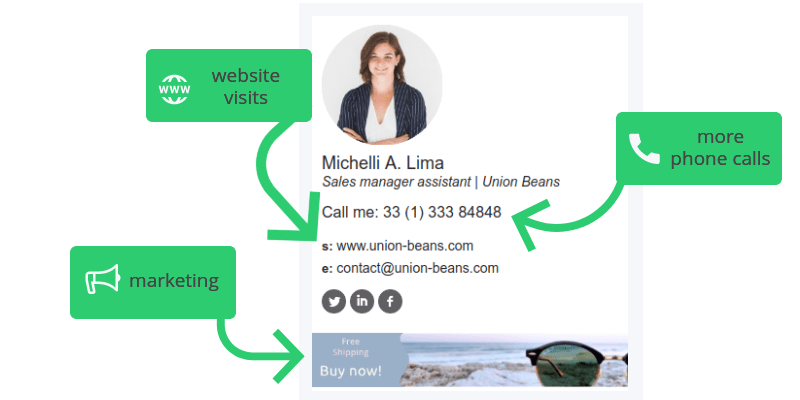
Details of the Integration:
- Bybrand on Zoho Marketplace;
- Integration Page;
- Step-by-step tutorial on how to activate the integration;
Any administrator who needs to manage a large amount of email signatures knows how burdensome a task it can be to deal with too many manual processes and exchanges between applications, not to mention the step where the email signature is implemented into the email account of each employee.
Bybrand gives the administrator full control over the team’s email signatures. Our solution provides a native connection with Zoho’s API; this way, Bybrand eliminates hours of repetitive work.
Our solution means that you won’t need to send your employees complex tutorials so that they can add their email signatures to their account themselves (which is prone to error), nor will you need to access the employee’s account to do the task yourself.
Here we have a quick video on how to install Bybrand for Zoho CRM and a first example of use:
The Problem: lifeless email signatures
Sales emails with dull email signatures.
If your sales or follow-up emails for Zoho CRM look like the example below, you are missing out on a huge opportunity to improve the client’s experience with more friendly and professional email communication.
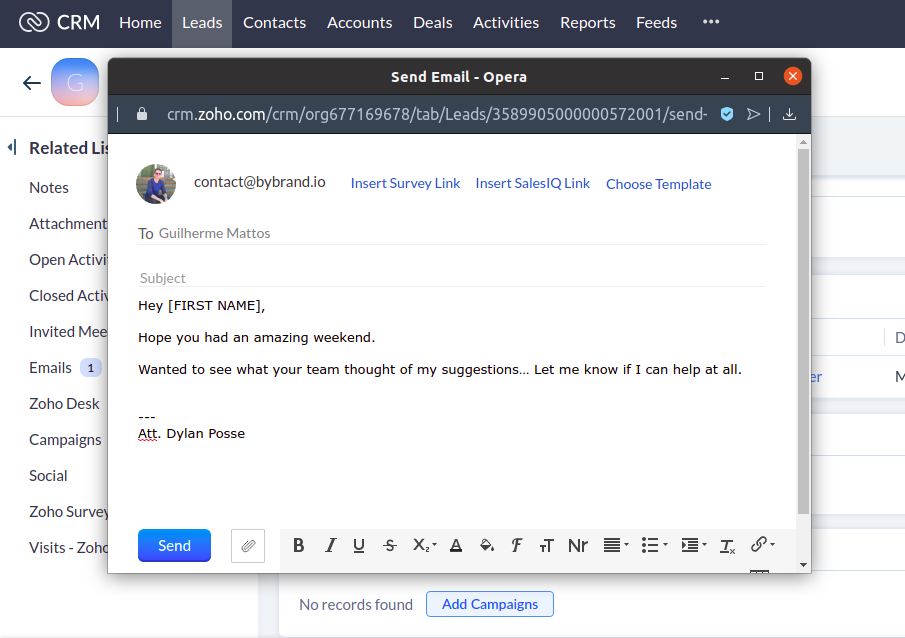
I like to call this email signature a signature in offline mode, or a lifeless one. It does not add any value to communication.
Below, let’s examine a successful case.
The solution
Using Bybrand for Zoho CRM with email signatures that help you sell.
In this example of an improved email signature, I am emphasizing the telephone number provided. This indicates that I would prefer to receive a call rather than an answer by email.
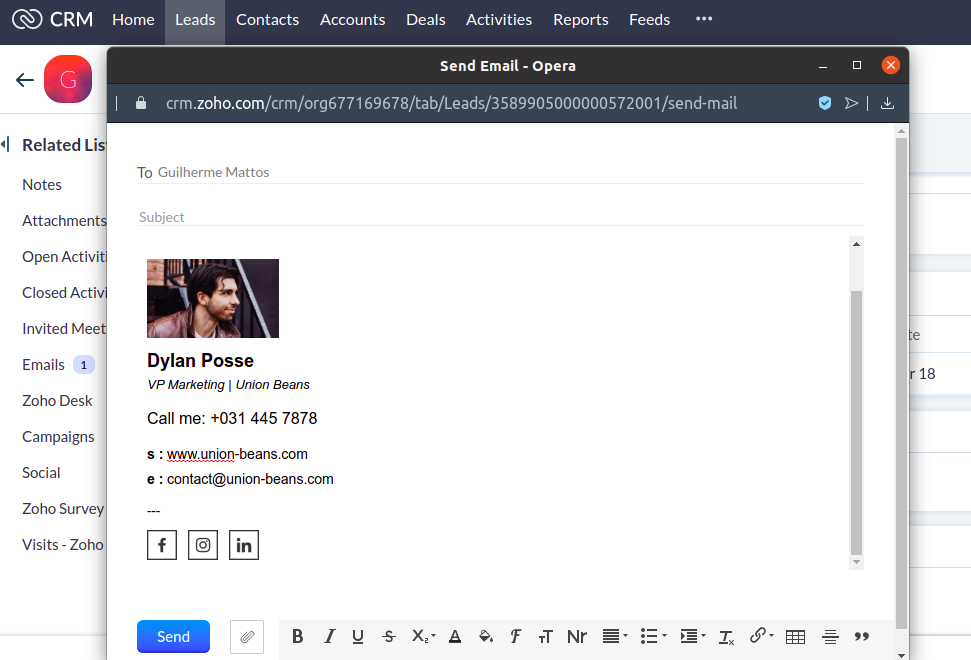
However, we still have potential to improve. There are many other forms of adding to email communication. We can add a link to call through WhatsApp, for example. Therefore, personalize emails with your own commercial information.
Minimalist email signatures
Some marketing and sales professionals prefer to be subtle. If you do not like adding too much information to the footer of your email, you can create a more minimalist email signature, which will allow you to emphasize the content of the message.
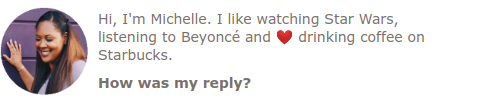
Check out more email signature templates here.
About the Zoho CRM
Zoho CRM is a robust and secure enterprise CRM software with extensive resource coverage to facilitate sales cycle processes.
More than 150,000 companies in 180 countries convert more leads, engage customers, and increase revenue with our highly effective customer relationship management software solution.

Create your first email signature with Bybrand
Bybrand offers the ability to generate, administer, and distribute essential email signatures for your employees.