This post is also available in: Português
WiseStamp may be popular, but is it really the best email signature manager for Google Workspace?
In general, WiseStamp is good – but your company’s employees aren’t just any employees, and your company (brand) isn’t just any company.
When searching for options, it is more than likely that you found WiseStamp. However, if you would rather not run the risk of choosing the wrong tool, you will want to check for potential alternatives.
There are some important differences between Bybrand and WiseStamp that can affect your ability to create, manage, and implement email signatures. That is what we will be analyzing today.
Choosing the right email signature management platform for your business is not a quick decision, but one that requires a lot of research and planning. For this reason, we have created this article to help you make the right choice.
Let’s start at the beginning – Why do people use WiseStamp?
WiseStamp is used by many people who are looking for a simple email signature builder, which they can use for professional communication in the emails they send. It is perfect for small business owners, freelancers, and independent professionals.
WiseStamp uses a marketing method that excessively uses the word “Free” to attract clients. However, do not let this impact your perceptions of reliability when it comes to choosing a software solution.
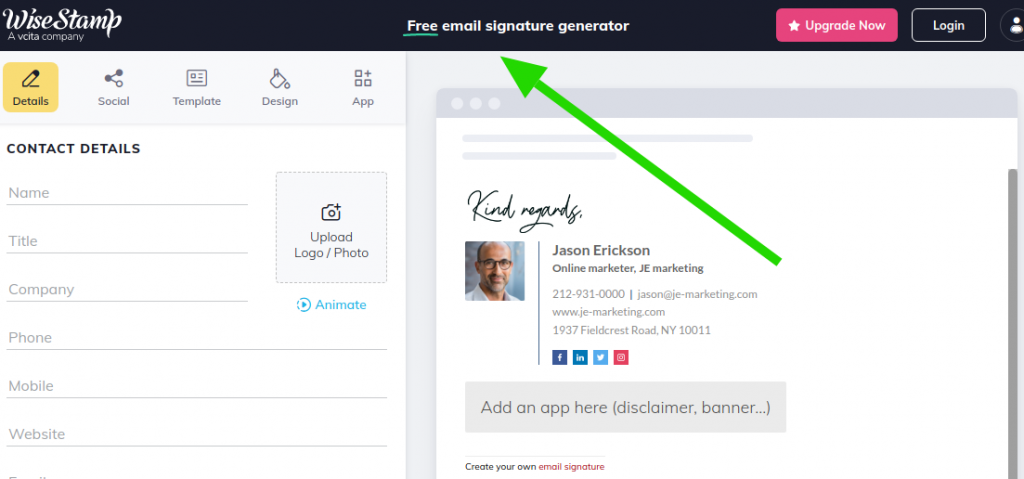
This old-school method is as attractive and efficient as it has always been. Nevertheless, IT managers and marketing professionals, who are often the people in charge of implementing email signatures in a company, know that there is no such thing as a free lunch.
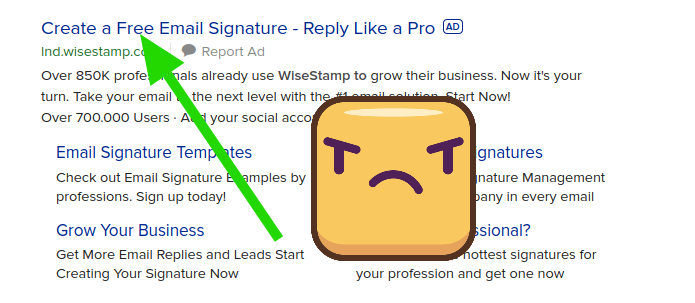
And the problem arises when you are already fully dependent on the wrong tool, which makes switching to a better solution more time-consuming. In this scenario, you might think it is better to continue using the wrong solution (after all, you have already wasted too much time).
Because of this, many companies look for more serious alternatives. With this in mind, Bybrand is likely a better option.
What are WiseStamp clients saying?
One of the main complaints made by WiseStamp clients who have switched to better alternatives is that they offer bad customer support. Even clients who gave the company positive scores had reservations regarding customer support and lengthy response time.
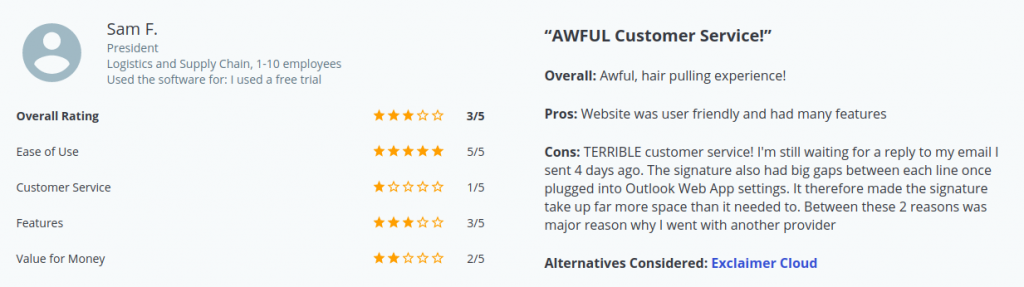
WiseStamp has been on the market for a decade and was acquired by the vCita fund in August 2019. As reported by customers, many open support tickets have been left out.
Bybrand as an alternative for WiseStamp
Although Bybrand is new to the market, we offer a more complete and sophisticated management experience. We are focused on helping companies who wish to implement email signatures quickly, creating standard email communication for your employees.
I’ll start with some assumptions on why clients end up seeking alternatives to WiseStamp.
- They are having trouble using WiseStamp for Google Workspace;
- They wish to create and implement signatures efficiently, but WiseStamp only presents difficulties;
- Managers wish to make quick changes, but WiseStamp offers few possibilities;
- You want to invite your creative team to help in the creation of email signatures;
- You are an HTML specialist, and you wish to edit signatures in an advanced manner.
If some of these issues apply to your situation, then Bybrand is the best email signature management for you. Bybrand is a safe choice for those who are already using WiseStamp or for those who are looking for a software option to manage email signatures in Google Workspace.
That being said, you probably want to know which solutions will be optimally helpful with each of the issues on the list above.
See how Bybrand and WiseStamp compare to one another in terms of resources for Google Workspace.
| Key Features |
Bybrand |
WiseStamp |
|---|---|---|
| Integration with Google Workspace (G Suite) | ✅ | ✅ |
| Groups and Departments | ✅ | ✅ |
| WYSIWYG Signature editor | ✅ | ✅ |
| Support for aliases addresses | ✅ | |
| Signatures criation from CSV file | ✅ | |
| Good tech-support experience | ✅ | |
| Access for teams | ✅ | ? |
|
Edit in HTML mode
Perfect for experts. |
✅ | |
|
Additional integrations
Bitly, Google Analytics, Zoho. |
✅ |
Why is Bybrand the best alternative to WiseStamp?
The main factor that leads people to consider Bybrand the best choice is the greater number of resources that are native to Google Workspace. Bybrand was designed with the vision of integration with third-party tools in mind. WiseStamp, on the other hand, was designed to build simple email signatures that depend on manual actions.
Built with love for companies that use Google Workspace, see the main features of the integration.
Add multiples domains in the account: in larger companies, there is a need to organize employees into sectors, with each employee needing a different email signature. You can add as many domains and subdomains as you require to your account.
Update email signatures in Gmail aliases: many companies want to facilitate the management of email addresses with the use of an alias (secondary email address). Bybrand is one of the few companies that offers the capability of updating email signatures in alias email addresses.
Bulk update email signatures: this allows the Google Workspace administrator to quickly reach their goal. You select a group of Gmail users and update each one’s individual signature.
Email signatures using the Google Directory Profile Picture: using a picture of your face in your email signature allows you to have more direct email communication. You can import all Google Directory users with their photos and automatically add the latter to each user’s signature.
Bybrand offers advanced resources ready to be used with Google Workspace, which are more deeply focused on agility and time saving. Besides this, Bybrand has secondary integrations, such as Bitly (URL shortener) and Freshdesk (signatures for support agents).
Designed to help any type of company
Bybrand is easy to use for a high number of employees. We use the department methodology so that your company can import lists of employees from numerous third-party sources and create automatic signatures with only a few clicks.
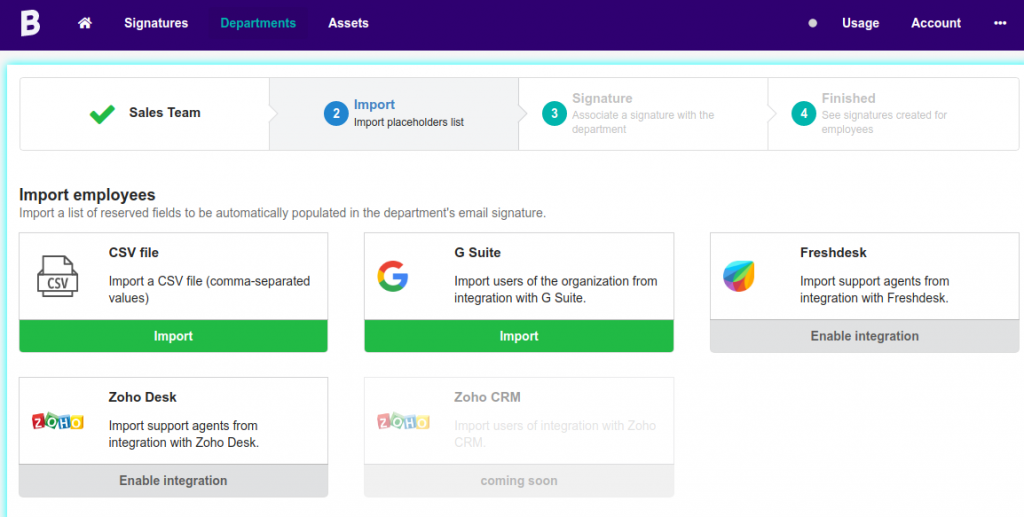
WiseStamp, on the other hand, offers limited importing and, usually, you need to manually create signatures for your team; manual tasks are impractical for a large team or company with a high number of employees.
Currently, Bybrand imports from the following sources:
- CSV files;
- Google Workspace Users Directory (previously G Suite);
- Zoho Desk;
- Freshdesk;
- Zoho CRM;
- Google Sheets (soon);
At Bybrand, we do not offer a free plan (an old marketing trick, remember?); our prices are open, and we charge fairly based on use.
For a small or medium-sized company that needs a tool for email signature management, starting at $8 per month, we offer the possibility of creating up to 10 email signatures for your team. All plans include the main integrations described above.
Related article:
Other solutions
As an email signature software, you may need to create and implement signatures for a considerable number of employees – let’s say, over 50 employees.
Speed is essential. That means that you can’t waste time switching between browser tabs, copying and pasting, or sending individual tutorials to each employee.
Automation is king. This way, we will not be listing email signature builders, which only create few email signatures and are mostly ideal for students and freelancers.
Builders cannot beat the speed of a solution that is completely integrated with Google Workspace. Therefore, we are only including tools for that purpose on this list.
Exclaimer
This company provides a solution to centrally design and control email signatures for an entire company, with each email account receiving a complete and professional email signature. Exclaimer Cloud offers an integration with the email platforms Microsoft 365 and Google Workspace.
CodeTwo
One of the advantages of CodeTwo, compared to other alternatives, is that the software connects directly to your company’s email server. You need to change DNS records in the options MX and SPF. This way, your next email messages will be sent to the CodeTwo server, incorporating your email signature. Thereafter, the message is sent to the receiver.
Ultimately, changing the DNS ends up being a disadvantage, as your company’s private email messages will pass through CodeTwo’s server.
SignatureSatori
SignatureSatori is also a great choice for companies that use Google Workspace as an email platform. This tool has a wide variety of models and a visual WYSIWYG editor with the capability to edit directly in the HTML mode. It is possible to add the last article of your blog, tweet, or Eventbrite as a source of information to be automatically pasted in your signature.
It is not just WiseStamp vs. Others. There are spectacular software products for managing email signatures, each one with important advantages over WiseStamp, depending on the number of users who use Gmail for business daily.
We might be biased, but we feel that Bybrand is the most powerful alternative to WiseStamp on the list.
Finding the right email signature management platform
Choosing the perfect email signature software is not rocket science. Above all, it means finding a platform that you or your team will feel comfortable working with.
Whether that platform is WiseStamp or one of the four alternatives mentioned in this article, make sure you choose a solution that is convenient and easy to use.
And if you still prefer WiseStamp over its competitors? Don’t worry! We will still support your choice, but if something goes wrong (and there is a great chance of this happening), contact our support team by email, and we will be happy to help you with the migration.

Create your first email signature with Bybrand
Bybrand offers the ability to generate, administer, and distribute essential email signatures for your employees.