This post is also available in: Português
Email signature surveys are more than just clever ways to use up your signature space – they’re powerful tools to gather customers insights.
An in-signature survey creates a quick feedback loop, providing real-time insights when interactions are still fresh. They’re also ongoing, continuously collecting data without extra effort. Plus, the discreet design of them ensures recipients don’t feel pressured.
Whether you’re aiming to track customer satisfaction, gather opinions on a service, or simply get customer feedback and reviews, this strategy is a low-effort, high-impact way to improve your customer experience.
So, make every email count. Here’s how you can use an email signature survey to gain valuable insights.
Why use your email signature for feedback?
Using a signature survey is an excellent way to gather continuous feedback from your customers without being too pushy or putting in much effort. Here’s why you should consider gathering email signature feedback.
1. Passive yet effective
An external email signature is a hidden powerhouse for feedback collection.
It’s there in every email you send, quietly doing its job without disrupting anyone. Recipients see it naturally, making it a non-intrusive way to gather feedback. Unlike sending separate survey emails, which can feel pushy, this method feels organic and effortless.
Example HTML signature with a feedback link:

Plus, once your email signature survey is set up, it won’t require any extra effort to send out feedback collection forms.
2. Broad reach
Think about how many emails you send every day. Each one of those is an opportunity to collect feedback.
Whether you’re reaching out to clients, partners, or colleagues, your signature survey turns regular emails into mini-feedback machines.
Email signature example with a feedback banner:

It’s a simple way to maximize your touchpoints and expand your feedback process without any extra work.
3. Reinforces professionalism
Adding a feedback option to your email signature shows you care about your audience’s experience.
It communicates that your organization values input and is committed to constant improvement. This small touch makes a big statement about your professionalism and dedication to customer satisfaction.
Email signature with a G2 or Capterra review badge:
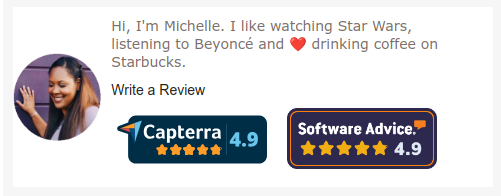
Of course, it also means you get to gather valuable insights. These actionable insights can help you provide a greater customer experience.
Types of feedback you can collect using email signatures
Although they may seem like small elements, there’s a lot you can do with an email signature survey. Here are some of the most useful email signature survey types.
Customer reviews
One of the most popular reasons for using an email signature survey is to measure customer satisfaction. Well, instead of keeping this information private, you could use it to grow your online presence.
Use your email signature to ask customers for reviews on platforms like G2, Capterra, or Trustpilot. Sweeten the deal with incentives like discounts, free trials, or exclusive offers.
Example signature with a link to Capterra:

When you do this, add a clickable link in your signature, guiding customers straight to the review platform. For example, a link labeled “Share your experience on G2” makes the process seamless and boosts engagement with direct customers.
Product feedback
Email signature feedback surveys can also be used to improve your product offering.
Example signature with a link to suggest a feature:

Use your signature to collect feedback on particular product features or the overall user experience. A survey link like “Tell us how we’re doing” can lead to a Google Form or Typeform survey.
When you do this, include specific questions to gather actionable data, such as:
- What do you think of our latest update?
- How can we improve?
This will help you gather greater customer feedback quality and more meaningful insights.
Bug reports
Provide a direct link embedded in the email for users to report bugs or technical difficulties. A line like “Notice a glitch? Let us know here!” keeps the customer feedback channel open.
Example HTML signature with a link to report a bug:

This offers quick access and allows technical teams to resolve issues faster, improving overall customer satisfaction, highlighting negative feedback or issues, and boosting product quality.
Customer satisfaction (CSAT)
You can use your email signature to measure customer satisfaction in a basic way. Include a quick thumbs up/thumbs down or a smiley face scale in your signature to gauge customer satisfaction.
Example of HTML signature with satisfaction survey:

Ask a simple question like “How was your experience today?” to gather feedback with minimal effort from customers. This is so much easier than a long signature survey, so it should attract more engagement.
Net promoter score (NPS)
Another area of valuable feedback your email signature survey can track is customer loyalty.
Add a simple scale (0–10) asking, “How likely are you to recommend us to a friend?”. Then you could identify high scorers (9–10) to request testimonials or reviews.
Use detractor feedback (0–6) to address concerns from unhappy customers and improve.
More ideas for feedback collection
Beyond the reason for gathering feedback from customers, your survey can take many different forms. Here are some effective tactics to gather real-time feedback:
- Emoji feedback: Let recipients click a happy, neutral, or sad emoji to quickly share their sentiment. See how to add emojis to an email signature.
- Star ratings: A 1–5 star system is simple and universal, making it perfect for gauging overall satisfaction.
- Open-ended questions: For more profound insights, include a link to a form with open-ended questions like “What’s one thing we could do better?”
- Feedback buttons: Add visually appealing buttons like “Rate Us” or “Provide Feedback” to direct users to surveys or forms.
Creating a perfect feedback call-to-action (CTA) in your email signature
Whenever you create email signature surveys, you need to include a strong call-to-action CTA.
Creating the perfect feedback CTA in your email signature is all about clarity and simplicity. Use friendly, direct language that invites action, like:
- How did we do? Click here to let us know!
- Rate your experience with us!
Keep the email signature survey CTA short so it doesn’t overwhelm the recipient. Of course, make sure the link or button stands out visually with clear, concise text.
Video: Adding CTAs in email signatures:
Position your CTA where it’s easy to spot but doesn’t distract from the main message. A clickable link or button should take users directly to a simple survey or feedback form.
When possible, offer an incentive, like a discount or entry into a giveaway, to encourage participation. Make it easy, quick, and rewarding for the recipient to share their thoughts.
Best design practices for feedback in email signatures
There’s a lot to consider when you design an email signature survey. Here are some of the main things to keep in mind:
- Placement: Put the email signature survey prompt near the bottom of your email signature, just above or below your contact information. This is where readers naturally look for details.
- Use attention-grabbing elements: Include small icons, buttons, or logos of feedback platforms like G2, Trustpilot, or Capterra to catch the recipient’s eye. Use a bright, clickable button with text such as “Rate Us” or “Share Feedback.” These stand out and make it clear what action you’re inviting.
- Match your branding: Ensure the colors and design of your email signature survey feedback prompt align with your overall branding to maintain professionalism. Use fonts and styles consistent with the rest of your email signature for a clean, polished look.
- Keep it simple and clean: Avoid clutter by limiting the number of elements in your email signature survey. The prompt should be easy to spot without overwhelming the reader. Stick to concise language and straightforward design to encourage quick action.
Conclusion
There are many benefits of using email signature surveys in your business. Mostly, they do everything traditional surveys do, but they’re way easier to manage and aren’t nearly as obtrusive for your customers.
Use the right email signature manager, and creating email signature surveys is simple.

Create your first email signature with Bybrand
Bybrand offers the ability to generate, administer, and distribute essential email signatures for your employees.