This post is also available in: Português
There’s a lot that you can achieve with a strategic email signature.
Beyond simply sharing contact and business information, your email signature can also be a powerful promotional tool. If promoting your YouTube channel is a priority, then there are some great ways you can use a YouTube email signature to do this.
When done right, it takes minimal effort but can make a big impact. Here’s what you need to know about how to use your email signature to promote your YouTube videos.
How can a professional email signature promote your YouTube channel?
Maximizing every opportunity to promote your YouTube channel is important for growing your audience. Incorporating your channel into your professional email signature is a subtle yet effective strategy.
Every email you send, whether to clients, colleagues, or potential collaborators, becomes a promotional touchpoint.
By including a link to your channel or a CTA, you can easily drive traffic and build brand awareness without being too pushy.
It’s all about creating consistent exposure to increase video views, subscribers, and engagement.
Different ways to promote your YouTube channel in the HTML email signature
Using an HTML email signature is a great way to promote your YouTube channel, grow your audience, and drive more traffic to your content.
Here are a few strategies to create an effective video email signature.
Add a YouTube icon
The most straightforward approach is to add an icon to your YouTube email signature. This icon can link directly to your YouTube channel.
It fits neatly alongside other social media icons you may already have, and it provides an easy, subtle way for recipients to visit your channel. This also looks professional and is a great option for businesses.

This option promotes your YouTube channel a bit more aggressively.
For a more visually engaging email signature, you can use a banner or a video thumbnail. This adds visual interest and makes your email signature more eye-catching.
Linking the image to your YouTube channel or a specific video will naturally draw more clicks.

This type of YouTube email signature is a practical option if your channel is a big part of your business, or if promoting a specific video is a top marketing priority.
Second example with banner.

Include a direct text link
A text link like “Subscribe to Our Channel” or “Watch the Latest Video” is a simple but powerful way to invite people to access your YouTube content. You can do this, regardless of what email signature template you use.
It’s an easy addition to any new email signature and can be tailored to match your email’s tone and style. All you do is add a hyperlink over text – something you can do even if you use a text-only email signature instead of an HTML option. Or, any free email signature generator will let you do this.

However, with an HTML email signature, you can make this text stand out. For example, you could make the text a certain color over a contrasting background color, or design it as a button.

Embed a video preview
If your email client allows it, embedding a preview or video thumbnail is another eye-catching option.
By showing a preview image linked to the video, you give recipients a visual cue that encourages them to click and watch.
However, be careful with this option and make sure you test it as you would rather not have issues with it not loading.
Add an animated GIF
Adding a GIF to your YouTube email signature can add a fun and dynamic way to draw more attention to your YouTube channel.
A short, looping animation – like a preview of your video or a simple banner – can grab attention and lead to more views.
An animated banner can be easily created with Canva. See more examples of animated email signatures here.
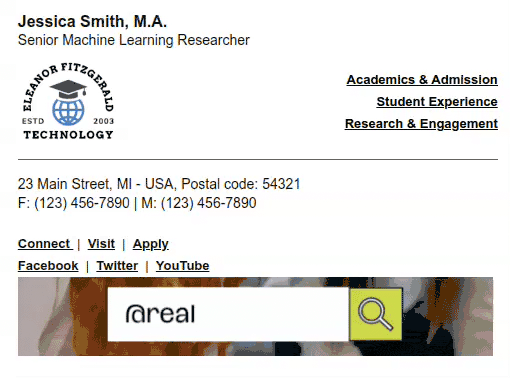
Use a trackable link
However, you promote your YouTube channel, you’ll want to measure the effectiveness of your email signature. Using a trackable link (such as Bitly or similar services) is a great way to do this.
How to add a YouTube to HTML email signature
Using icon
Adding a YouTube icon to your HTML email signature is a simple process when you use the right email signature generator.
Here’s how you can create it with Bybrand:
- To add a YouTube icon to your email signature, open the Bybrand dashboard and choose from the email signature templates that include icons for social media channels.
- Click on an icon and choose to replace the image. You can select from a large gallery of existing images where you will find a YouTube icon – use the search bar to find different icon options. You could also upload your own image by choosing the “insert image” option.
- Alternatively, add a new row to the email signature and insert a new social media icon to the row. Use the design tools and settings to customize your email signature and ensure it’s the right size.
- Then simply click on the YouTube icon and add a link to your channel or video by selecting the gear icon.
- Save the signature you’ve just created, convert it to HTML in a click, and add it to your email client (Apple Mail, Gmail, Outlook, etc.).
Full video tutorial here.
The other option is to optimize your email signature with banners, which can be a great marketing tactic.
Full video:
To make this, you can insert a banner into your email signature template in Bybrand. Use the straightforward editor to update the banner design with your YouTube channel or video details.
This could include a screenshot of the video, the video’s title, and a CTA button.
Simply insert your YouTube channel or video link over the banner, save it as part of your email signature, and convert it to HTML in a click. Now you can apply the signature to your email platform.
You can also use this tactic to promote things like a blog post, a content file download with expert advice, or any other marketing material.
Simply update the design elements and message in the banner box and manually add the banner to your email signature. There should be email signature templates available for different banner options.
Using employee email signatures to promote the YouTube channel
Using your employee email signatures to promote your organization’s YouTube channel is a smart and easy way to increase your reach. Every email an employee sends is a chance to share your content with a larger audience.
With a platform like Bybrand, you can edit, control, and standardize email signatures for each department. This makes it easy to ensure each team effectively promotes your YouTube channel in a consistent way.
Here are a few ways that you can create a new signature for different teams to do this.
Sales teams
Salespeople can add a CTA like “Watch Our Product Demo” to their email signature. This can link directly to a YouTube playlist showcasing your product in action.
Support teams
Support staff can link to helpful “How-To” videos or tutorials on YouTube in their email signature. This can guide customers to useful resources and save time by answering common questions through video content.
Marketing or PR teams
Your marketing and PR teams can use a general CTA, such as “Subscribe to Our Channel” or highlight a recent video release. It’s a great way to keep your audience updated on new content and encourage ongoing engagement.
Conclusion
By using a YouTube email signature across your company, you create a consistent, low-effort way to drive traffic to your YouTube channel and increase engagement with your videos. Every email becomes a marketing tool, promoting your channel.

Create your first email signature with Bybrand
Bybrand offers the ability to generate, administer, and distribute essential email signatures for your employees.