This post is also available in: Português
If you’re after a Google Workspace email signature management tool, then Signitic is a popular option. However, it’s not always the best solution for every business, which is why it’s important to consider the top Signitic alternatives to find the best tool for you.
In this guide, we break down five Signitic alternatives you should consider. We also explore the most important considerations to make when choosing an email signature manager for Google Workspace.
Overview of Signitic
Signitic is an email signature management that makes it easy for businesses to harmonize and centralize their email signatures.
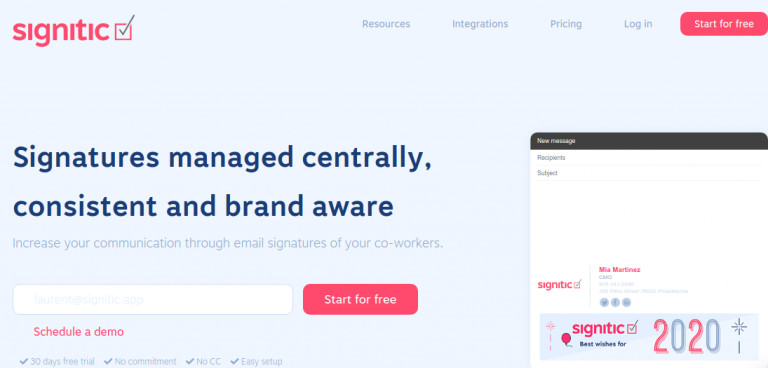
You can use Signitic to create, update, and deploy email signatures across organizations. The platform offers an intuitive interface for managing user groups, configuring signature models, and running targeted communication campaigns via email banners.
A big reason why people choose Signitic is that it’s fully integrated with platforms like Google Workspace and Microsoft 365. This makes it easy to maintain consistent branding across your organization’s emails.
The downsides of Signitic
While Signitic offers many advantages as a Google Workspace email signature solution, there are some factors to consider before choosing this solution.
One common complaint is that the back-office user experience could be improved. Although recent updates have addressed some of these issues, the interface can still be challenging for some users. And while Signitic integrates seamlessly with Google Workspace and Microsoft 365, it lacks full compatibility with iPhone Mail, which can be frustrating if you use iOS devices for email.
Another consideration is the cost. While Signitic provides some great features, it’s pretty expensive compared to other simpler email signature tools.
Finally, although Signitic is designed to be easy to set up and use, it can still be a fairly technical tool to use – especially if you’re not too tech-savvy.
- Site: https://www.signitic.com/
- Pricing: US$ 1 per user/month
- Capterra score: 4.8/5 (28 reviews)
Factors to consider
When looking for a Google Apps email signature management platform, it’s important to remember that each solution is different and serves unique needs. You need to look for an email signature manager that works best for your business and matches your budget.
Here are the key factors to consider when choosing this:
- Uses: Consider the specific features and uses you need from the platform. For example, you might need to create and deploy many email signatures from one platform. Then you’ll need a signature manager designed for this (more than creating a single signature). If your email platform is Google Workspace, Microsoft, or Zoho, then you’ll want a signature manager who works seamlessly with the platform.
- Price: Establish your budget and understand how the price of your email signature manager might change over time. Will the platform grow with you? Consider free trials, freemium plans, and how much the paid tiers cost. You want to ensure you can afford to stick with your tool for the long haul.
- Who it’s for: Different email signature platforms are designed for specific use cases – like B2B, B2C, small businesses, creators, etc. Ensure the platform you choose is built to properly serve you and all your employees.
5 Top Signitic alternatives for Google Workspace
While Signitic is one of the more popular Google Apps email signature platforms, other excellent solutions exist that might better match your needs. Here are five great Signitic alternatives to consider.
1. Bybrand
Bybrand is a comprehensive email signature management tool that integrates seamlessly with Google Workspace.
The platform offers many ways to create signatures, including using LinkedIn profiles, converting plain text to HTML, and using an editor for custom HTML. You can do this by starting from scratch or selecting from pre-made templates.
Thanks to the helpful automation features, you can manage all Google Workspace email signatures from one place. All it takes is one click to update the email signature of any user in Gmail. The platform also supports multiple domains or alias addresses.
Video presenting the integration:
You can also use Bybrand to consolidate all email signature management through one simple tool. This means you can update the signatures of a group of Workspace users in one go, and import users from Google Workspace groups.
This makes bulk email updates a lot faster and easier.
Overall, Bybrand is a user-friendly and cost-effective alternative for any business using Google Workspace.
- Site: https://www.bybrand.io/
- Capterra score: 4.9/5 (110 reviews)
2. RocketSeed
RocketSeed is another option for email signature management. It offers a good selection of features for Google Workspace users, allowing centralized control over email signatures.
One significant downside to RocketSeed is that you need to change your domain’s DNS settings. This can make implementation quite a lot more challenging and time-consuming compared to other solutions.
RocketSeed does offer a powerful platform once set up, with features that support marketing campaigns and detailed analytics to track engagement.
- Site: https://www.rocketseed.com/
- Capterra score: 4.8/5 (89 reviews)
3. SignatureSatori
SignatureSatori is a user-friendly email signature management tool designed for Google Workspace. It allows you to create and manage email signatures effortlessly across your organization.
The option offers a straightforward setup process, making it easy to get started.
The platform supports dynamic signature elements. SignatureSatori also provides analytics to track signature usage and engagement, which is helpful for optimizing email signature marketing.
- Site: https://signaturesatori.com/
- Capterra score: 5/5 (3 reviews)
3. Exclaimer
Exclaimer is another popular email signature solution that integrates with Google Workspace and Microsoft 365. It provides a centralized platform for creating and managing company-wide email signatures.
Implementing and setting up signatures can get tricky if you don’t have much technical knowledge. However, once set up, Exclaimer offers a range of features, including advanced customization options, detailed analytics, and marketing tools.
- Site: https://exclaimer.com/
- Capterra score: 4.5/5 (578 reviews)
5. WiseStamp
WiseStamp is a straightforward email signature generator that integrates with Google Workspace.
It’s an easy-to-use platform for creating professional email signatures through various templates and customization options. WiseStamp also includes features for social media integration, promotional banners, and analytics to track engagement.
- Site: https://www.wisestamp.com/
- Capterra score: 4.3/5 (124 reviews)
Tips for migrating your signatures to a new tool
It’s challenging to move all of your organization’s email signatures to a new platform. Here are some top tips to help make the process as seamless as possible:
- Plan ahead: First, outline your migration process and timeline to avoid disruptions.
- Backup your existing signatures: Ensure all your current email signatures are backed up before you migrate them.
- Choose the right tool: Select a tool that best fits your needs and budget (as discussed above). Make sure that the new tool integrates smoothly with your email platform.
- Customize your templates: Adapt any existing templates to fit the new tool’s format and functions.
- Train your team: Provide training to ensure all employees know how to use the new tool effectively.
- Review and optimize: Regularly check the new signatures for consistency and to make sure they’re working properly.
Why have email signatures for Google Workspace users?
Using an email signature manager for Google Workspace allows you to control and update signatures for all users in your organization. Here are three key reasons why this is useful:
- Branding: You can reinforce your company’s branding and consistency with professional email signatures. When managed from one place, this stays consistent across your organization.
- Marketing: Email signatures can be powerful marketing tools. You can promote campaigns, events, or content through targeted banner ads in signatures. Apply this strategically across your organization and easily keep it updated.
- Sales: Include contact details and calls-to-action to facilitate communication and generate leads for your sales team.
Conclusion
These Signitic alternatives each come with unique pros and cons. Be sure to weigh these up based on your organization’s specific needs and use cases to find the solution that works best for you.

Create your first email signature with Bybrand
Bybrand offers the ability to generate, administer, and distribute essential email signatures for your employees.